I am writing a model that takes a polygon shapefile as input, converts it to polylines, explodes it to individual lines and finally applies a (tested) style, khLineLength1.qml, which labels each line with its length.
Here is the log:
Algorithm Polygon_Sides starting...
Prepare algorithm: QGISPOLYGONSTOLINES_1
Running Polygons to lines [1/3]
Parameters: INPUT =C:/Users/DAZ/QGIS_maps/Kaihu/epsg3706/routes_PG.shp
Converting outputs
OK. Execution took 0.187 ms (1 outputs).
Prepare algorithm: QGISEXPLODELINES_1
Running Explode lines [2/3]
Parameters: INPUT =C:\Users\DAZ\AppData\Local\Temp\processing\98fbdd36b519415f9e9bc25e9939916d\OUTPUT.shp
Converting outputs
OK. Execution took 0.234 ms (1 outputs).
Prepare algorithm: QGISSETSTYLEFORVECTORLAYER_1
Running Set style for vector layer [3/3]
Parameters: INPUT =C:\Users\DAZ\AppData\Local\Temp\processing\140dc16954394bd58455470538e300e9\OUTPUT.shp, STYLE =khLineLength1.qml
Converting outputs
OK. Execution took 0.123 ms (1 outputs).
Model processed ok. Executed 3 algorithms total
Converting outputs
Loading resulting layers
Algorithm Polygon_Sides finished
According to this https://docs.qgis.org/2.6/en/docs/user_manual/processing_algs/qgis/vector_general_tools/setstyleforvectorlayer.html the Set style for vector layer algorithm should have a definable output Styled layer. The modeling dialog is allowing me to define the parameters Vector layer and Style file but that is all.
To clarify: In the modeler, for example, when I edit the Explode lines algorithm, I see a title Output layer and beneath it a box with the hint [Enter name if this is a final result]. I do not see this for the styling algorithm and this seems to 'dead-end' the event sequence, preventing rendering and disallowing further styling and the successful execution of any subsequent algorithm.
This is a 'first experience' with the Modeler. Apart from 'little grey cells', what am I missing here?

![[png]](https://i.sstatic.net/FdbYL.png)
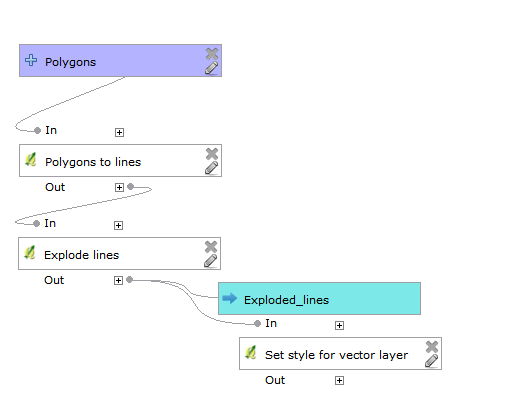
Prepare algorithm: QGISSETSTYLEFORVECTORLAYER_2 <br> Running Set style TWO [4/4] <br/> Parameters: INPUT =None, STYLE =khLineLength1.qml <br> Failed Error executing algorithm Set style TWO 'NoneType' object has no attribute '__getitem__' See log for more detailsself.addOutput(OutputVector(self.OUTPUT, self.tr('Styled layer'), True))so the problem is more likely to be with the modeler editing routines. Running QGIS 2.8.3 & 2.10.1 under Windows 8.