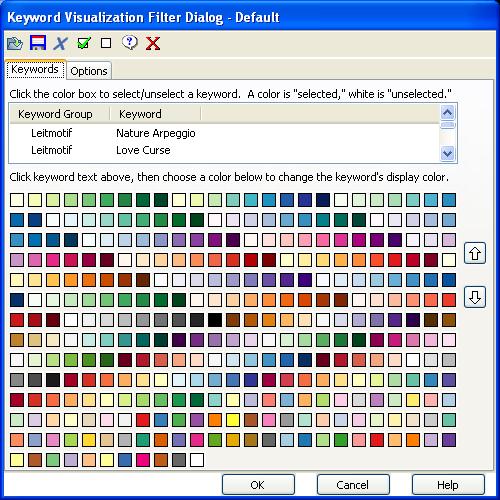Are there any convenient sources of color palettes to use in ArcGIS software while producing maps?
6 Answers
For thematic maps, the handy Colorbrewer has an ArcGIS plug-in, ColorTool
The built-in styles also contain lots of professionally selected color palettes and ramps that you could repurpose for other needs. To look at the styles without having to dink around in ArcMap, you can view them in PDF form
-
2I would be interested to know if there is a way of directly installing colorBrewer in ArcGIS 10. I emailed the previous developers (gis.cancer.gov/tools/colortool) and received the response: "The current installer does not fully succeed in ArcMap 10 environments, however you can manually add the "ColorToolPro9_2.0.tlb" from the installation location (usually c:\program files\NCI GIS Tools\colortool) to add the command to a toolbar. " Which I suppose is a satisfactory workaround.– djqCommented Feb 16, 2011 at 18:15
Late answer, but it could be useful. I developed an online tool to extract main colors from an image, an visualize their relations and proportions on a (HSL) color wheel :
http://www.geotests.net/couleurs/v2
It could be used to examine a map, considered pleasant, and retrieve its colors.
Another tool, to create gradient palettes :
http://kuler.adobe.com/ is another source of predifined color palettes.
-
for such question, there is not so much need for long and verbose answers...– julienCommented Nov 10, 2014 at 10:33