I thought this would be a simple problem to solve, by my googling hasn't provided the answers so far.
I have created a near table (Using the 'Generate Near Table' in Arc) comparing two sets of points, and I have included the option to get the 10 closest points for each of the input points. So for each of the input points I have 10 near features(this can be see in the IN_FID column).
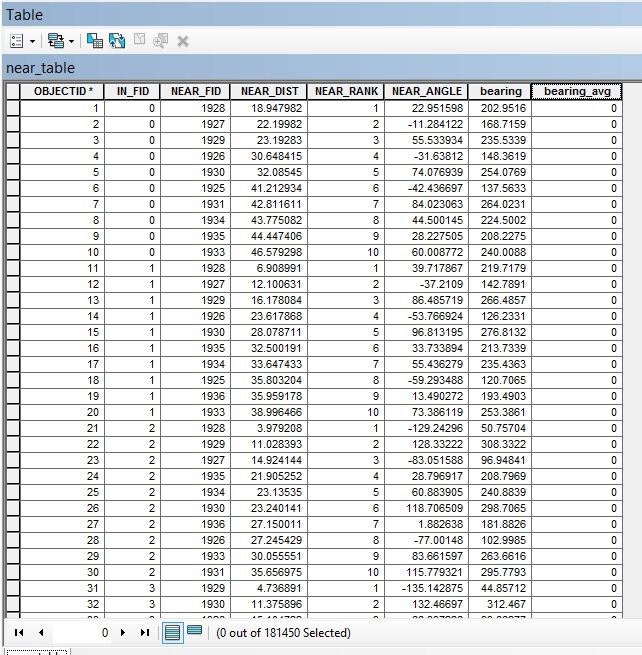
I wish to calculate the average distance, plus the average angle (which I have converted to a bearing 0-360) of the 10 points for each unique value in IN_FID. I use the summary statistics tool with the case field set to IN_FID to get the average distance, however to get the average bearing I need to run a calculation that takes into account circular statistics.
My solution thus far within ModelBuilder, is to use the 'Row Selection' iterator with the IN_FID set as the 'Group by Field option', I then run the calculate field on the output for my average bearing. So for each unique value in the IN_FID column, I have one average bearing (from 10 points). However, this process is very slow, it takes about 3 seconds for each unique IN_FID, and with 10,000 points, is getting on for 8 hours of processing.
The summary statistics tool works in a matter of seconds, so I was wondering if there is a python script I can write and run in the calculate field tool code block, that means I don't have to use the 'Row Selection' iterator and speed up this process? (however, I'm not even sure this will speed it up!). My python isn't up to much at the moment, but my research has lead me to think I need to use search or update cursor, and some (nested?) for loops, but I don't have the knowledge to apply and write this yet, but I am learning using various examples I find online.
Does anyone have any python script examples that do a similar task that I could use as a basis for this task or, can point me in the direction of some useful tutorials?
Or do you have some alternative methods to overcoming this problem that I haven't thought of?
