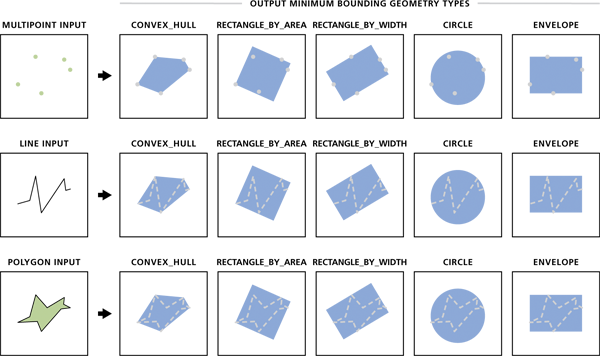I have a calculated raster file, overlayed on a shapefile with lines (like on figure)
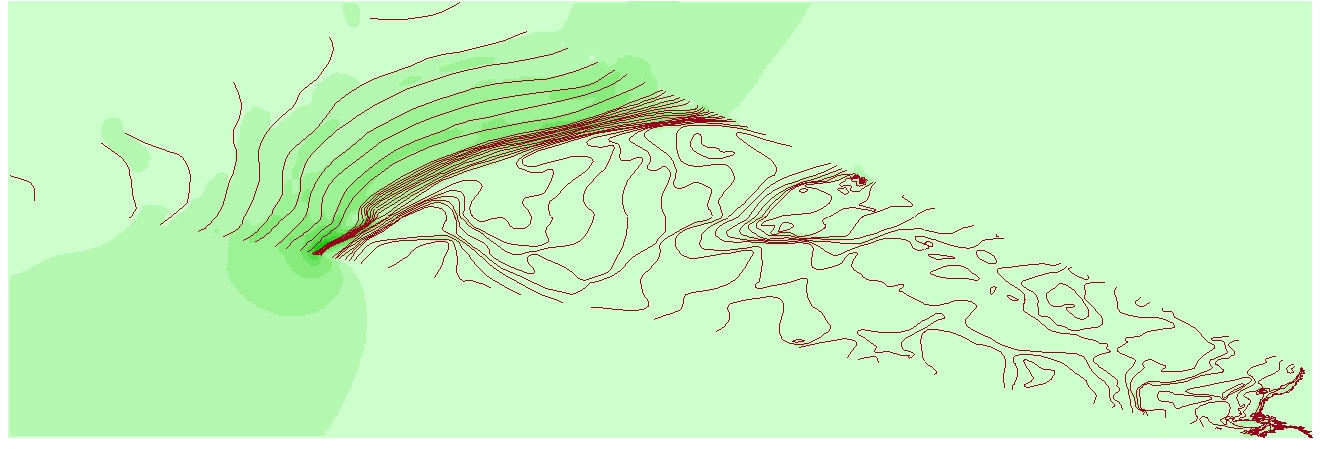
I would like to clip the raster in ArcMap (since it is an interpolation and out of the vector shape it is mostly meaningless) to the extent, where the available data are on vector shape (on figure this is a clearly seen wedge or triangle, where the lines are present only). Of course, this can be done manually drawing appropriate polygon around the vector file. But the question is, whether it is possible to derive automatically a polygon mask from this vector layer for clipping the raster? The standard tools seem to suggest only clipping around a rectangular area, containing whole vector data.