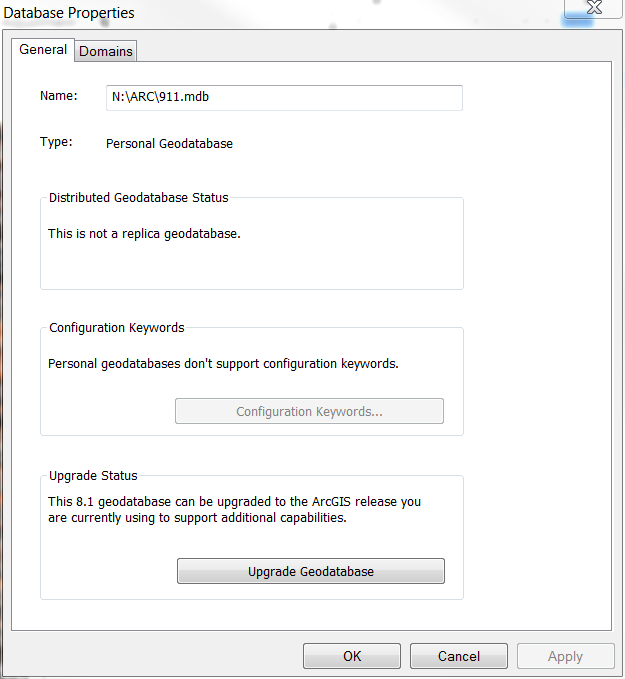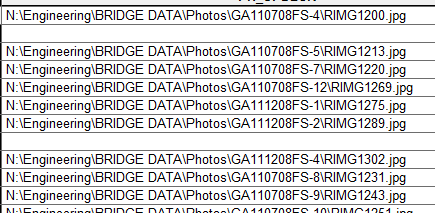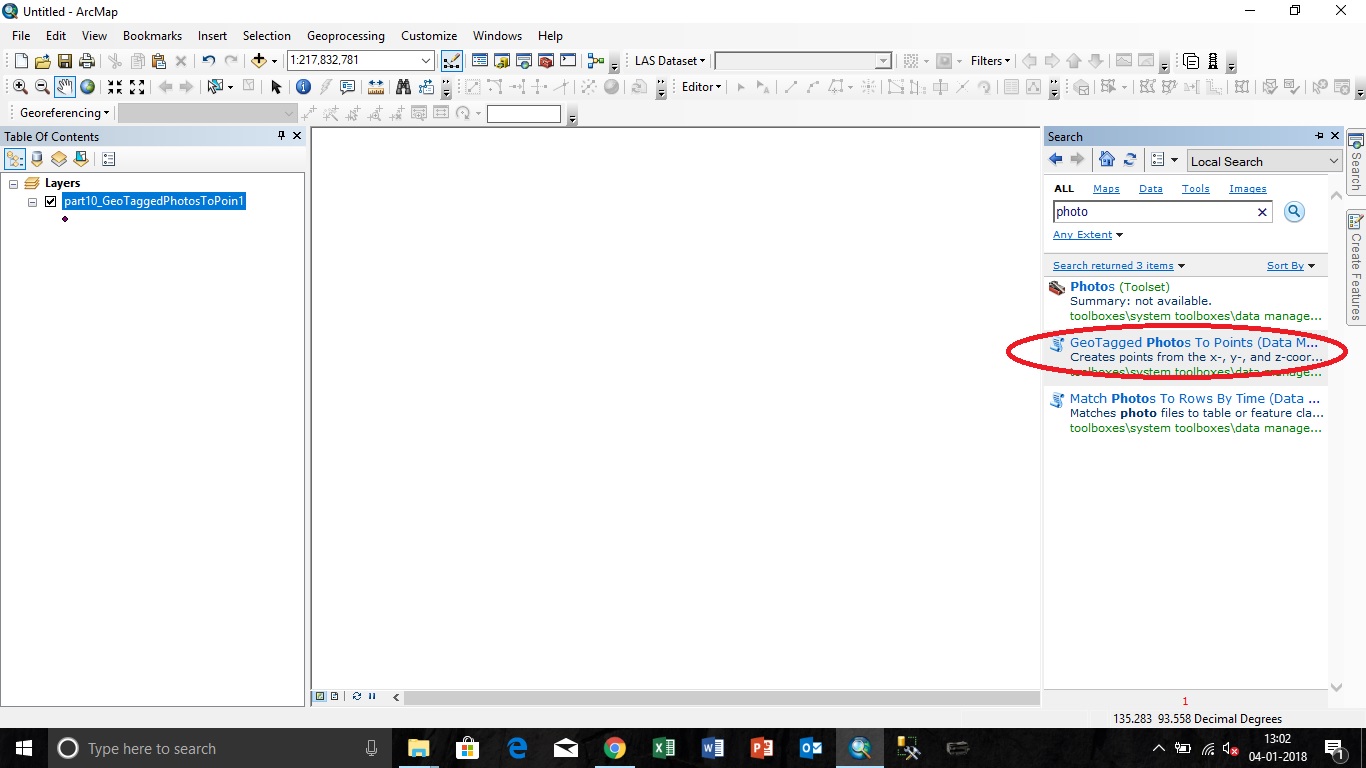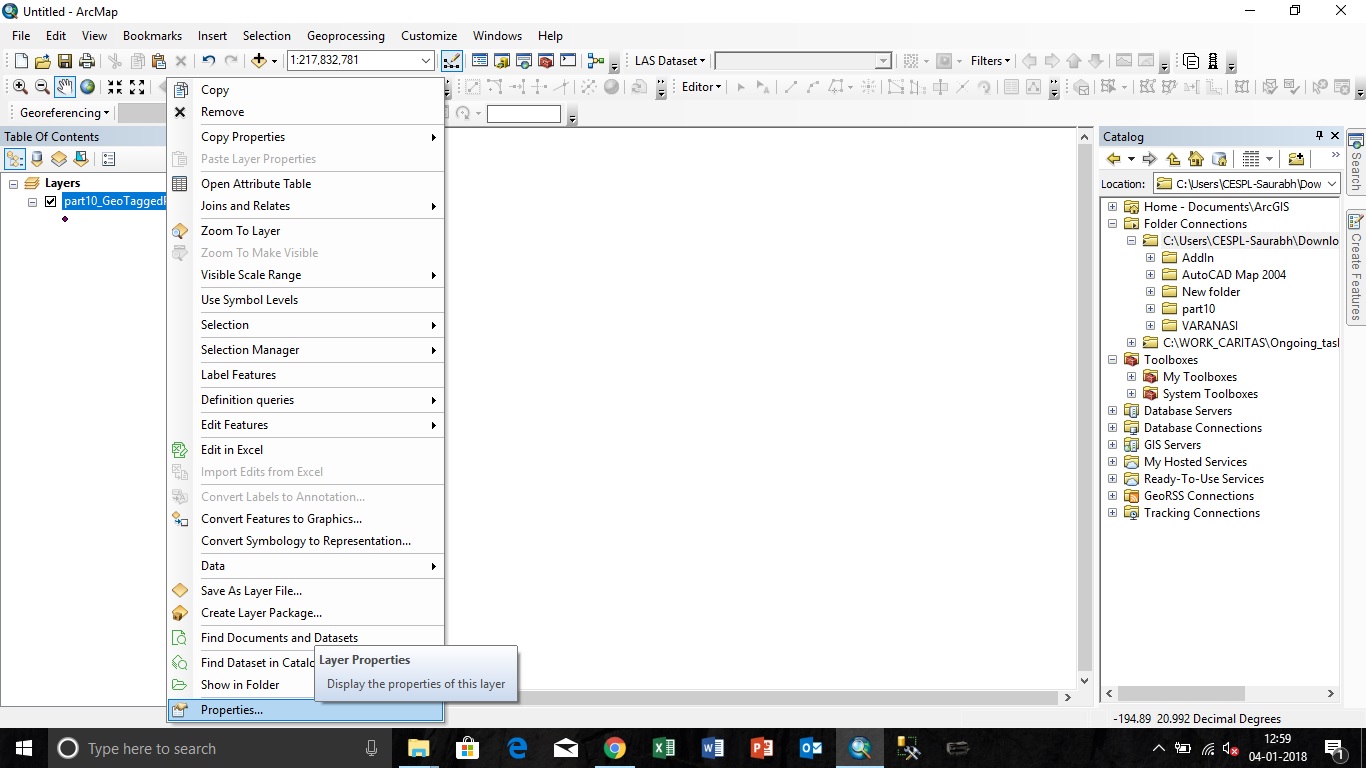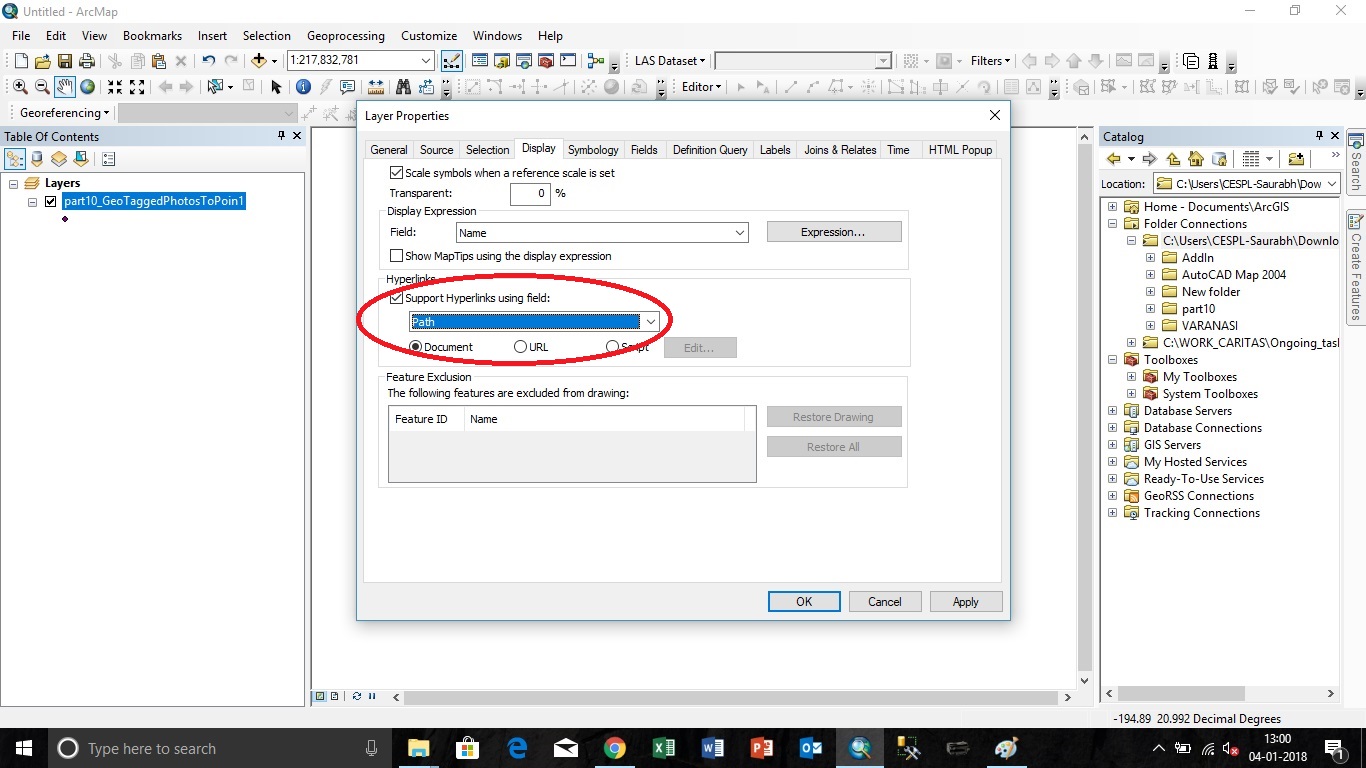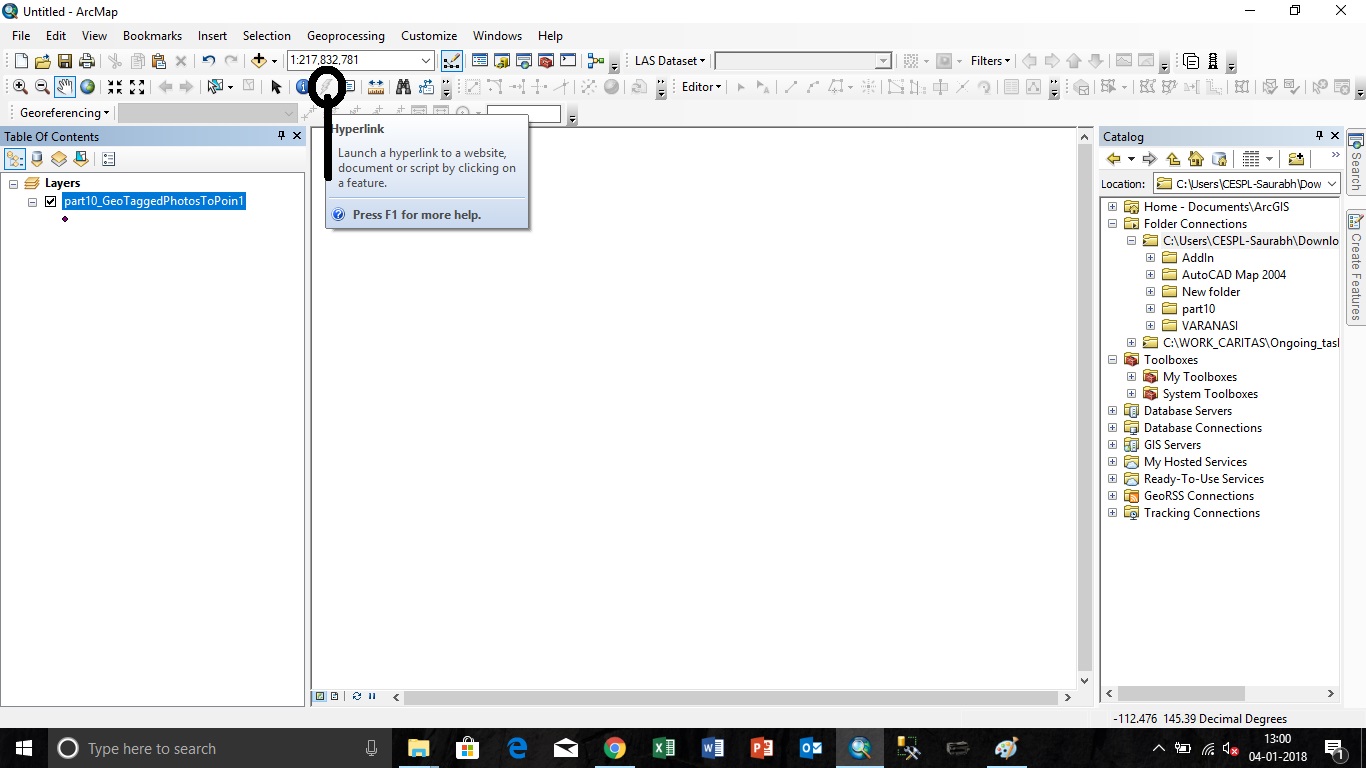I'm using ArcGis 10.2, I have photos in .jpeg that are geotagged with lat/long. I'm using Data Management Tools > Photos > GeoTagged Photos to Points tool in the ArcToolbox. So far I have been able to get it to successfully import the photo locations as points onto my map. However I would like to include the photos as attachments so that when I click on the individual point I can see the photo it represents.
On the tool pop up, there is the option to check "Add Photos As Attachments" but I can't select it. It's grayed out and when I click on it the message on the side of the popup reads: "the output feature class must be in a version 10 or higher geodatabase for photo files to be added as attachments".
I'm not sure what it means by a version 10 or higher geodatabase. The output feature class sections fills out automatically to the ArcGIS folder on my E drive. I've tried changing it so that it's the same folder as the input folder but I still can't select the "Add Photos" option. Has anyone else had this issue and/or does someone know what it means by my choice of geodatabase?
Update: I was able to find a solution that produced different but similar results. I enabled hyperlinks in the properties of the point shapefile for the photos. If I use the hyperlink tool (little lightning bolt) and click on an individual point the actual picture opens in a photo viewer on my computer. So the links to the network are working and I can see which photo corresponds with which point (ultimately what I needed) but I would still like to see if I can find a way to add photos as attachments as mentioned above.