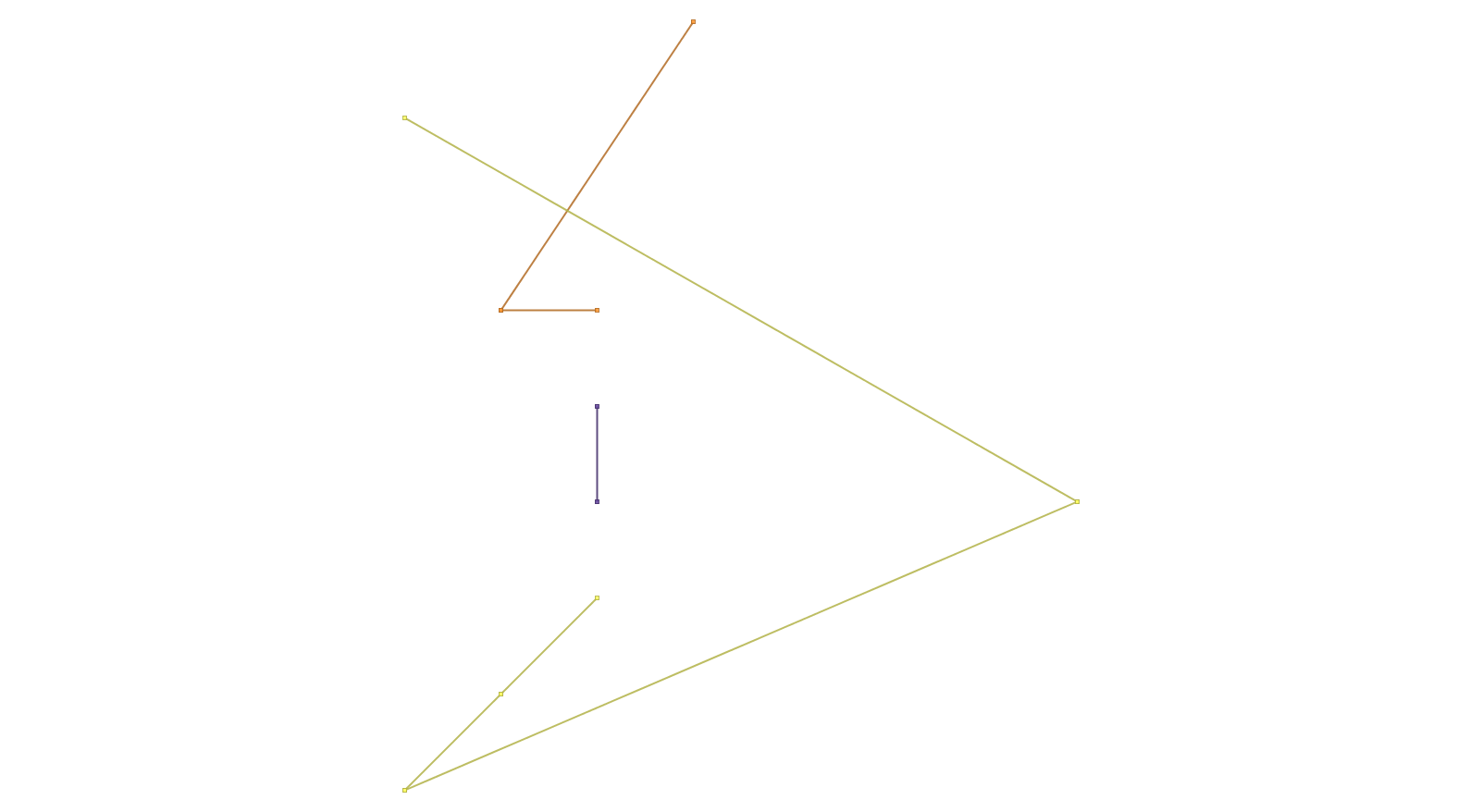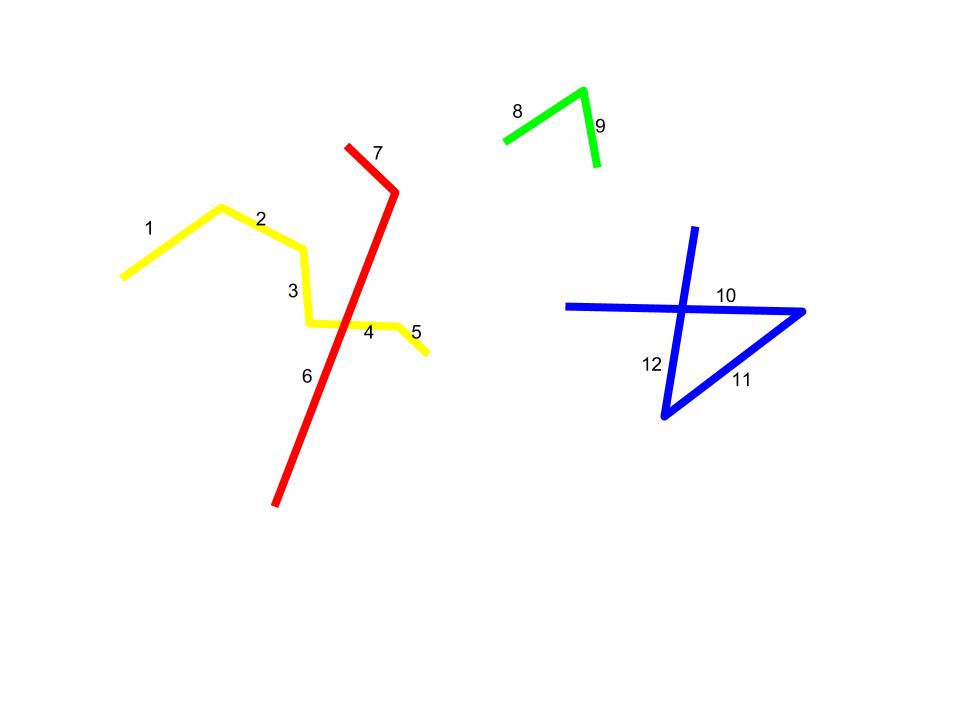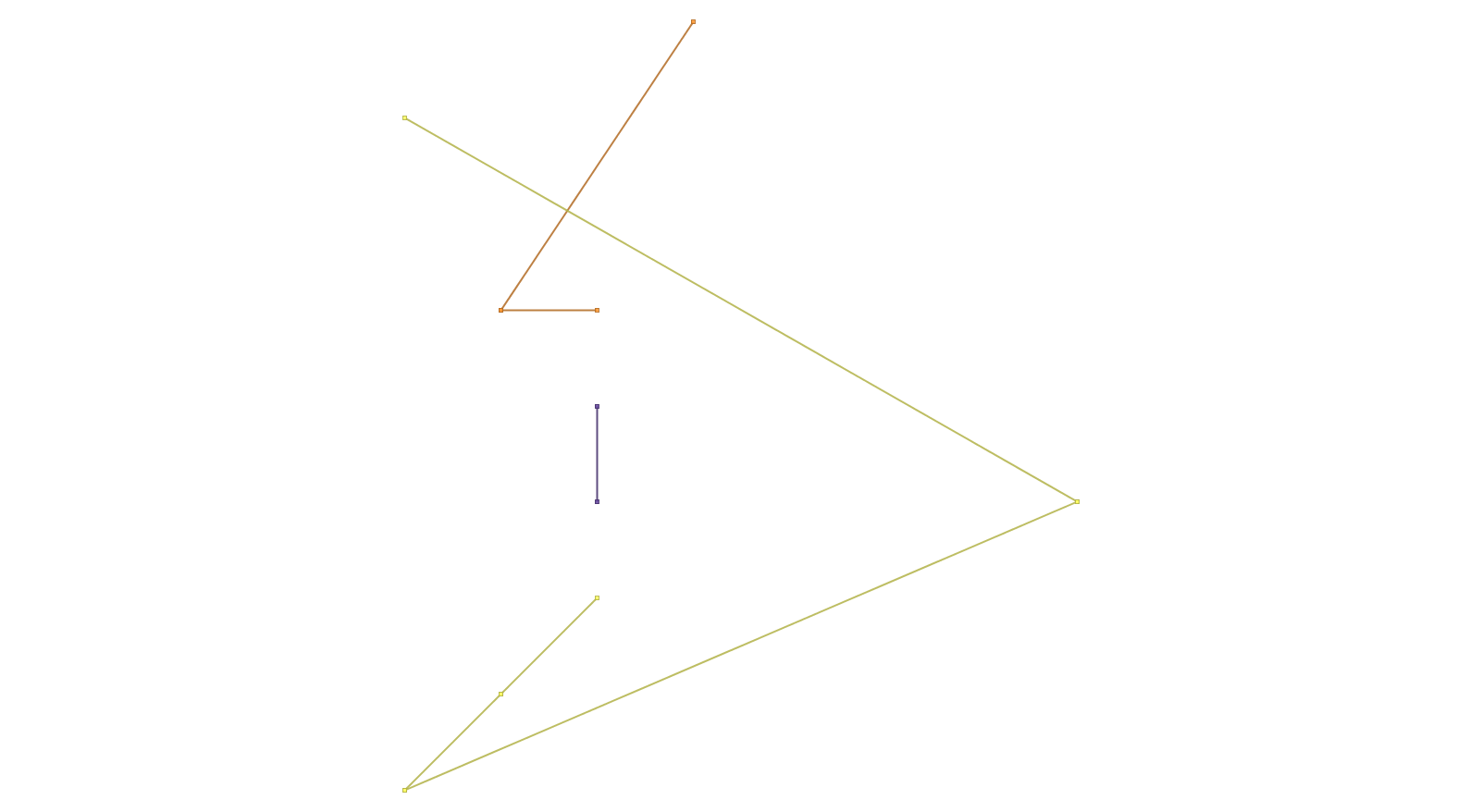You could avoid the need for a recursive query by taking the following approach:
- From each input LineString, extract the endpoints into a two-point MultiPoint
- Run
ST_ClusterWithin on the extracted endpoints
- Spatially join the endpoint clusters to the original geometries.
Here's an example:
CREATE TABLE test_lines (id serial, geom geometry);
INSERT INTO
test_lines (geom)
VALUES
('LINESTRING (0 0, 1 1)'),
('LINESTRING (2 2, 1 1)'),
('LINESTRING (7 3, 0 0)'),
('LINESTRING (2 4, 2 3)'),
('LINESTRING (3 8, 1 5)'),
('LINESTRING (1 5, 2 5)'),
('LINESTRING (7 3, 0 7)');
WITH endpoints AS (
SELECT
ST_Collect(ST_StartPoint(geom), ST_EndPoint(geom)) AS geom
FROM
test_lines
),
clusters AS (
SELECT
unnest(ST_ClusterWithin(geom, 1e -8)) AS geom
FROM
endpoints
),
clusters_with_ids AS (
SELECT
row_number() OVER () AS cid,
ST_CollectionHomogenize(geom) AS geom
FROM
clusters
)
SELECT
ST_Collect(test_lines.geom) AS geom
FROM
test_lines
LEFT JOIN clusters_with_ids
ON ST_Intersects(test_lines.geom, clusters_with_ids.geom)
GROUP BY
cid;
Resulting in the following three MultiLineStrings: