The example provided in http://api.geoext.org/1.0/examples/tree.html shows all overlayes are checked but how do I make these overlayes unchecked while page is loaded?
2 Answers
On
<input class="x-tree-node-cb" type="checkbox" checked="">
Off
<input class="x-tree-node-cb" type="checkbox">
Recommend you use Firefox and Firebug to view the source live when and can interactively select objects and change their state and see the source code change.
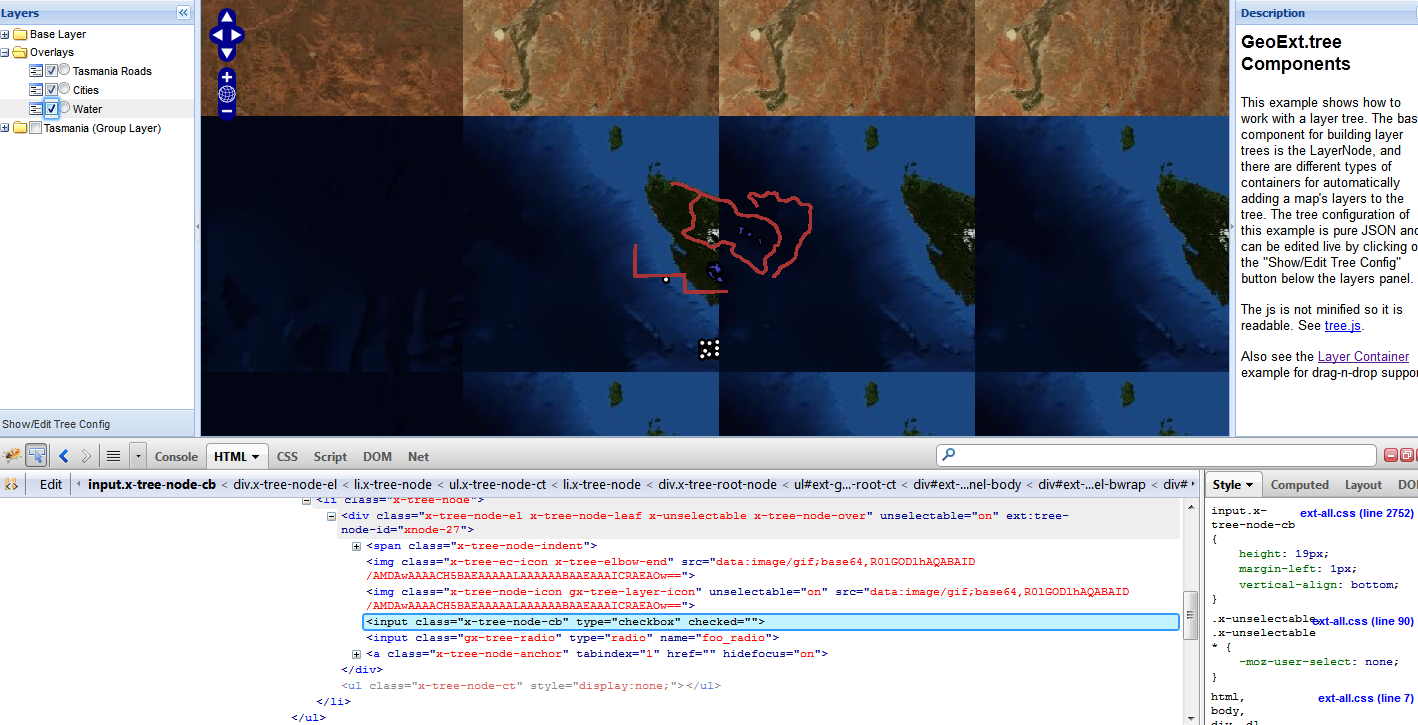
When you make a call to the (WMS) layer and specify the parameters & options, you can set the visibility to false -
wmsLayer = new OpenLayers.Layer.WMS("wms", "http://os2k239.ordsvy.gov.uk/geoserver/wms?",
{
layers: "layer 1",
format: 'image/png'
},
{singleTile: true, isBaseLayer: false, buffer: 0, **visibility: false**}
);
I hope this helps.
