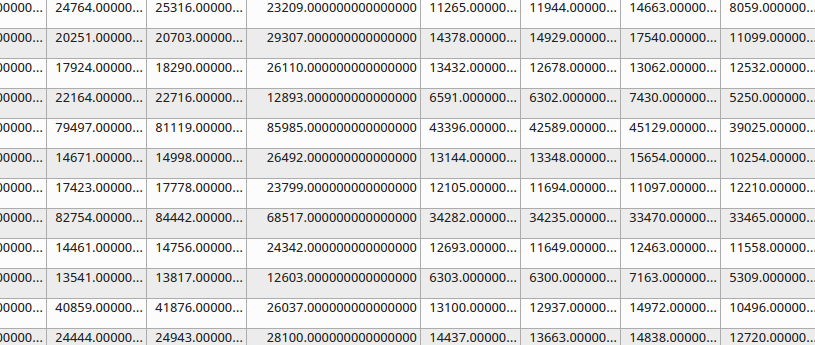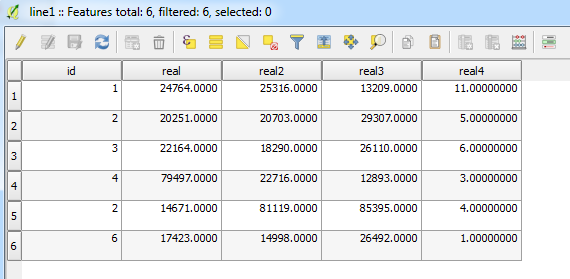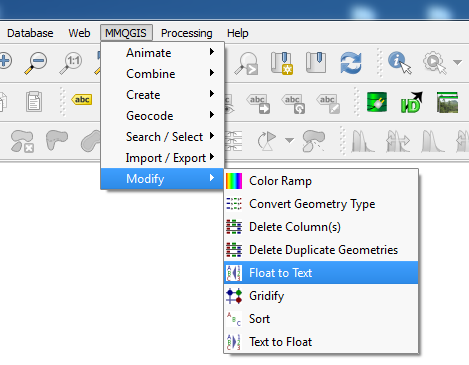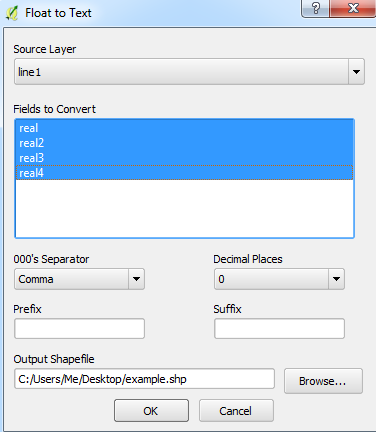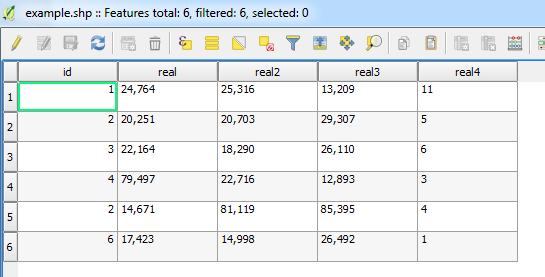Is there a way to format the way attribute values are displayed in the attribute table?
For example, I would rather display the following columns to show comma-separated thousands and without the zeroes after the decimal point.
So, instead of "2300000.00000", it would display as "2,300,000" instead.