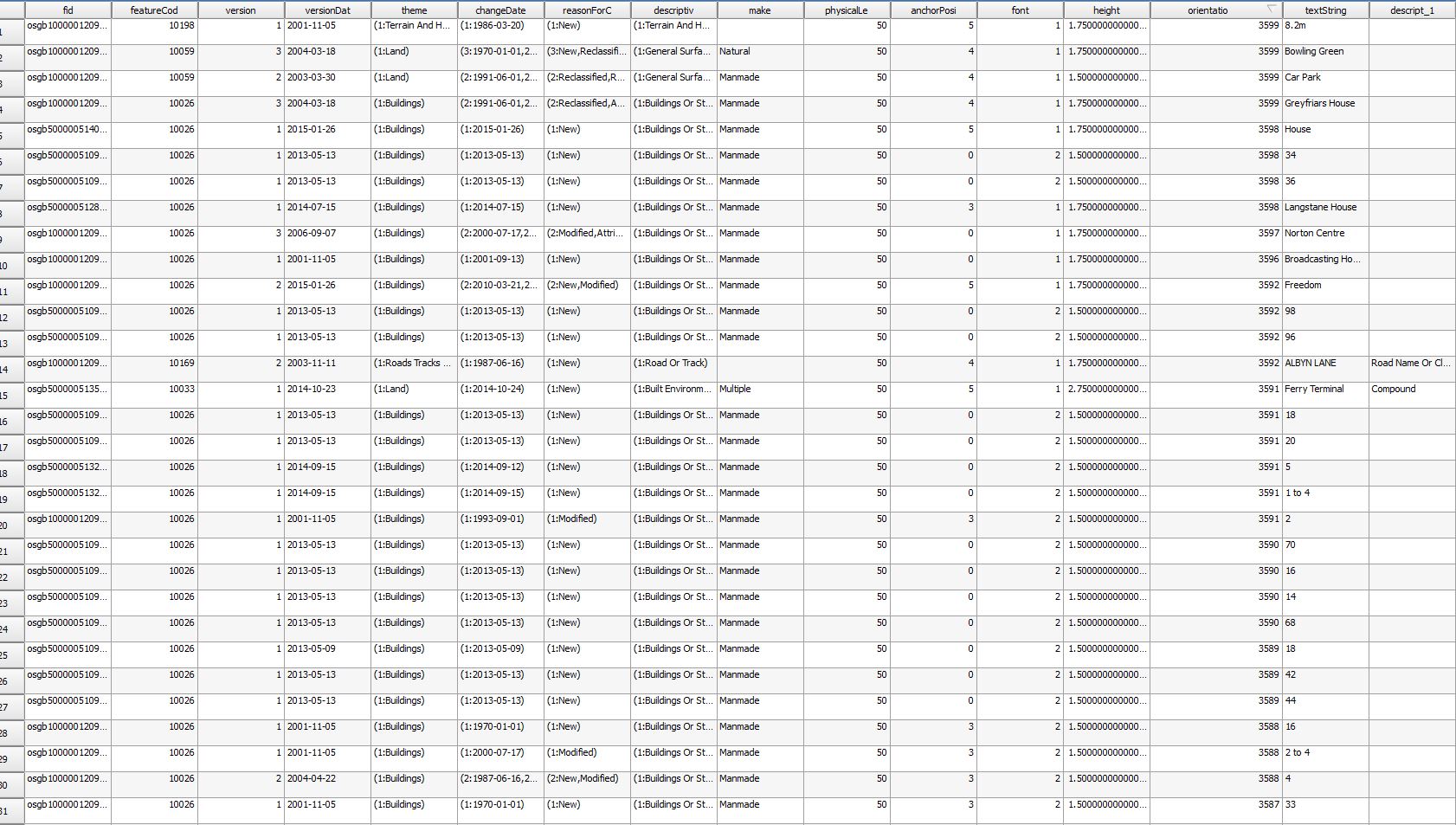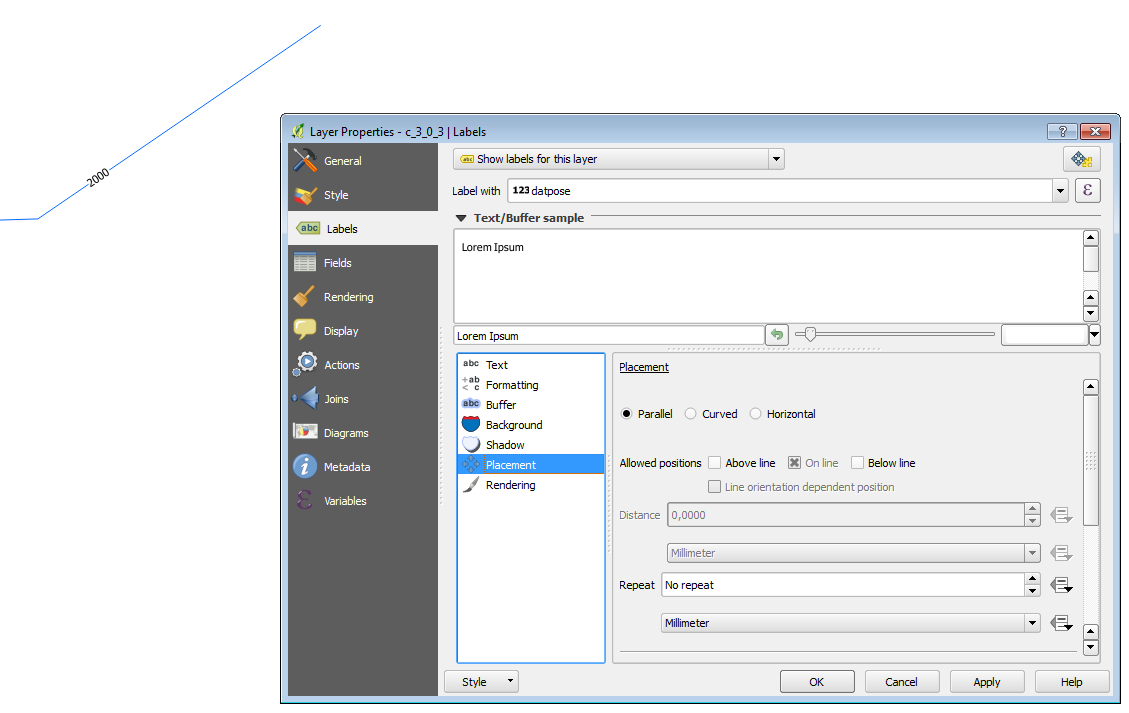I am using Qgis 2.16 version .I have some basemap data but when I load it in the text layer (I can’t remember what its called but you should be able to see road names, house numbers etc) has an “orientation” field however I if I apply that field as an angle setting for the text it doesn’t align to roads, house orientation etc.
I guess because these are orientation values rather than angle values from 1-360 degrees?
the crs used is EPSG 27700 .
Can anyone help me to do anything with it to get it to render correctly?
What i need is not the alignment. i need to rotate the label according to the orientation. when i am using the orienation field for rotation. The label is not properly rendered. I am attaching the screen shot for your reference
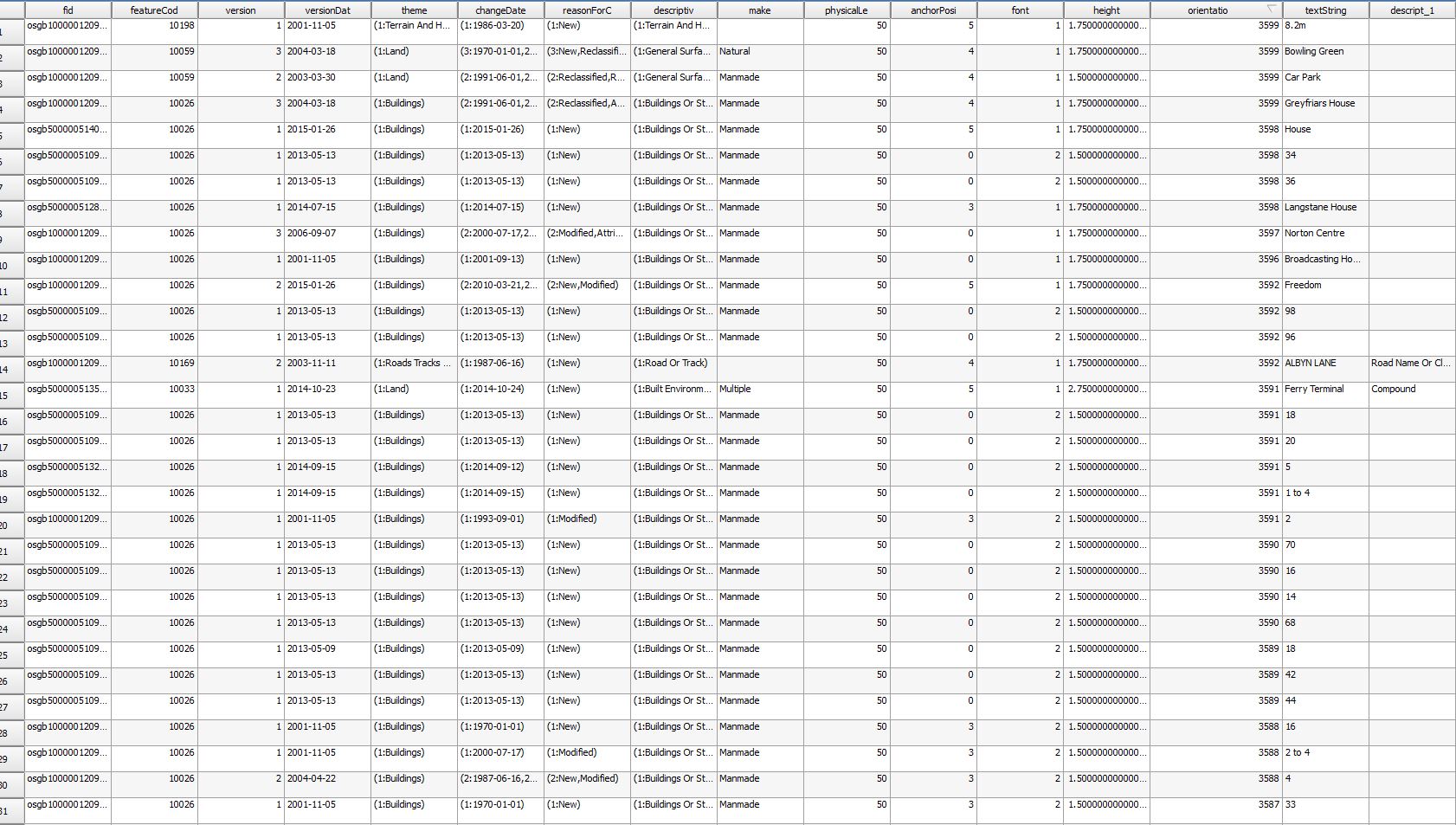
I am attaching the screenshot of my attribute data for your reference. Im unable to attach the screenshot in comments that is y i am attaching here. please check and help me to sort out