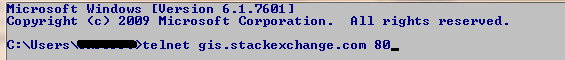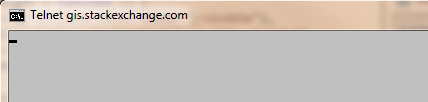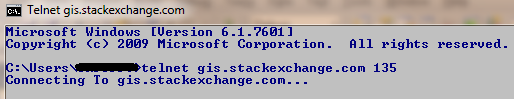I am trying to add a SOC machine to SOM server (distributed setup). From the server, I can see the service running. I have all the accounts properly setup. I may be still missing a super critical settings somewhere. This is the error that I am getting:
Machine is not a valid server container. Machine is not found.
My environment is Windows Server 2008 R2 (both SOM and SOC machines), ArcGIS Server 10.
I am curious if some had any idea what else to try. Is there a way to check if SOC is properly configured without using ArcCatalog or ArcGIS Server Manager.
Thanks Jay