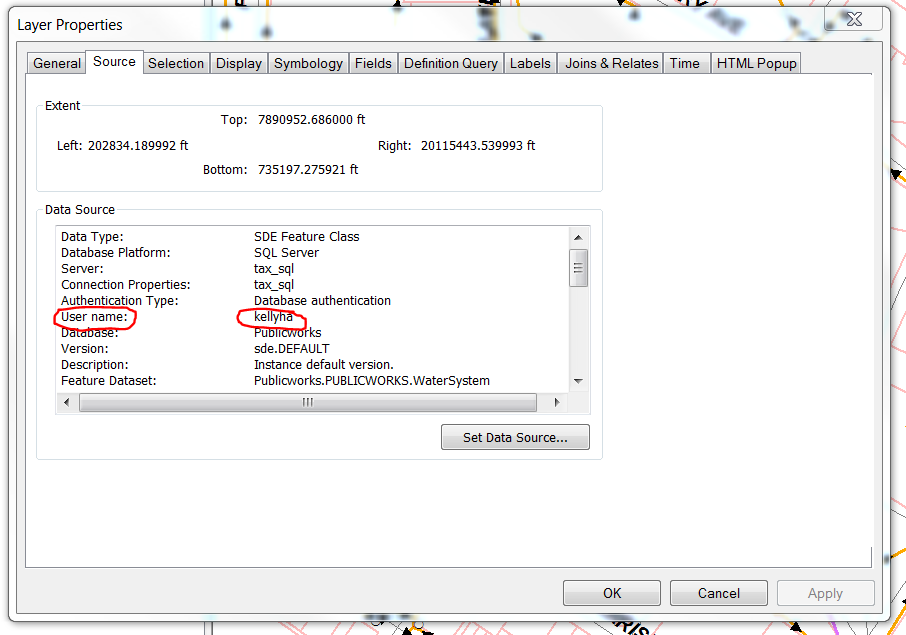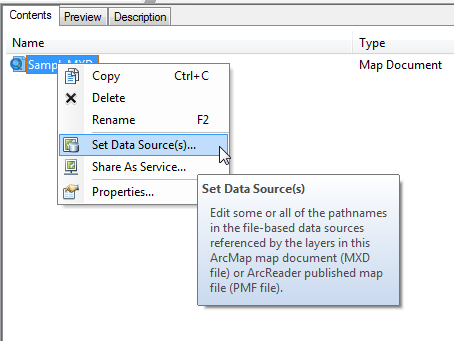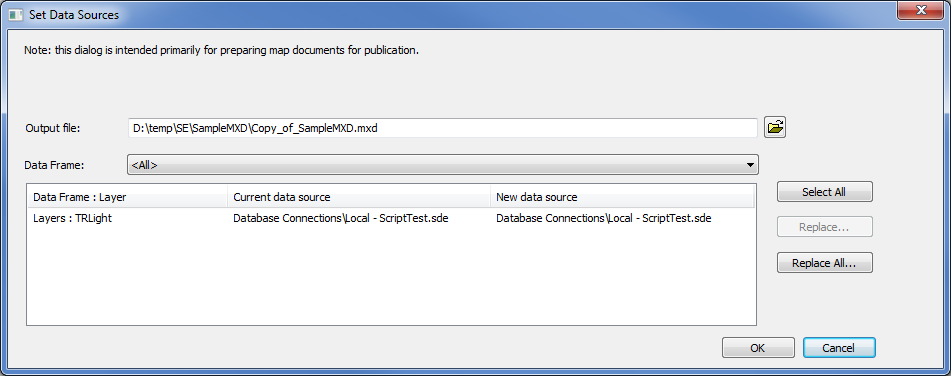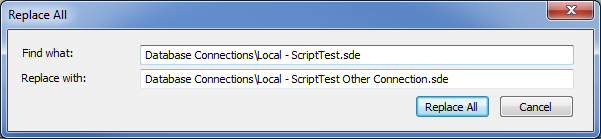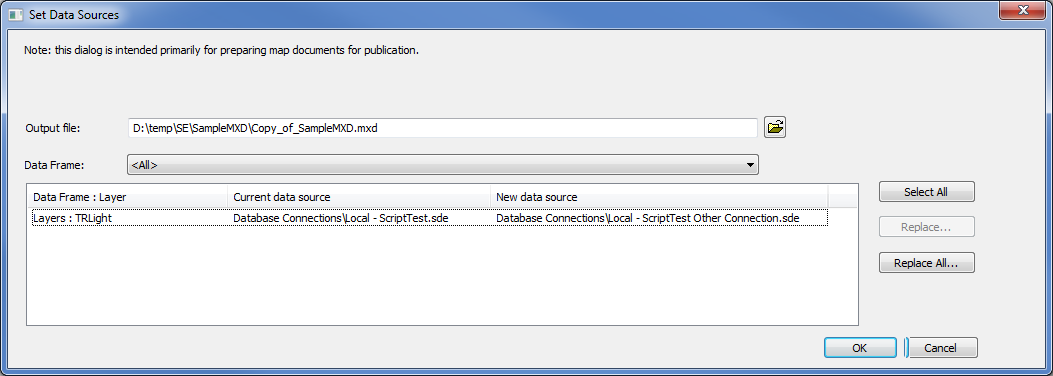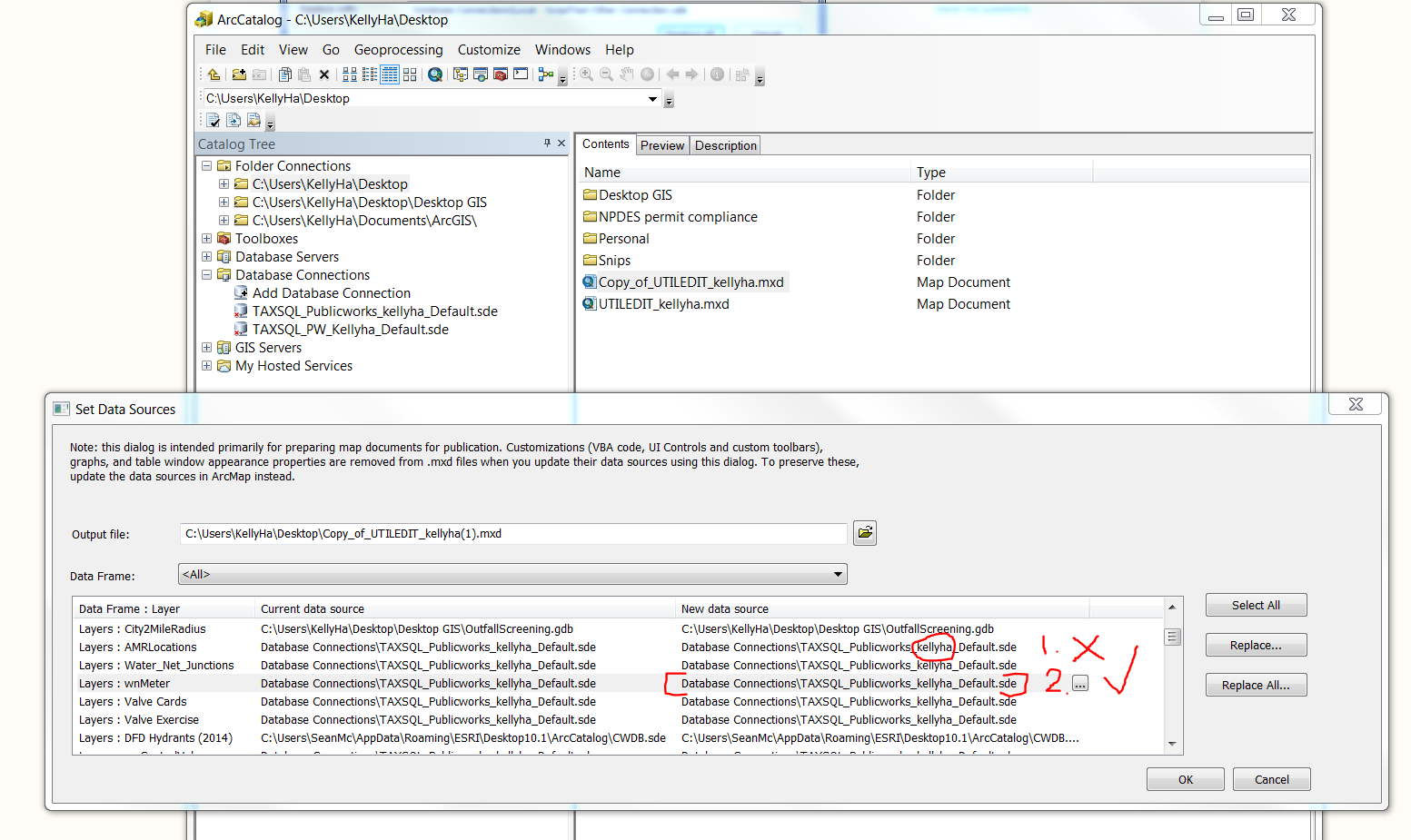I am a new hire and I'm in the process up setting up my database connections and default instance. I set up my personal database connection to the server under my name.
I received a MXD from a coworker and saved it on my computer. In the layer properties source tab, the data source shows that the user name is still under my coworkers name.
I would like to change the user name to my name in the source data.
Is there anyway to change the user name for this, and perhaps all of the layers at once?