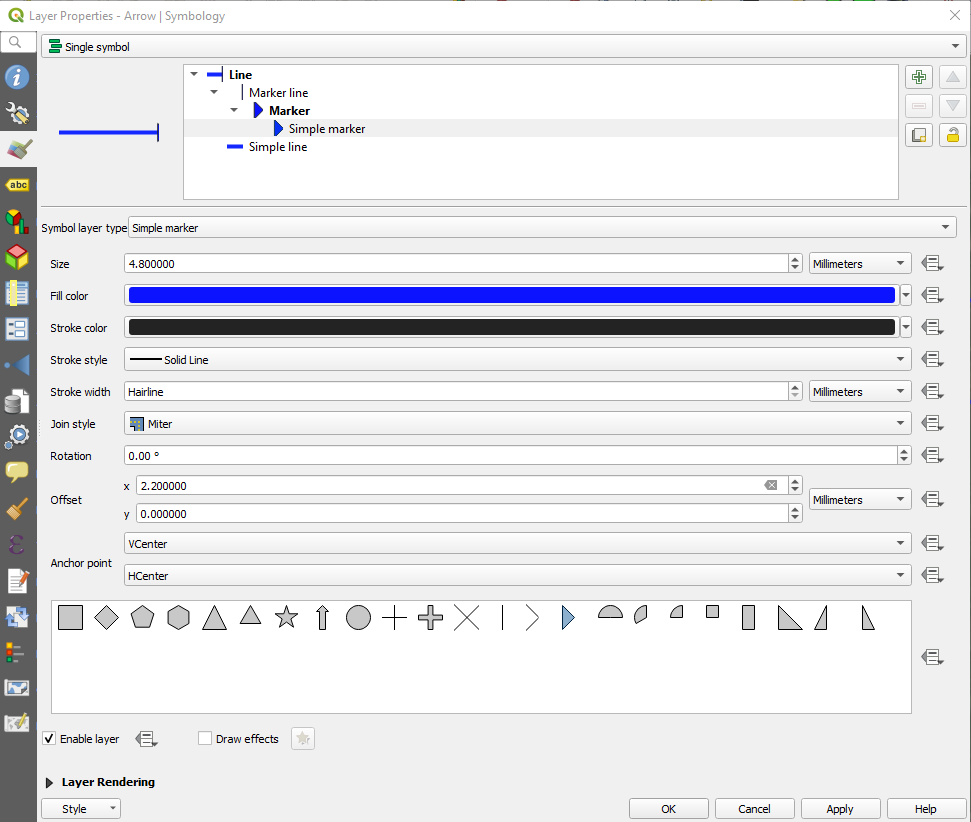I would like to show arrowheads in the endings of every drawn linestring. Is it possible in QGIS?
I have been trying to use a marker line but repeats all de arroheads all over the line, it is not restricted to the ends:
I would like to show arrowheads in the endings of every drawn linestring. Is it possible in QGIS?
I have been trying to use a marker line but repeats all de arroheads all over the line, it is not restricted to the ends:
For 2.16 and up
See @nagib 's answer.
Before 2.16
As pointed out by @underdark, you have to use a marker for the end line with a rotation of 90° if you use a triangle. For the start line you need to add another marker, this one rotated 270°:
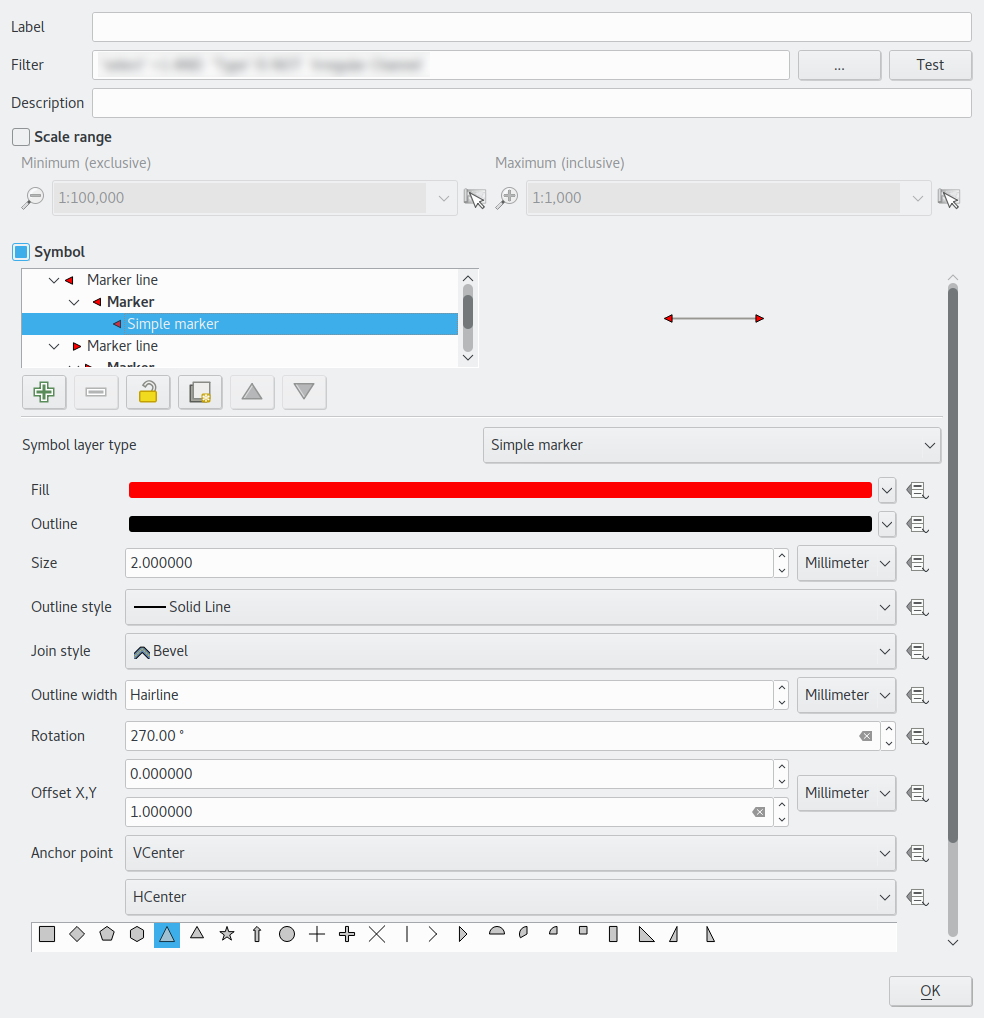
If you do not want your arrows to point further than the end of the line, you can add an offset.
This is a bit late but in QGIS 3.10 you can multiple symbols for the same layer. Simply click the plus arrow (underlined in red below)
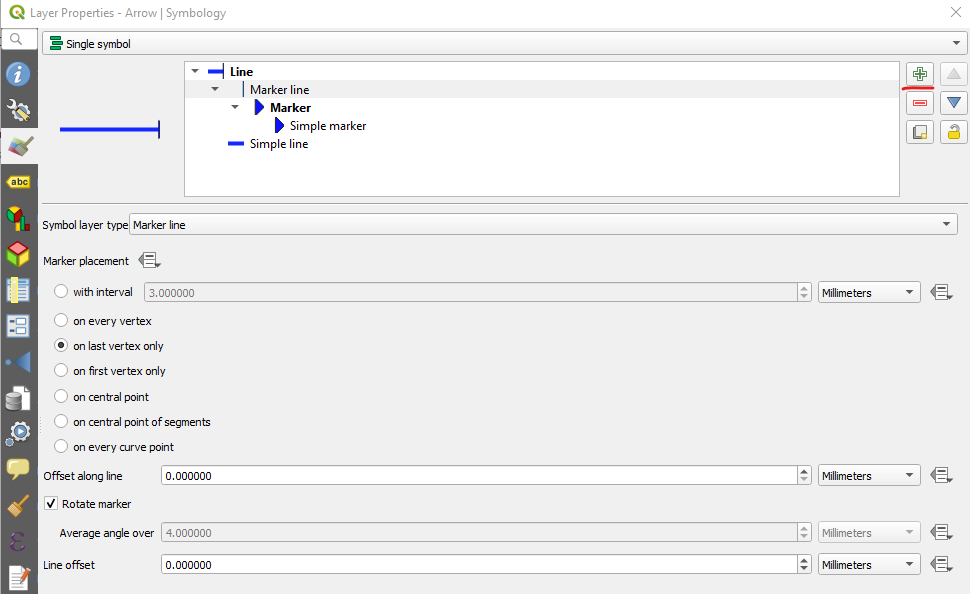 However to get the offset you will need to go to the option below.
However to get the offset you will need to go to the option below.