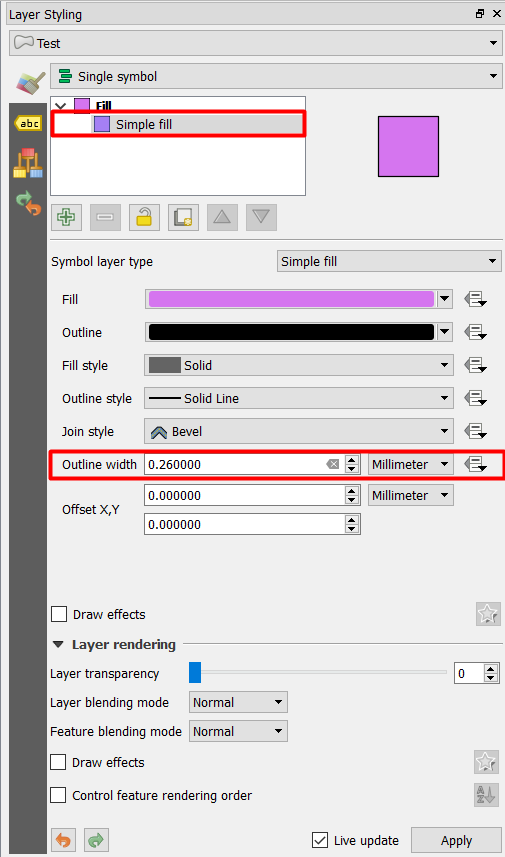After upgrading to QGIS 2.16, I can no longer see any option to change the border width of polygons in the 'style' option in properties. I want a transparent polygon with a thick black border. I choose 'single symbol' then 'outline: simple line'. But I can't see any options to change the colour or width of the border, which was always there in previous QGIS versions. Instead, it says 'this layer doesn't have any editable properties'. Am I missing something obvious?
1 Answer
I don't have QGIS 2.16, but I have QGIS 2.18, and you can change the outline width of single symbol without a problem as you can see below:
You have to click on 'Simple fill' and you will get the other properties of the symbol like outline width.
If you still have the same problem, then try to update your QGIS to version 2.18.0