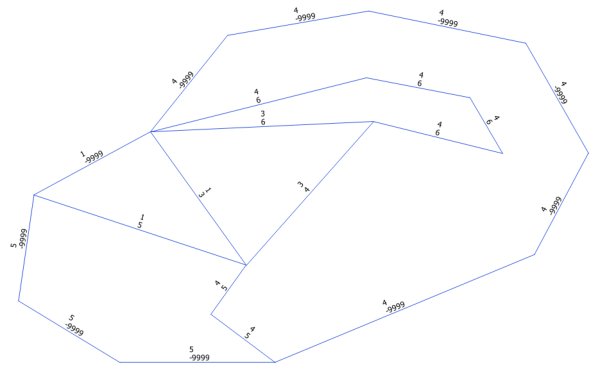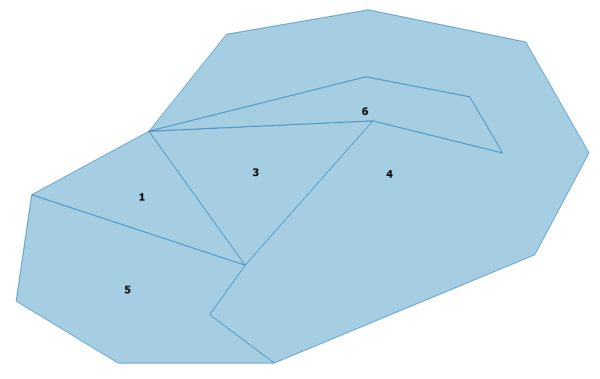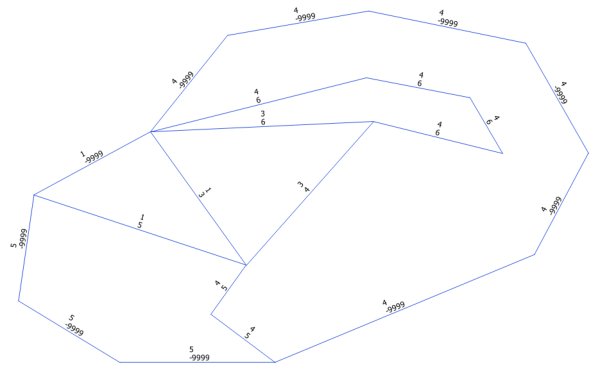As user30184 points out you need the boundary geometry of polygons to render one polygons outline in a different way. To create such a planar graph you can downgrade polygons to polylines, and keep only one instance of these segments being shared by two polygons.
The following script might help. It mimics kind of topology building process. It takes into account, that neighboring polygon may not be digitized in the same direction. In the result each segment has attributes with the feature ids of the left and right polygon. These values can be used, to establish a join to the attribute table of the polygons. If you want to dissolve the segments to continous lines, use the dissolve tool from processing toolset. For this to create useful results you should consider to combine attributes lpoly and rpoly into a composite attribute, and use this for the dissolve process.
from PyQt4.QtCore import QVariant
layer = iface.activeLayer()
segments = {}
j = 0
for feat in layer.getFeatures():
# polylines
line = feat.geometry().asPolygon()[0]
for i in xrange(len(line)-1):
lsegment = ((line[i][0], line[i][1]), (line[i+1][0], line[i+1][1]))
rsegment = ((line[i+1][0], line[i+1][1]), (line[i][0], line[i][1]))
if lsegment in segments:
if segments[lsegment]['lpoly'] == -9999:
segments[lsegment]['lpoly'] = feat.id()
elif segments[lsegment]['rpoly'] == -9999:
segments[lsegment]['rpoly'] = feat.id()
elif rsegment in segments:
if segments[rsegment]['lpoly'] == -9999:
segments[rsegment]['lpoly'] = feat.id()
elif segments[rsegment]['rpoly'] == -9999:
segments[rsegment]['rpoly'] = feat.id()
else:
segments[lsegment] = {'lpoly': feat.id(), 'rpoly': -9999, 'fid': j}
j += 1
layer = QgsVectorLayer('LineString?crs=EPSG:4326', 'Result', 'memory')
prov = layer.dataProvider()
attributes = [QgsField('fid', QVariant.Int), QgsField('lpoly', QVariant.Int), QgsField('rpoly', QVariant.Int), QgsField('length', QVariant.Double)]
prov.addAttributes(attributes)
QgsMapLayerRegistry.instance().addMapLayer(layer)
# create features
feats = []
layer.startEditing()
for segment in segments:
feat = QgsFeature()
vertices = [QgsPoint(segment[0][0], segment[0][1]), QgsPoint(segment[1][0], segment[1][1])]
attributes = [segments[segment]['fid'], segments[segment]['lpoly'], segments[segment]['rpoly']]
feat.setGeometry(QgsGeometry.fromPolyline(vertices))
attributes.append(feat.geometry().length())
feat.setAttributes(attributes)
feats.append(feat)
prov.addFeatures(feats)
layer.updateExtents()
layer.commitChanges()
Example:
Polygons, labeled with id()
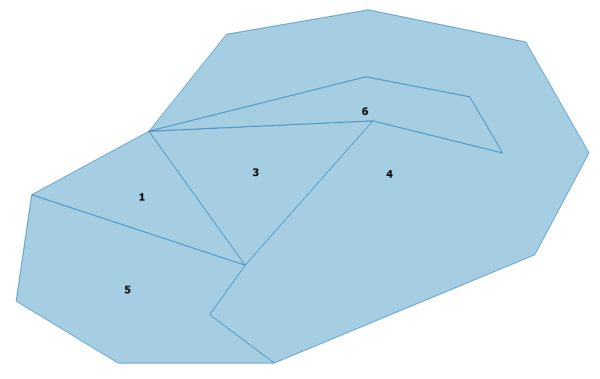
Boundary of polygons, labeled with lpoly above rpoly