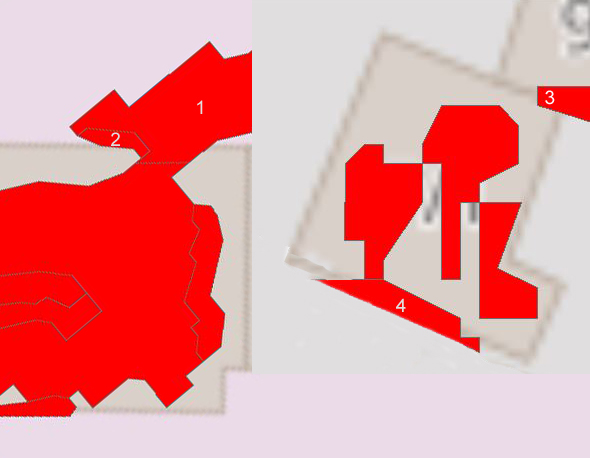My ModelBuilder in ArcMap 10.3 includes 2 Shapefiles:
- Buildings footprint (polygons).
- Red shapes (polygons) which includes information for each building.
The task is creating new layer that contains Red shapes (target features) with corresponding footprints (join features), if more than 50% of "Red Shape" overlay building footprint.
I tried "Spatial Join" with match options INTERSECT, HAVE_THEIR_CENTER_IN and WITHIN_A_DISTANCE with negative value in search radius, but i can't achieve the desired result. For example in attached picture; Red shape No. 4 shall be included while the shapes 1, 2 and 3 shall be excluded since they contribution very small on building footprint.
How I would do that in ModelBuilder?