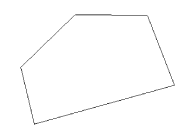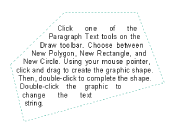I'm using dynamic text for owner names in my layout. Problem is some are two words and some are a lot more.
When using a text box if the font is to big it just drops the extra.
Is there an easy way to simply have the font automatically resize to fit in the text box? Something like the legend being able to resize/shrink to fit?