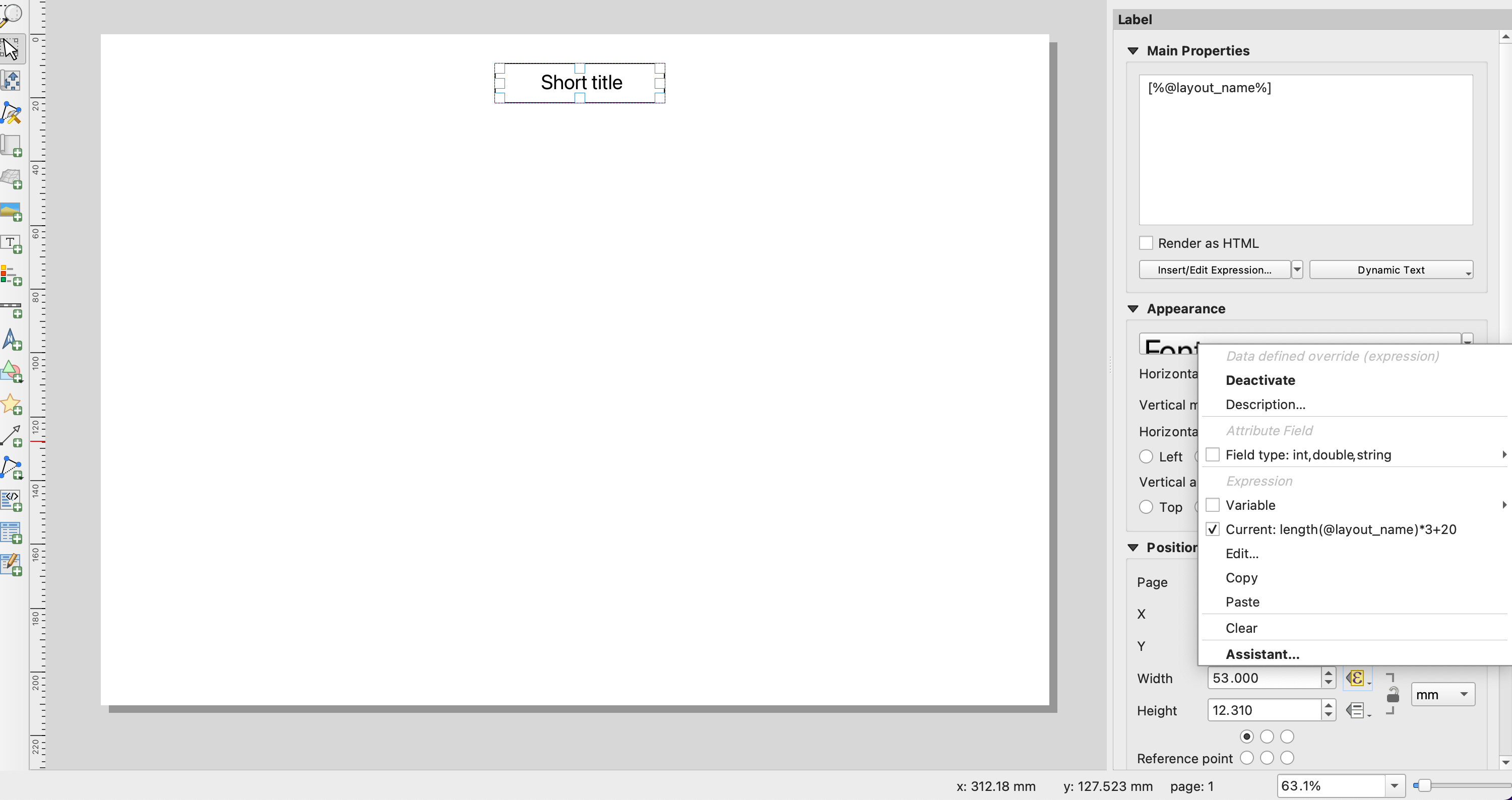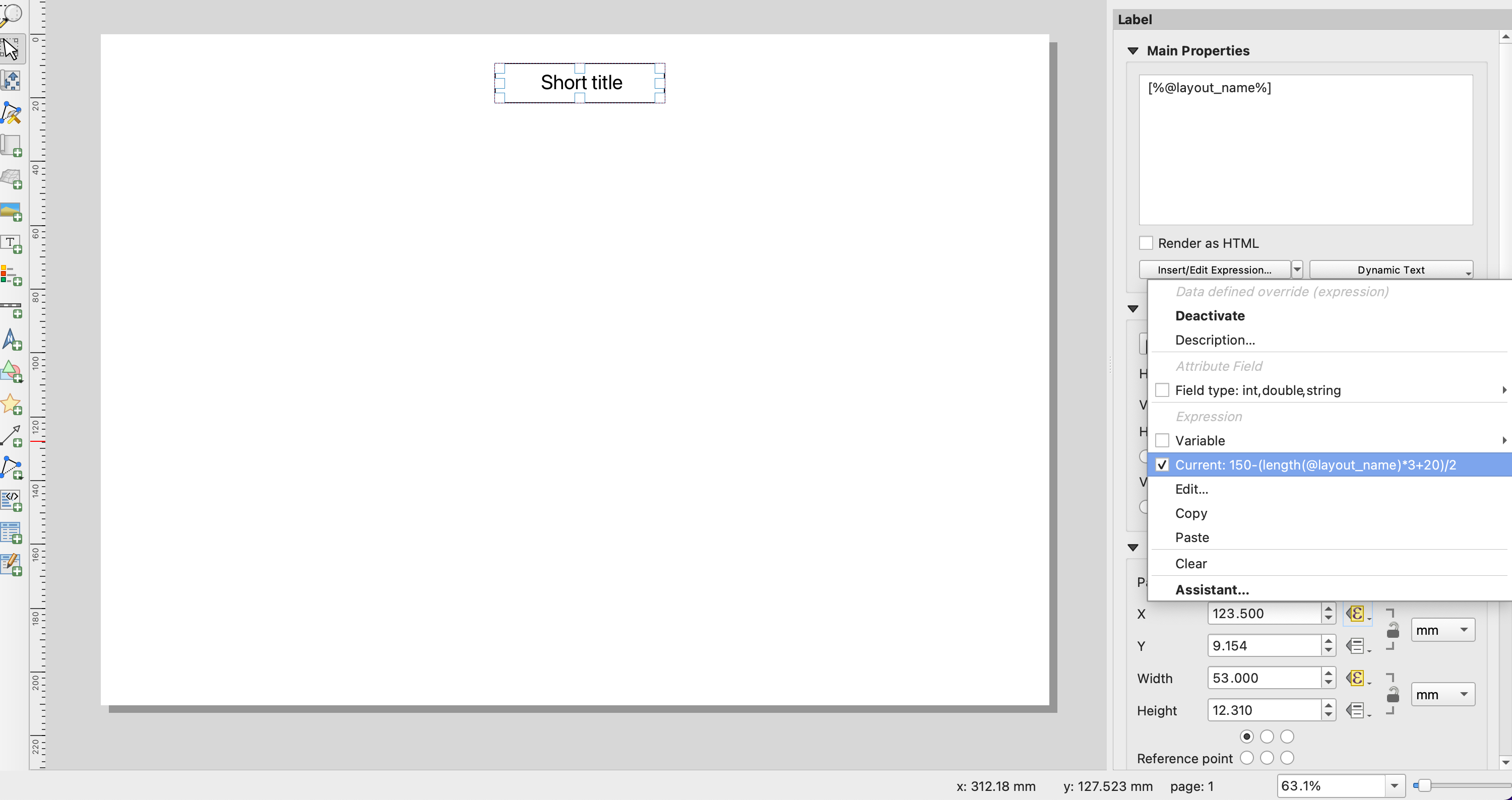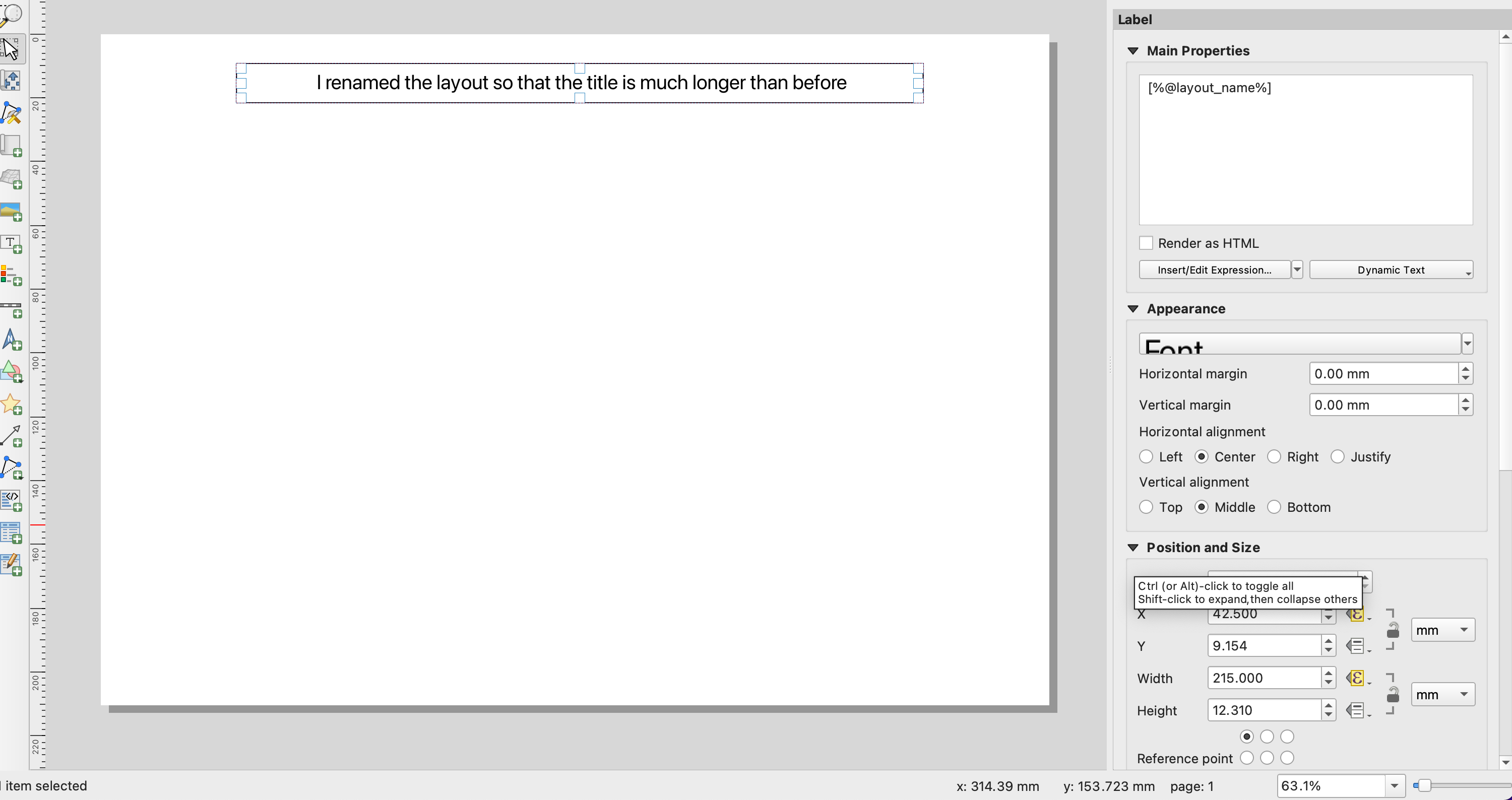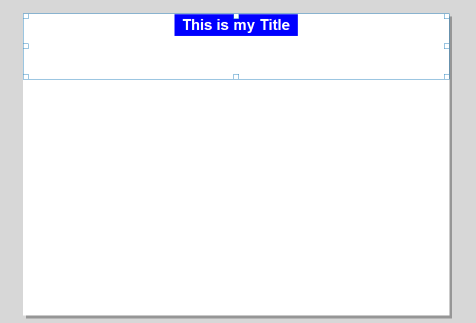In the layout composer I want to add a title in black text with a white background.
My title will be dynamic and I want the text box ("label" in the composer) to automatically adapt its size in order to fit the text length without needing to manually change its size.