I try to import a dwg file (using Projekt > DWG/DXF-Import) into QGIS (2.18.3 32Bit on Windows) which works quit nice.
Since I try to use the fid, I found that the numbers are not the same in QGIS as the one in AutoCAD MAP.
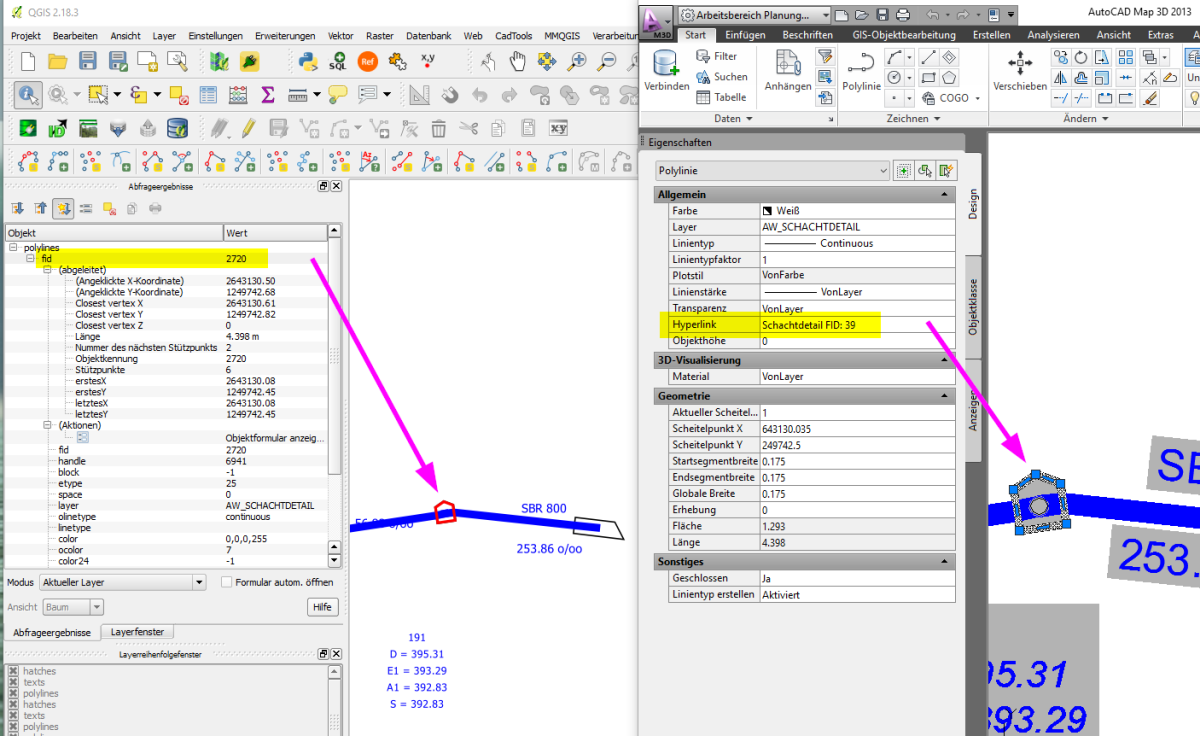 Is there a way to get the proper numbers directly in QGIS?
Is there a way to get the proper numbers directly in QGIS?
