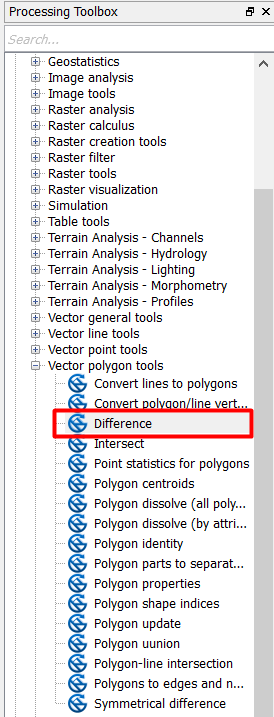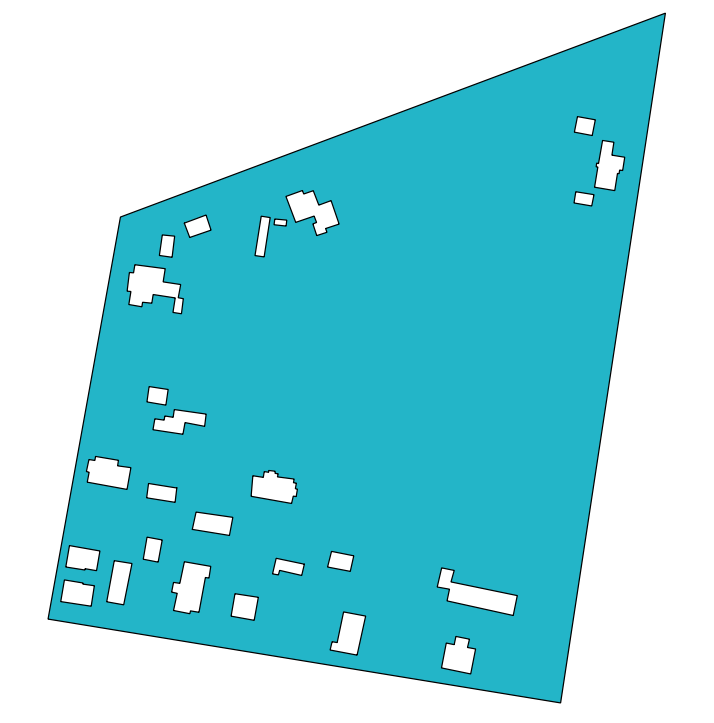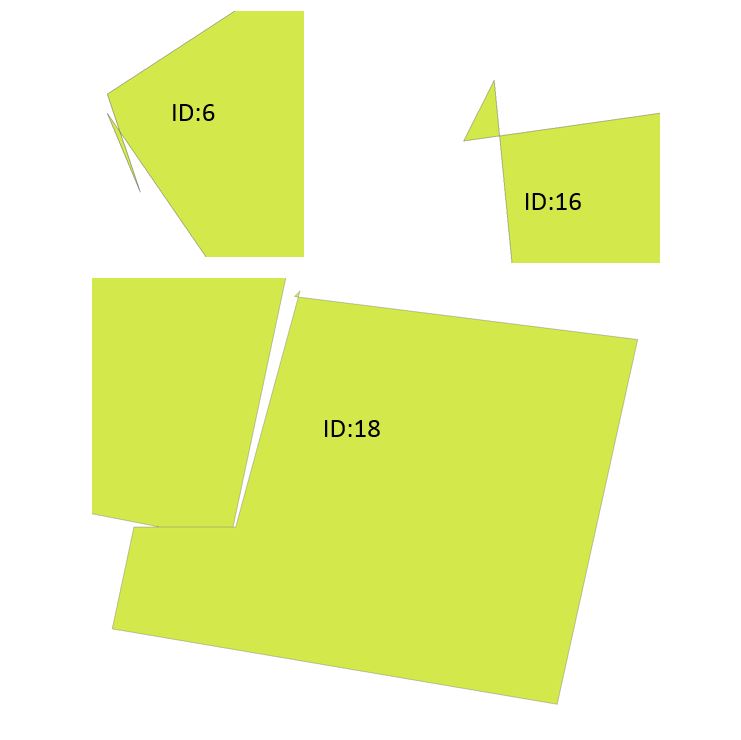I'm using the Vector Geoprocessing/Difference Tool to cookie-cut out of one polygon using several polygons from another layer, but it is returning a blank layer. I note this query has been asked before and the problem can be that the layers have different CRS's. That is not the case here. I have uploaded a sample of the data set here:
https://www.dropbox.com/sh/rovtjvngrzow82z/AABG3yM9o3-JtRwuc2Wfjld2a?dl=0
I want the 'building footprints' cut out of the 'negative area' polygon.