I use OpenLayers to animate a point moving along a line. To do this I use several map layers and one vector layer to contain one LineString feature and one Point feature. Currently, the animation is working but I have one issue where every time I zoom in the map, the Point feature vanish even though the LineString is still shown. When I zoom out, the Point feature is shown again but when I try to zoom in again, the Point vanished.
These are screenshots of what happen
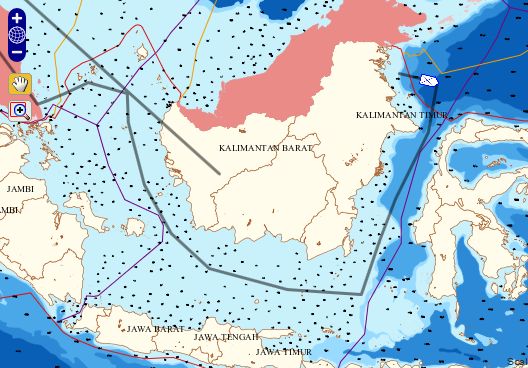
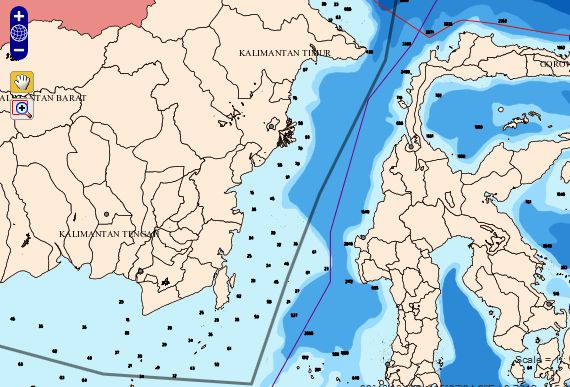
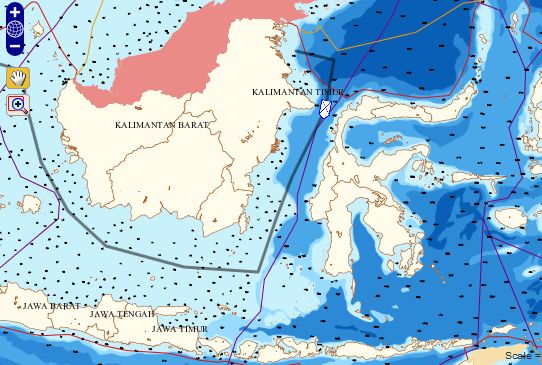
This is a portion of source code I use to animate the Point:
/* == Fitur Simulasi Gerak di Rute */
var themarker = new OpenLayers.Feature.Vector(
new OpenLayers.Geometry.Point(map.getCenter().lon, map.getCenter().lat),
null,
{externalGraphic: imgUrl+"symbol/perusak kawal.png", pointRadius: 10, rotation: -90}
);
var linePath;
var indexPoint = 0;
var bergeraklah = function() {
var pindah = function(dari, ke, asal) {
var jumlah = 10; // hardcoded
var xmove = Math.abs(asal.x - ke.x)/jumlah;
var ymove = Math.abs(asal.y - ke.y)/jumlah;
// x-axis
if (dari.x < ke.x) {
if (dari.x + xmove < ke.x) {
dari.x += xmove;
} else {
dari.x = ke.x;
}
} else {
if (dari.x - xmove > ke.x) {
dari.x -= xmove;
} else {
dari.x = ke.x;
}
}
// y-axis
if (dari.y < ke.y) {
if (dari.y + ymove < ke.y) {
dari.y += ymove;
} else {
dari.y = ke.y;
}
} else {
if (dari.y - ymove > ke.y) {
dari.y -= ymove;
} else {
dari.y = ke.y;
}
}
};
var interval = 100; // hardcoded
if (themarker.isMoving) {
var tujuan = linePath.geometry.components[indexPoint];
if (themarker.geometry.x != tujuan.x || themarker.geometry.y != tujuan.y) {
pindah(themarker.geometry, tujuan, linePath.geometry.components[indexPoint-1]);
g.ruteLayer.drawFeature(themarker);
window.setTimeout(bergeraklah, interval);
} else {
themarker.isMoving = false;
bergeraklah();
}
} else if (indexPoint < (linePath.geometry.components.length-1)) {
var prev = linePath.geometry.components[indexPoint];
// fetch next point
var tujuan = linePath.geometry.components[++indexPoint];
// hitung kemiringan
var bearing = tc1(prev.x, prev.y, tujuan.x, tujuan.y);
themarker.isMoving = true;
themarker.style.rotation = bearing - 90; // gambarnya hadap kanan 90 derajat
pindah(themarker.geometry, tujuan, linePath.geometry.components[indexPoint-1]);
g.ruteLayer.drawFeature(themarker);
window.setTimeout(bergeraklah, interval);
} else {
// selesai
g.simulating = false;
g.ruteLayer.removeFeatures([themarker]);
}
};
$('#button-simulasi').bind('click', function(e) {
if (!g.simulating) {
g.simulating = true;
indexPoint = 0;
linePath = g.ruteVector.clone();
themarker.geometry.x = linePath.geometry.components[0].x;
themarker.geometry.y = linePath.geometry.components[0].y;
g.ruteLayer.addFeatures([themarker]);
themarker.isMoving = false;
bergeraklah();
}
});
/* == End of Fitur Simulasi Gerak di Rute */
Does anybody know what cause the vanishing Point? Because I tried to google it but still don't find any solution.
