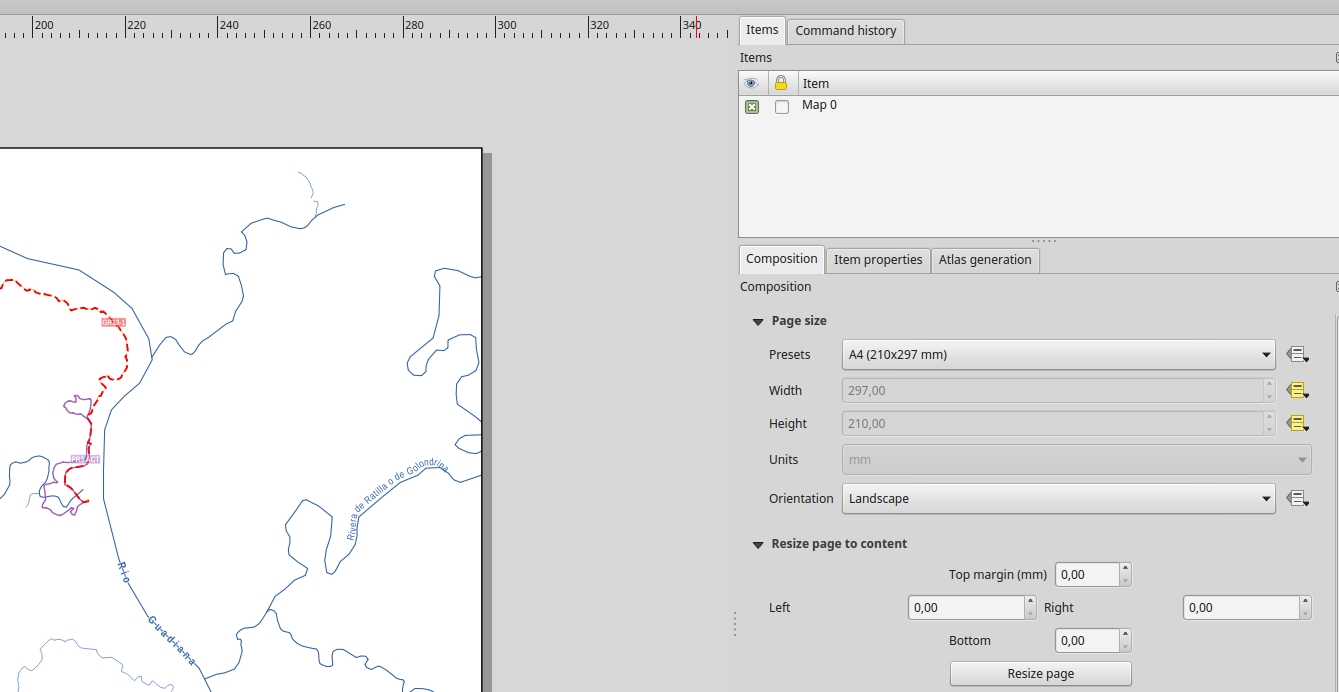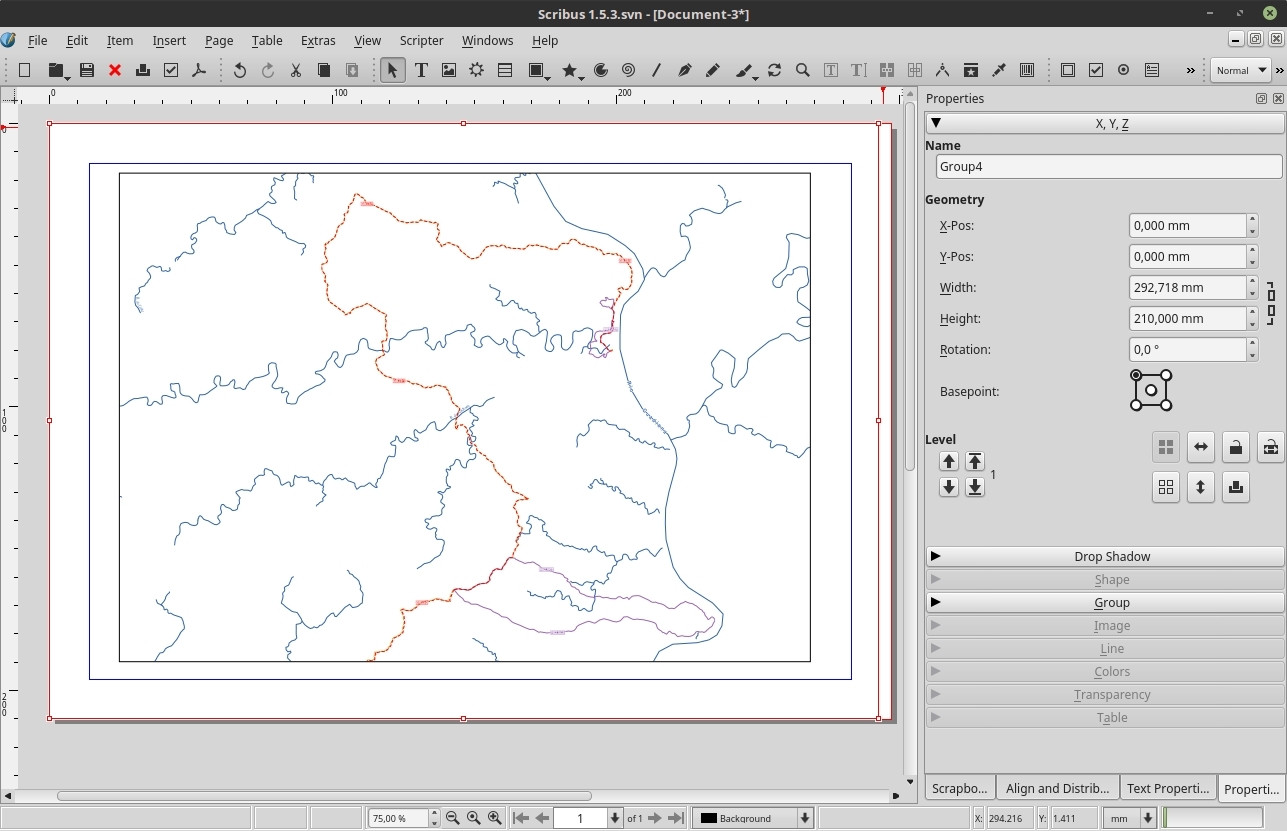I would like to prepress my maps in Scribus (I need to convert them in to CMYK-Colorspace for my printing agency). So I need to export my maps as vector file from QGIS and import it into Scribus. So far so good. The vectors and labels are imported very well but the map size and the map frame has changed. You can see it in the second screen shot:
The red outside frame is my DIN A4 page from Scribus, the other red frame (selecting frame) is that one of my imported qgis-map. The black frame is my final map. It's scaled. But why? I think it could have something to do with the masking...
(Importing into Inkscape works well, but the "inkscape-reexport" behaves like the qgis-pdf.)
EDIT: I found out, that it makes a difference, how you import the PDF into Scribus. If you use File -> Import -> Get Vector File... or use drag and drop, the result will be like I described, but if you use right click -> Paste File the imported PDF will placed in it's original size and borders. For me its enough to go further...