I am trying to clip the outside black boundary in between the TIFF files out. The problem is the TIFF files being on a layer above the other TIFFs. This is what causes the border and I want the picture to look consistent all the way through.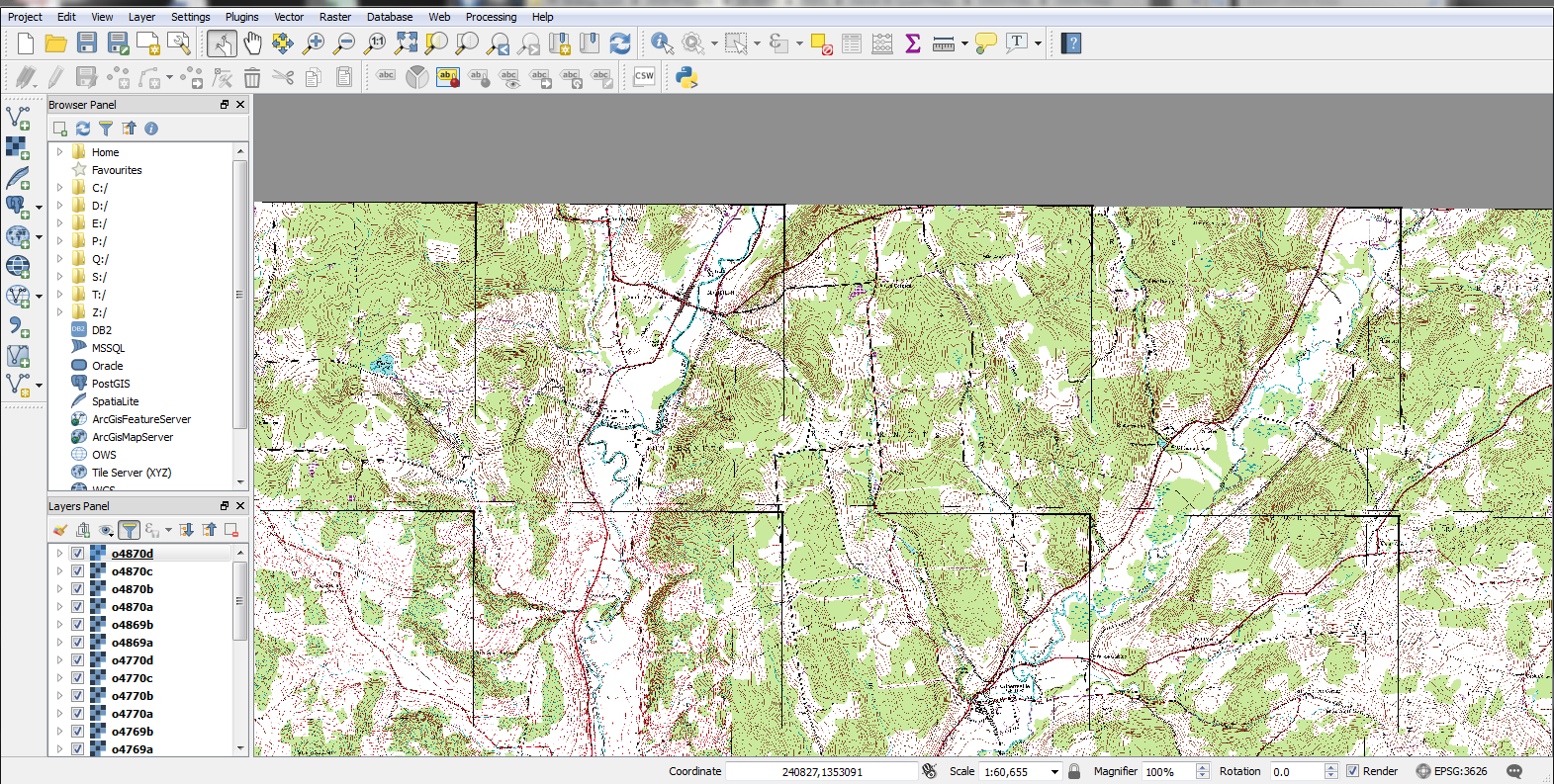
-
1Do you have an application like photoshop? It seems like editing TIFF files is more convenient in a photo app than a GIS program.– J.W. PowellCommented Jun 8, 2017 at 17:23
-
I actually just figured out how to fix it. I went to the properties of the raster and clicked on transparency and then changed the Transparency band to none and added a percent Transparent under the "From" column to 0. This removes the black border in between.– ShubCommented Jun 8, 2017 at 17:27
Add a comment
|
1 Answer
Right click on the raster in the layer panel and go to properties and click on transparency tab. Then change the transparency band to none and press the plus sign on the right side to add a row. Type in 0 under the "From" column. This removes the black border in between the TIFFs.
