I have a large csv with approximately 5 million records that have latitude and longitude coordinates that I tried converting to a shapefile with geopandas so I didn't have to hit my desktop ArcMap with that much information. My code is:
import pandas as pd
import geopandas as gpd
from shapely.geometry import Point
df = pd.read_csv('leases.csv')
geometry = [Point(xy) for xy in zip(df.longitude,df.latitude)]
df = df.drop(['longitude','latitude'], axis=1)
crs = {'init':'epsg4326'}
gdf = gpd.GeoDataFrame(df, crs=crs, geometry=geometry)
gdf.to_file(driver='ESRI Shapefile',filename="leases.shp")
This code runs fine and I get a point shapefile that I can load in ArcMap, but when I look at the attribute table, the records are getting messed up. One issue there are duplicate records showing up in the attribute table that don't exist, but the number of records is still correct. Another issue is in the picture below where records are just showing up incorrectly. 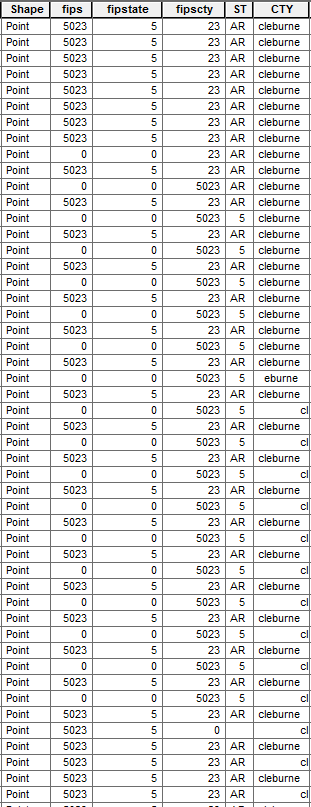
I have checked the csv and and none of these issues are in there. I'm trying to figure out if this is an ArcMap issue loading this, or a geopandas issue. I have tried running the code with just Arkansas by itself (about 165,000 records) and when I load that in ArcMap it is just fine and these issues don't occur.
