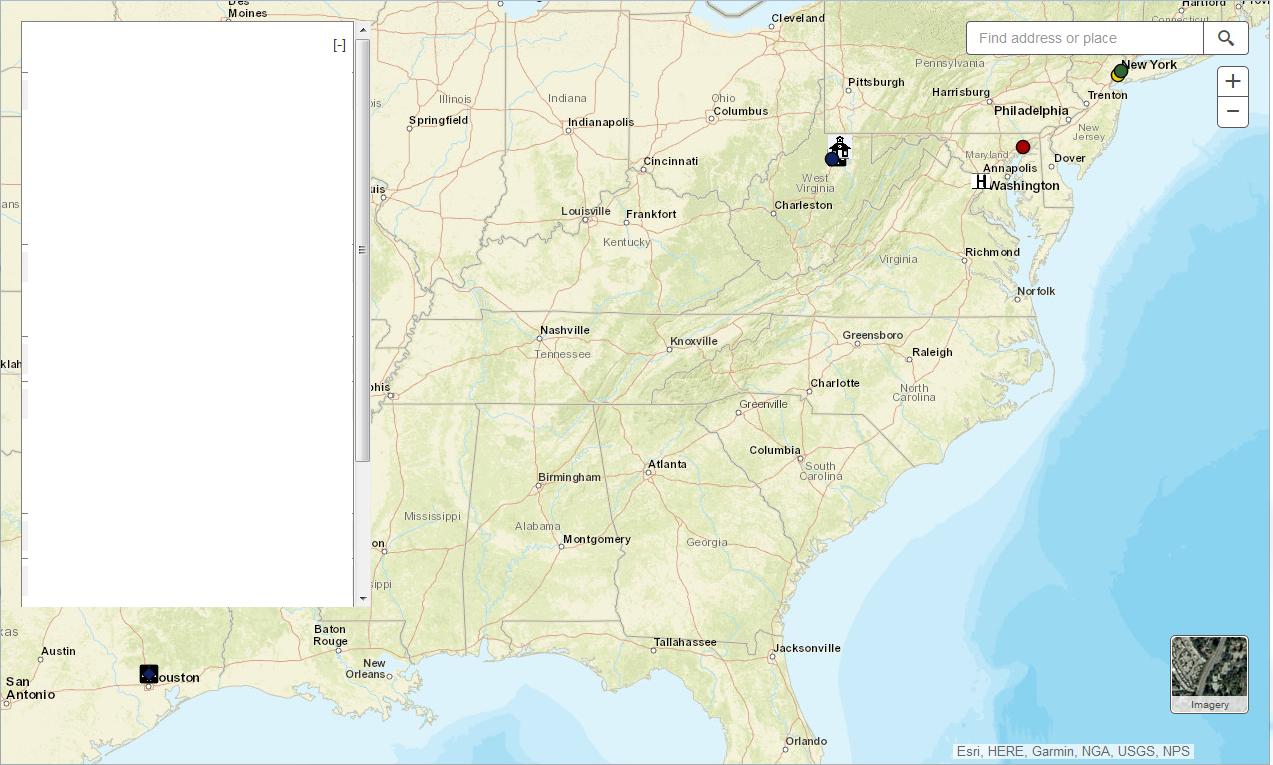I have a full page arcgis js map (v3.15). On the left hand side of the map, I have a div panel positioned on top of the map that will contain settings/configurations for a user to choose from (see attached screenshot).
The problem is, when I set the maps extent to match that of a feature layer, a lot of the graphics get covered up by the panel on the left. Is there any way to only use the right half of the map to calculate the zoom and center position so all of the graphics in a layer appear on the right half of the screen?