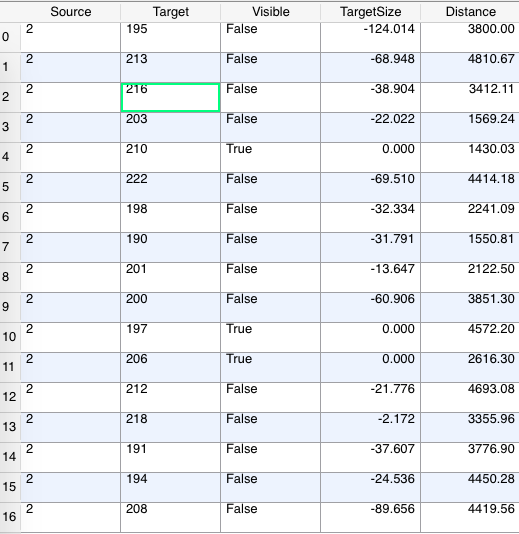Using QGIS Viewshed Analysis plugin I've run an intervisibility analysis (with 5km buffer) on one point against 218 others and its produced the table below. Each of the 218 points has a unique code assigned to it, however on the attribute table below I cannot see easily on the table is what the code of the unique points are that are visible.
How can I create an attribute table with the unique code?