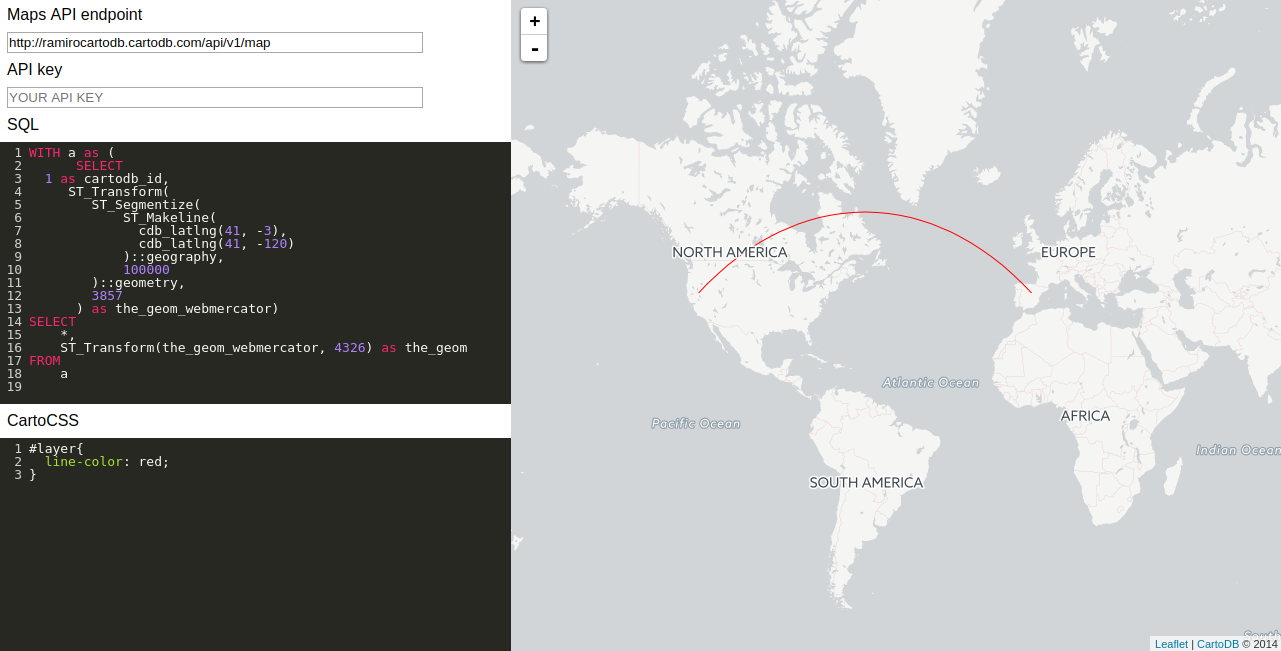I have a dataset that has the following structure:
City_Start / Lat_City_Start / Long_City_Start / City_Dest / Lat_City_Dest / Long_City_Dest
What I want to do is create a curved line between those two points. I've used several code snippets from here, here and here – still, I am not able to make it work.
Maybe there is someone who can help?
I am totally new to SQL and PostGIS.