I have an enabled ArcSDE enterprise geodatabase with PostgreSQL 9.4 and ArcGIS 10.5.1. I am the database administrator and have only 2 other users who I work with use these SDE/DB connections. I personally use PostGIS but my coworkers use strictly ArcGIS tools. The database I set up has a sde/postgis mixed environment see here PostGIS and ArcSDE mixed environment
So I will probably get scolded for attempting to setup my DB design like I did, but I tried to do an unconventional DB/arcsde setup for easier viewing.
Because I will have hundreds of tables in this environment I didn't want a massive laundry list of every single table when I open a database connection. So instead of storing all the spatial tables in the sde schema and assigning roles and groups with different privileges, I attempted connect to specific PostgreSQL schemas instead of the standard sde schema. so every schema has name with that specific data in it, and a unique username and password.
so for example the base_layers schema contains only the base_layers data and when you sign in with the base_layers user name and password you only get the data in that schema not a hundreds of layers
so this all was working for me when it was just me connecting and using this database (which is hosted on my computer not a server).
QUESTION
now my other coworkers have started using these database connections and initially they worked fine for my other colleagues and then out of nowhere all my database connections stopped working (except when I connected with the sde user and to view all the tables). the error I would get is
what is even stranger is if I go to add query layer and sign in with one of the database schemas (that was not working when I tried to use it from add database connection) it worked and I am able to select any table I want to bring in...
no now nobody can connect specifically to those schemas, we can only use the sde account
UPDATE
from pauldzy response I ran this the query below and it returned a row in the sde_table_registry which points to a table whos name has changed. I then deleted this row and so far all the schema log in names that were not working have worked. Will update when I have tried all of them

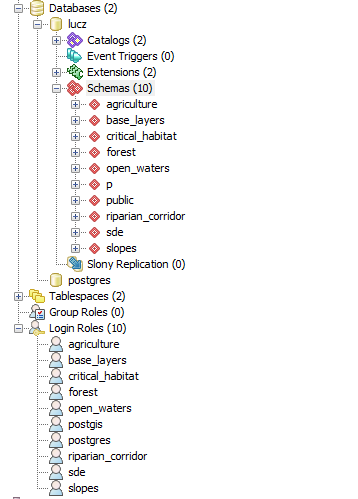
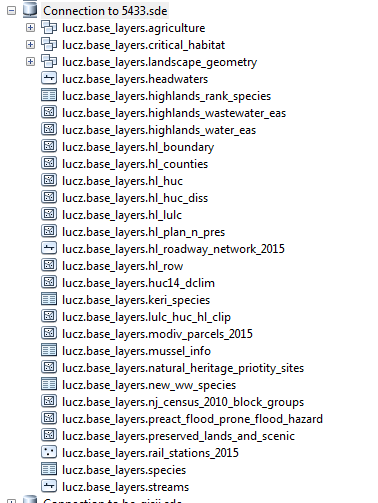
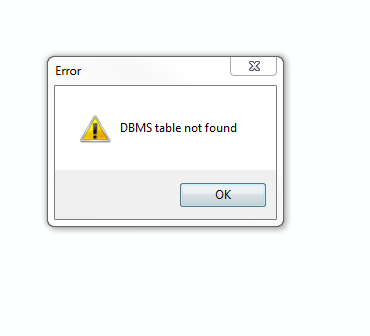
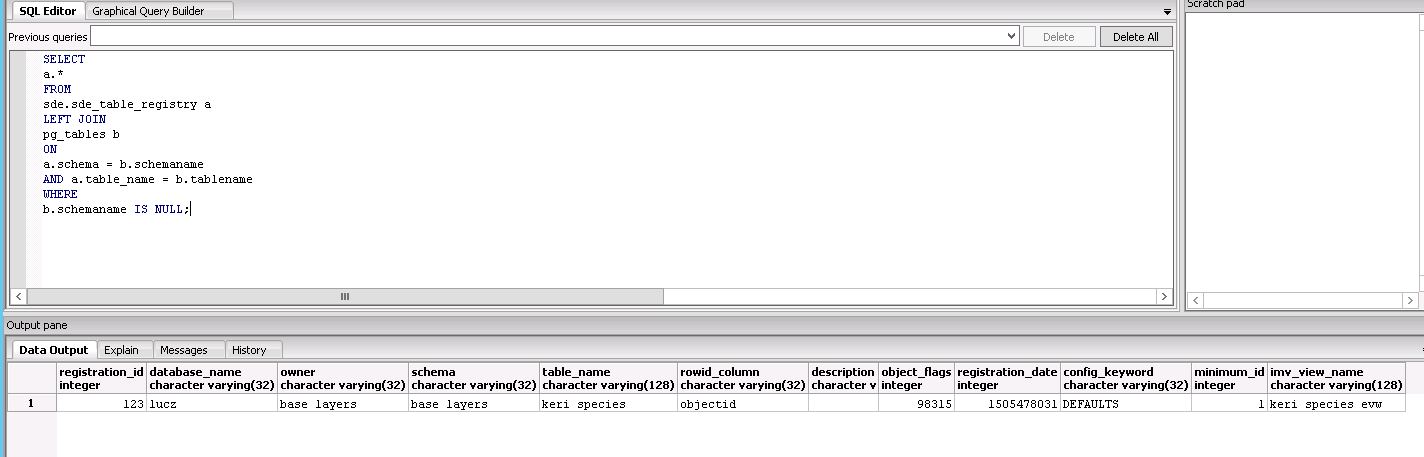
sdelogin, and NEVER change the schema of any table registered with the geodatabase.