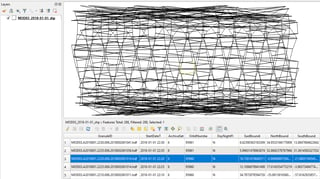Also you could try to download txt files with footprint corners coordinates located here: https://ladsweb.modaps.eosdis.nasa.gov/archive/geoMeta/6/TERRA/
File example: https://ladsweb.modaps.eosdis.nasa.gov/archive/geoMeta/6/TERRA/2018/MOD03_2018-01-01.txt
Python 3 Code to convert *.txt MODIS footprints to ESRI shapefile (as @mikoontz requested). QGIS 3 required.
Disadvantage: the problem of the 180-degree meridian is not solved - if a polygon lies on it, the geometry becomes incorrect (it looks like a huge footprint crosses the Earth).
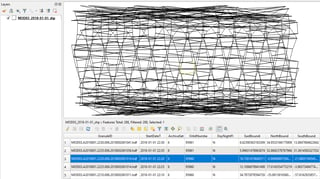
import qgis.core
import qgis.PyQt.QtCore
def parse_txt_to_dict(txt_filepath):
txt_as_dict = []
with open(txt_filepath) as file:
string = file.read()
string = string.replace('\\n', '\n')
lines_list = string.split('\n')
# catch filed names
fields_list = None
for line in lines_list:
if line.startswith("#") and 'GranuleID' in line:
line = line.replace('# ', '')
fields_list = line.split(',')
# print(len(fields_list), fields_list)
# catch values
if fields_list is None:
print('fields_list is None')
return None
for line in lines_list:
if not line.startswith("#"):
line = line.split(',')
if not line == ['']:
dictionary = dict(zip(fields_list, line))
txt_as_dict.append(dictionary)
return txt_as_dict
def dict_to_shp(dicts_list, shp_path):
if dicts_list == []:
print('Empty list. Skip.')
return None
# fields
keys = dicts_list[0].keys()
fields = qgis.core.QgsFields()
for key in keys:
fields.append(qgis.core.QgsField(key, qgis.PyQt.QtCore.QVariant.String))
layer_name = 'test'
# layer = qgis.core.QgsVectorLayer("Polygon?crs=epsg:4326", layer_name, "memory")
qgis.core.QgsVectorLayer("Polygon?crs=epsg:4326", layer_name, "memory")
writer = qgis.core.QgsVectorFileWriter(vectorFileName=shp_path,
fileEncoding='UTF-8',
fields=fields,
geometryType=qgis.core.QgsWkbTypes().Polygon,
srs=qgis.core.QgsCoordinateReferenceSystem("EPSG:4326"),
driverName='ESRI Shapefile',
)
# geometry
for dictionary in dicts_list:
points = [qgis.core.QgsPointXY(float(dictionary['GRingLongitude1']), float(dictionary['GRingLatitude1'])),
qgis.core.QgsPointXY(float(dictionary['GRingLongitude2']), float(dictionary['GRingLatitude2'])),
qgis.core.QgsPointXY(float(dictionary['GRingLongitude3']), float(dictionary['GRingLatitude3'])),
qgis.core.QgsPointXY(float(dictionary['GRingLongitude4']), float(dictionary['GRingLatitude4'])),
qgis.core.QgsPointXY(float(dictionary['GRingLongitude1']), float(dictionary['GRingLatitude1'])),
]
feature = qgis.core.QgsFeature()
feature.setGeometry(qgis.core.QgsGeometry.fromPolygonXY([points]))
attr_vavalues = list(dictionary.values())
feature.setAttributes(attr_vavalues)
writer.addFeature(feature)
del writer
def main():
txt_path = r'C:\DELETE\GIS SE\txt\MOD03_2018-01-01.txt'
shp_path = r'C:\DELETE\GIS SE\shp\MOD03_2018-01-01_shp.shp'
dicts_list = parse_txt_to_dict(txt_path)
dict_to_shp(dicts_list, shp_path=shp_path)
if __name__ == "__main__":
main()
print('Done!')