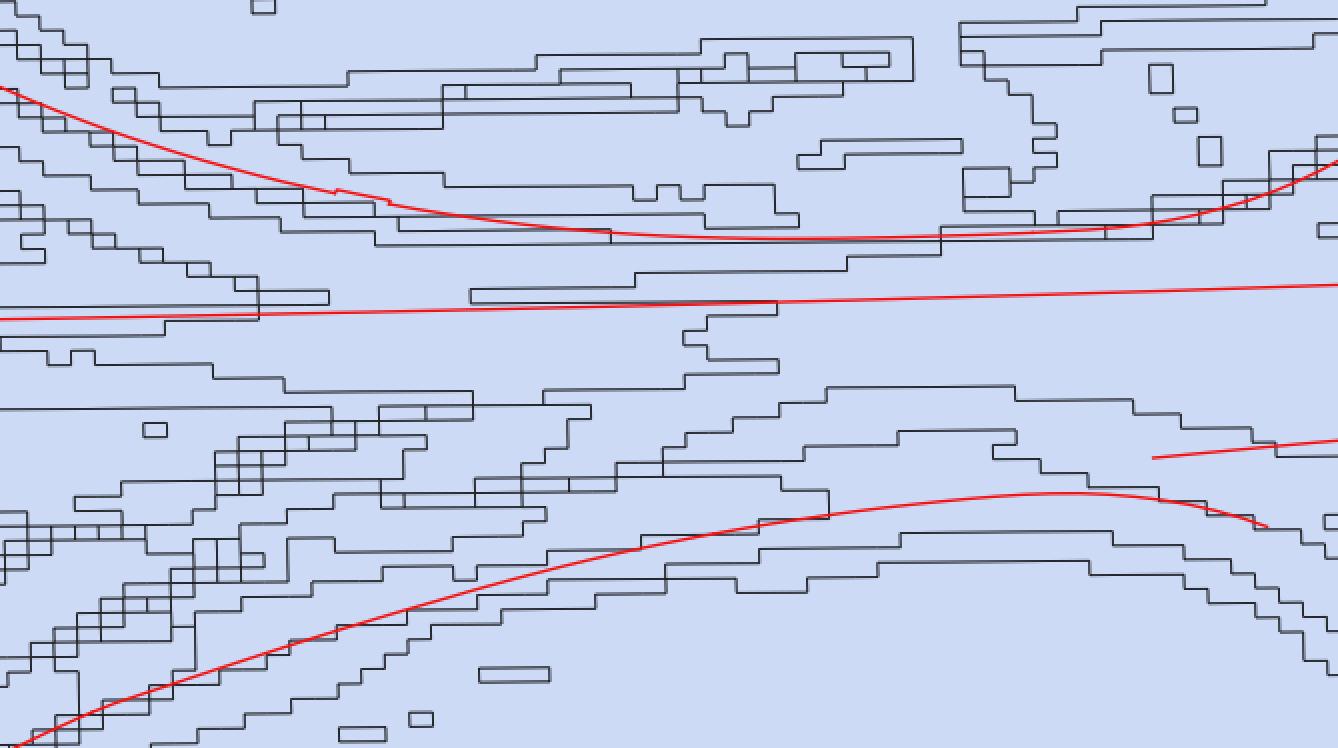I am trying to join two vector layers into one, the first is a road noise barrier shapefile, the second is a vectorised DEM. The road barriers have a relative height attribute for each section of road, one barrier passes through several DEM regions while maintaining the same relative height.
When running the intersect operation I get the following error: GEOS geoprocessing error: One or more input features have invalid geometry.
How can I fix this error or get around the problem another way to find the height of the barrier after subtracting the Local DEM.
Changing the CRS didn't solve the problem