I have some subbasins as polygons. I know that an area is totally isolated so that it builds a separate subbasin (Polygon - dark purple - Fig.2).
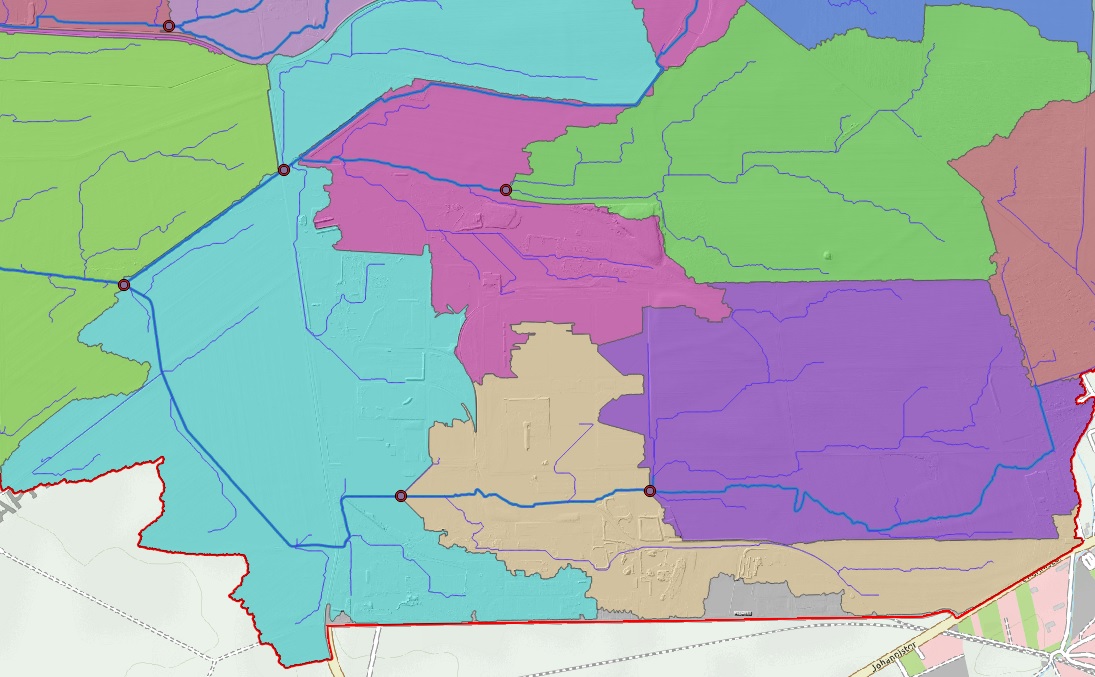 I wanted to merge them in a way that the boundary of the isolated area (polygon) cuts the underlaying polygons.
I wanted to merge them in a way that the boundary of the isolated area (polygon) cuts the underlaying polygons.
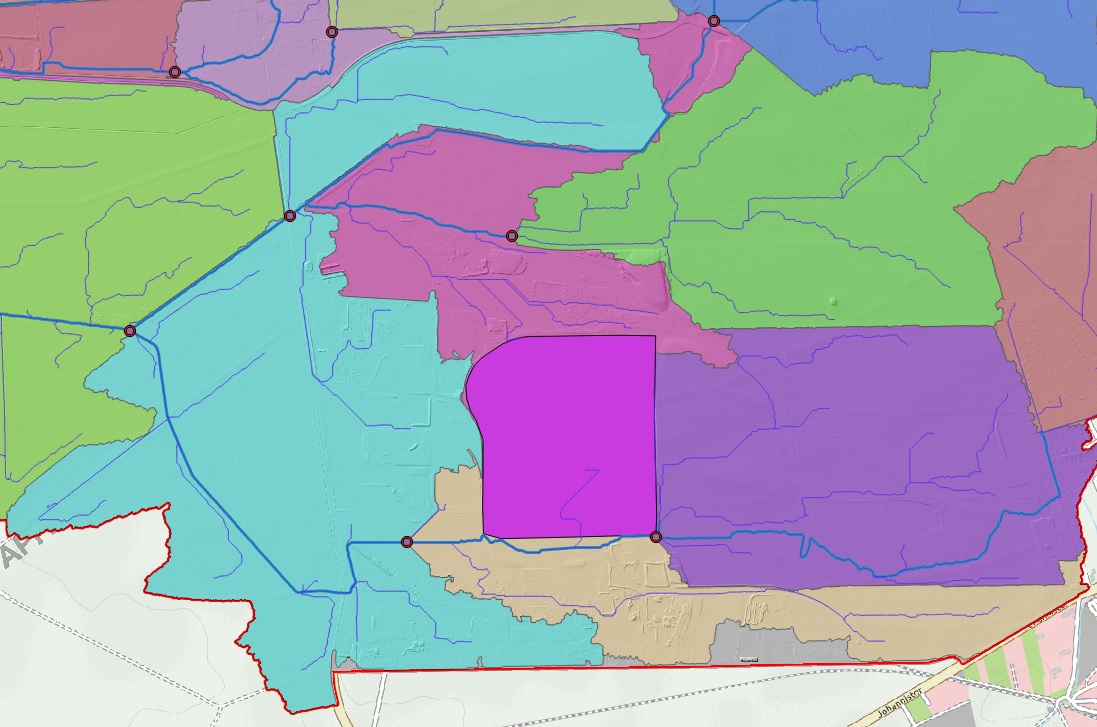
-
1It's generally not enough to explain what you want. Please Edit the question to specify what you have tried, and what error or problem resulted.– VinceCommented Jan 8, 2018 at 13:04
Add a comment
|
1 Answer
You may use the Difference geoprocessing tool (see, Is there a QGIS equivalent of the erase tool in ArcGIS?) to erase overlapping features in the destination layer and then use the Merge Layers tool to merge the two layers together or just start an edit session on the destination layer and select/copy/paste the feature.
