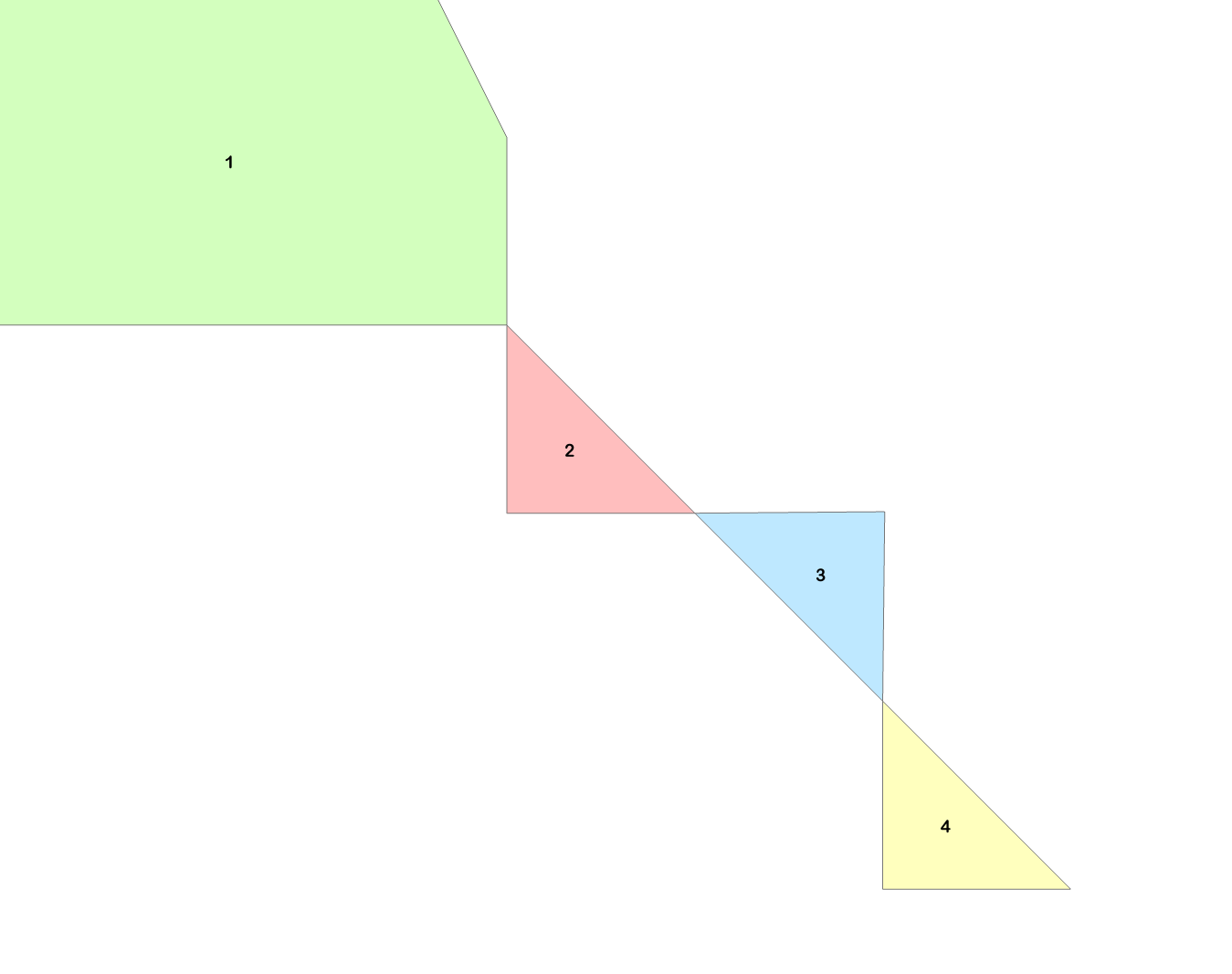I have a polygon dataset with thousands of polygons of various area sizes that was created from running the Multipart to Singlepart tool. I need a quick way to select all the polygons below a specified size and merge them with a contiguous neighbour (single vertex connection) as long as that neighbour is above a specified size.
I've played around with Near and Eliminate etc but not giving me the full result I need. There are situations where only a single small polygon would be connected (e.g., on #1 and #2 would exist, and that is fine, but when there are multiple small ones connected to each other with only one of them connected to the largest one is where I'm running into issues. E.g., I want polygons #2, 3, and 4 (all smaller than specified value) to be joined to #1 (closes polygon greater than specified value). But currently the tools I'm using are joining 4 to 3 and 2 to 1.