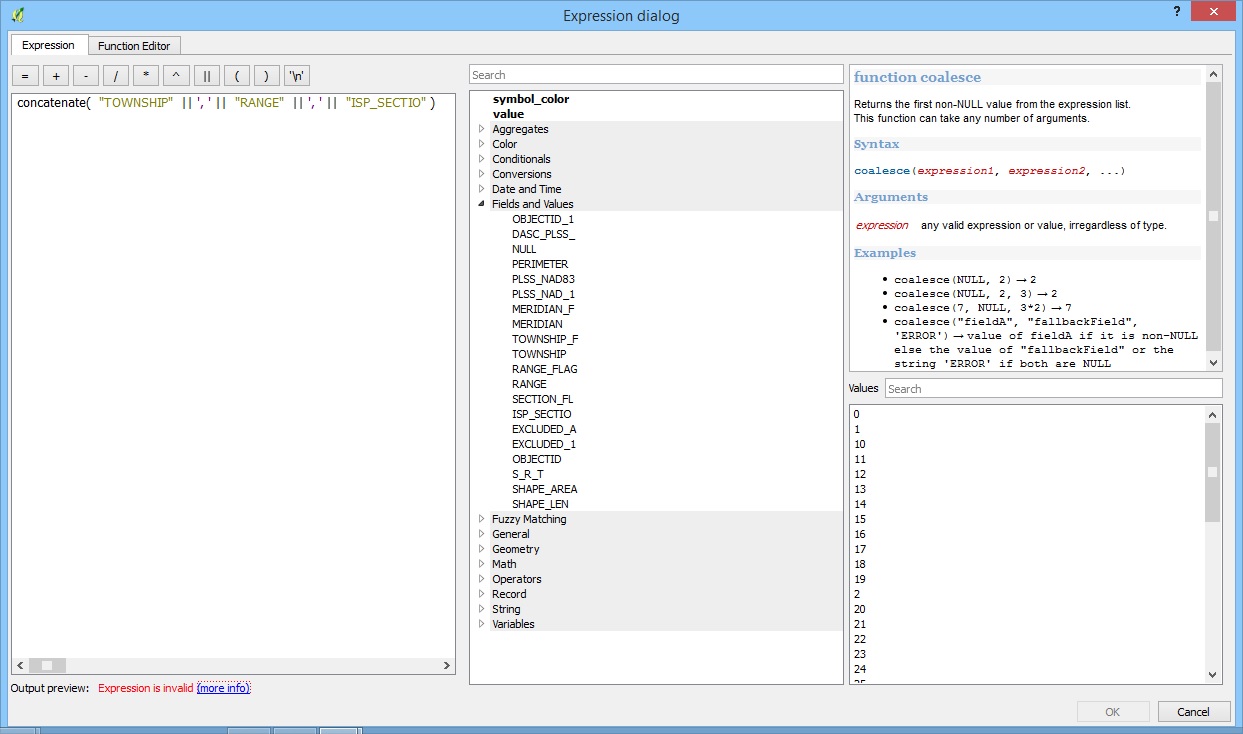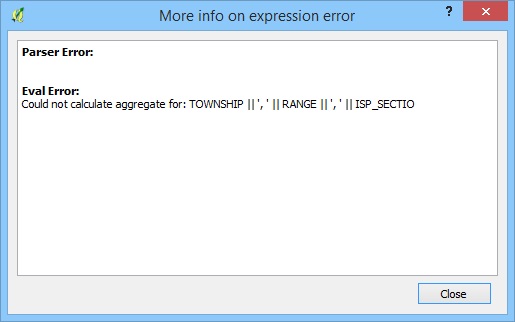I'm trying to do what seems like a very simple operation (It's SUPER easy in ArcMap...). I'm kind of a novice with QGIS, so it's probably something really simple that I'm doing incorrectly. The release is 2.18.12. Basically, I want to create concatenated labels with values from three separate fields, separated in the text by a comma and a space. The fields I'm trying to concatenate are numeric and have no null values (unless zero is considered null). Here is my expression:
Here is the error summary:
This is ridiculously easy in ArcMap using a JavaScript expression. Heeeeelp!