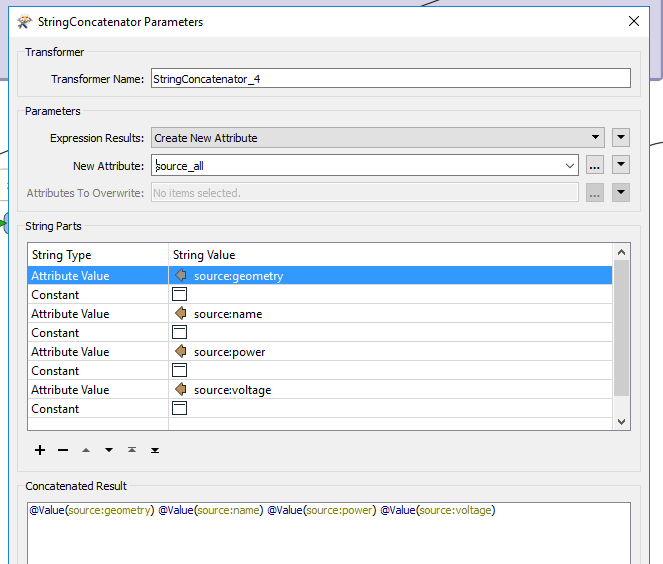I've got a table with different attributes (named "source:geommetry", "source:name", "source:power"...) I'd like to concatenate to one attribute named "source_all" using FME Desktop. A blank space is supposed to be the delimiter.
The issue is that sometimes attributes are NULL which leads to an output with two (or more) blank spaces somewhere in the resulting string.
I used the StringConcatenator-Transformer (but wondering if it's possible to implement an if-statement.
Another try was using the ListBuilder and the ListConcatenator resulting in a completely emty string even if only one attribute is NULL. (Although "Drop Empty and NULL Attributes" is set to YES)
Any suggestions how to build a pretty string ignoring NULL attributes?