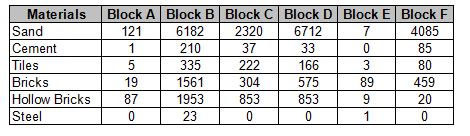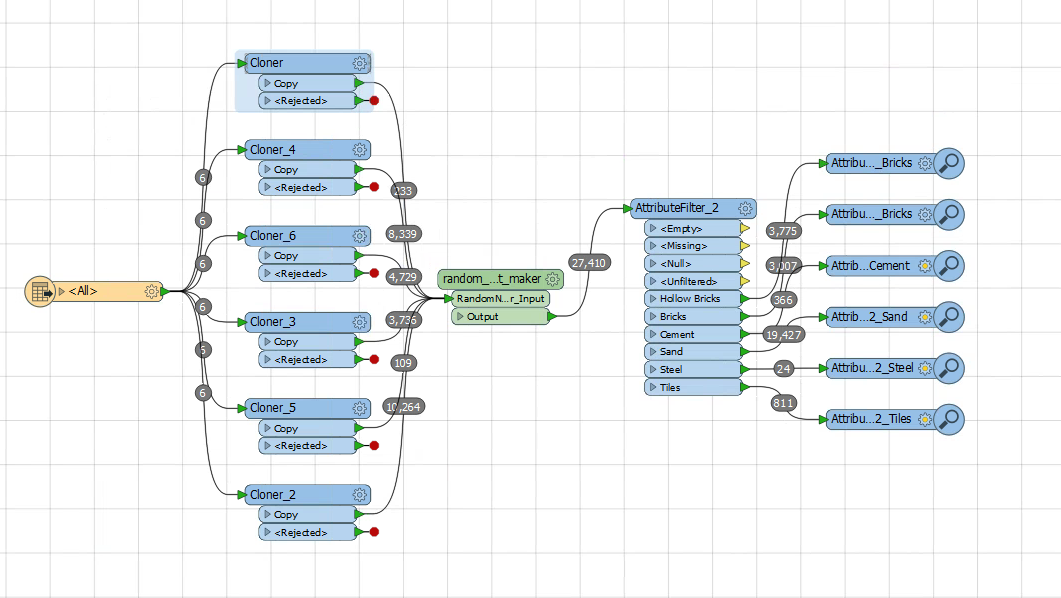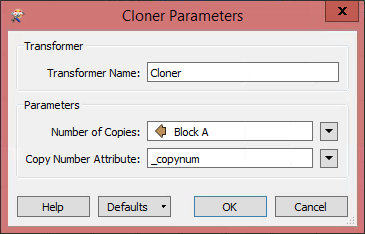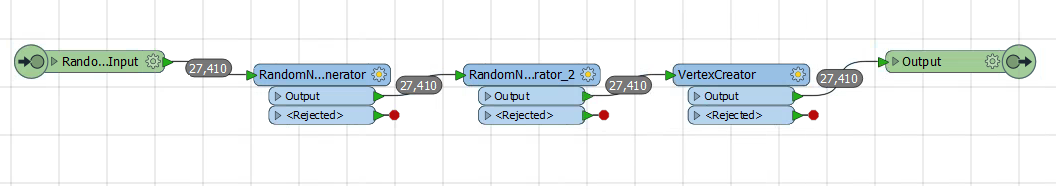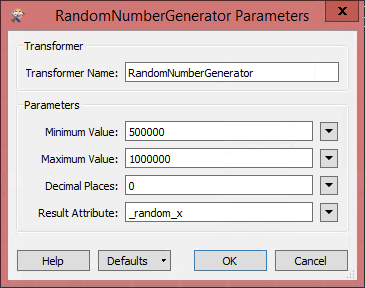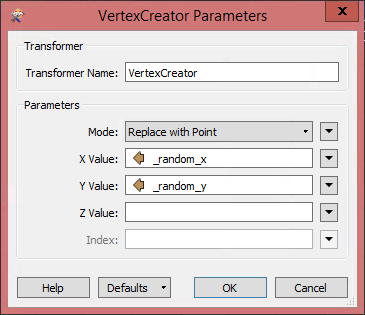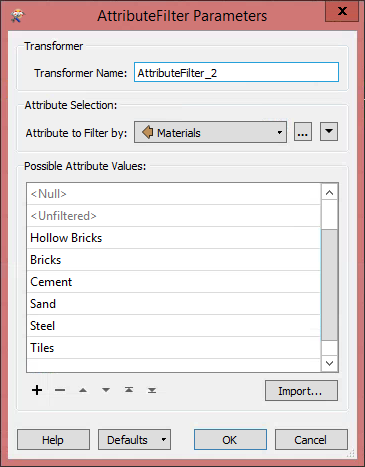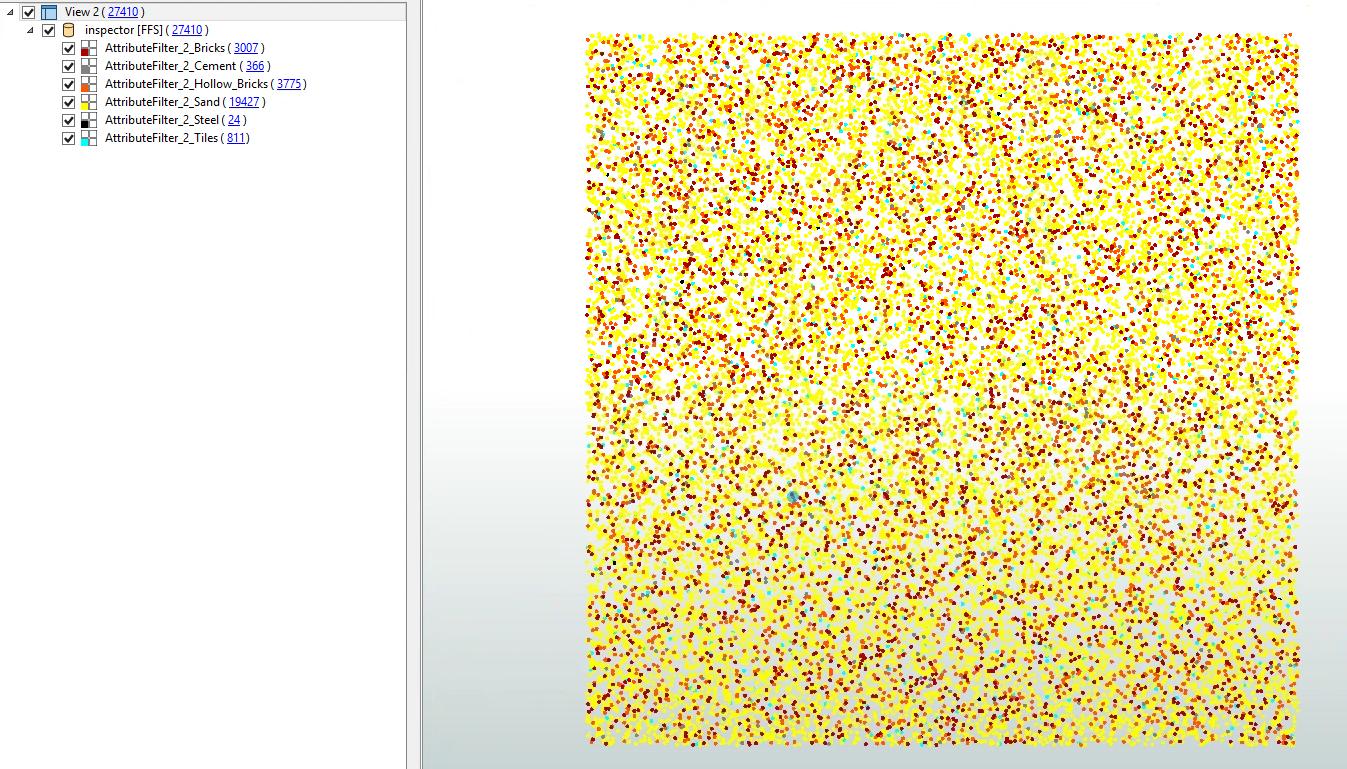There are several ways you can do this. This is the the first thing I came up with, there are likely more efficient methods to employ, but I don't have much time now.
I'll start with a screenshot of the workbench and explain it below.
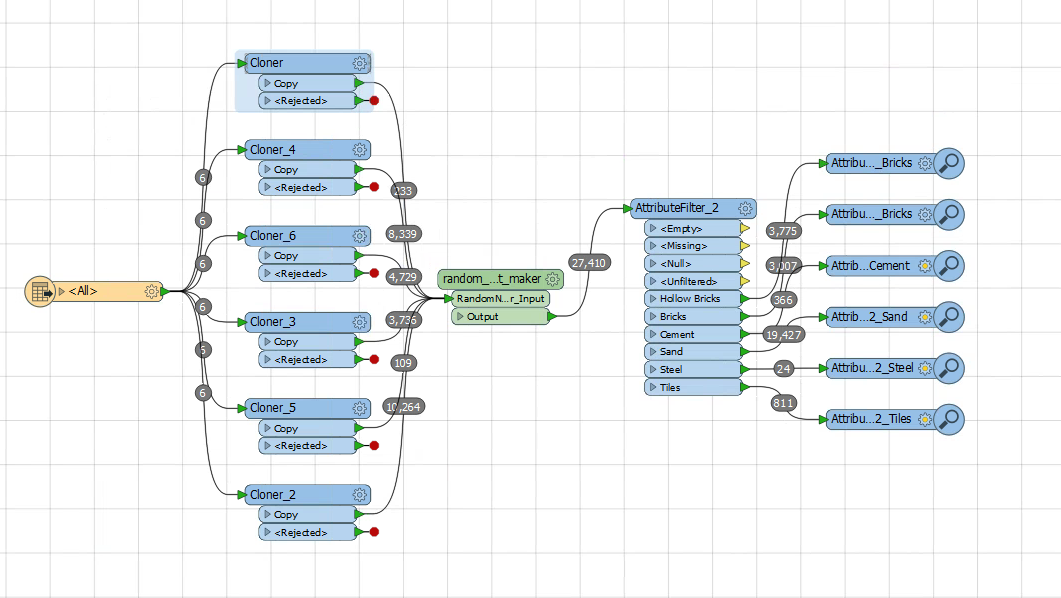
Firstly, read the Excel file, and push the output the 6 Cloners (one for each block). The number of copies in the cloner will be the attribute for each block. For example, the first cloner will be for Block A. The second will be for Block B, and so on.
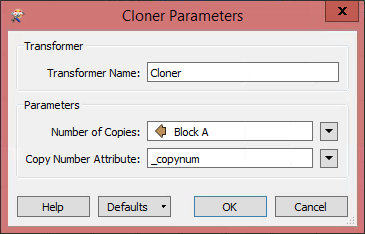
Next, I created a custom transformer called "random point maker" which generates a random number for the x-coordinate and a random number for the y-coordinate and makes a point from it. For that, there are two random number generators and a vertex creator.
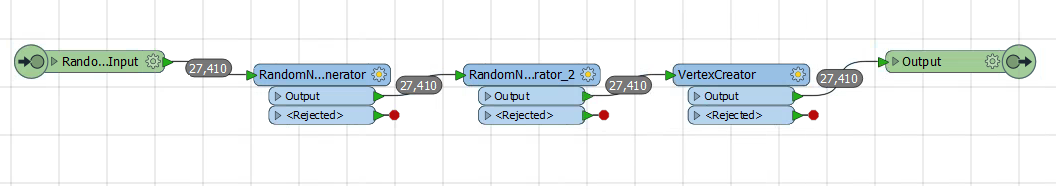
The minimum and maximum values of your random numbers will depend on your coordinate system and your particular project.
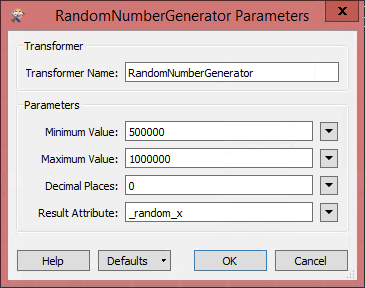
And the VertexCreator parameters will just be as follows:
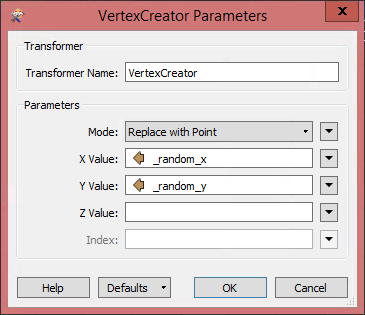
Finally, just pass the output to an AttributeFilter to filter out all the different materials.
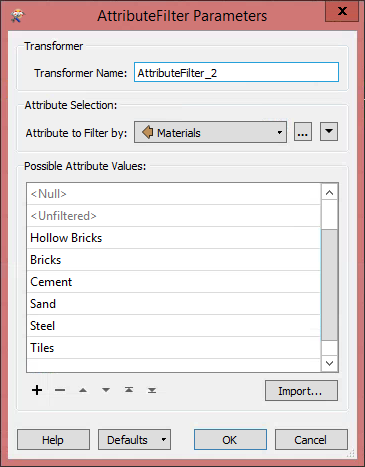
Output:
You can further process the output if required.
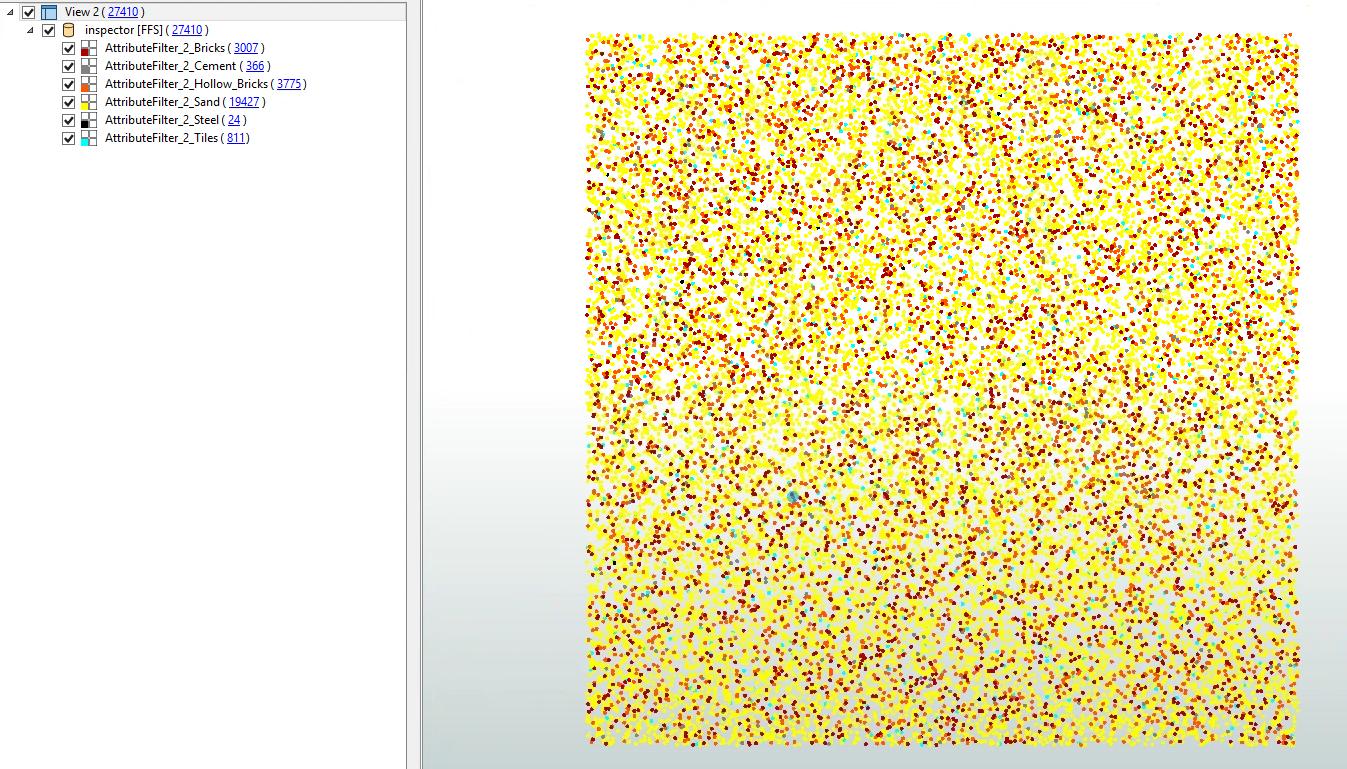
EDIT:
I realised that I failed to read the part of your question that it needed to be within the polygon. For that, as suggested by @Mapperz, you should use the RandomPointGenerator which will constrain the random point within the polygon.
The issue is that the RandomPointGenerator doesn't actually support attributes for number of points. Instead, it accepts parameters. So, for that, I suggest creating a second workbench which runs the RandomPointGenerator and then use a WorkspaceRunner to pass the attribute as a parameter to that workbench.