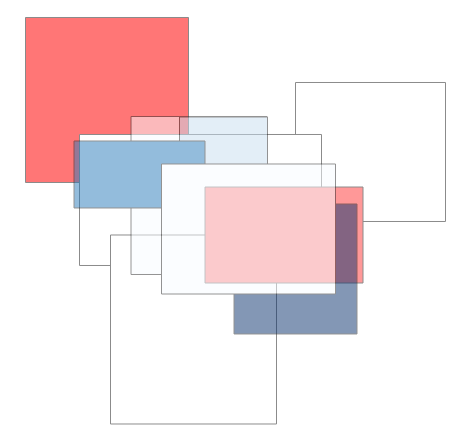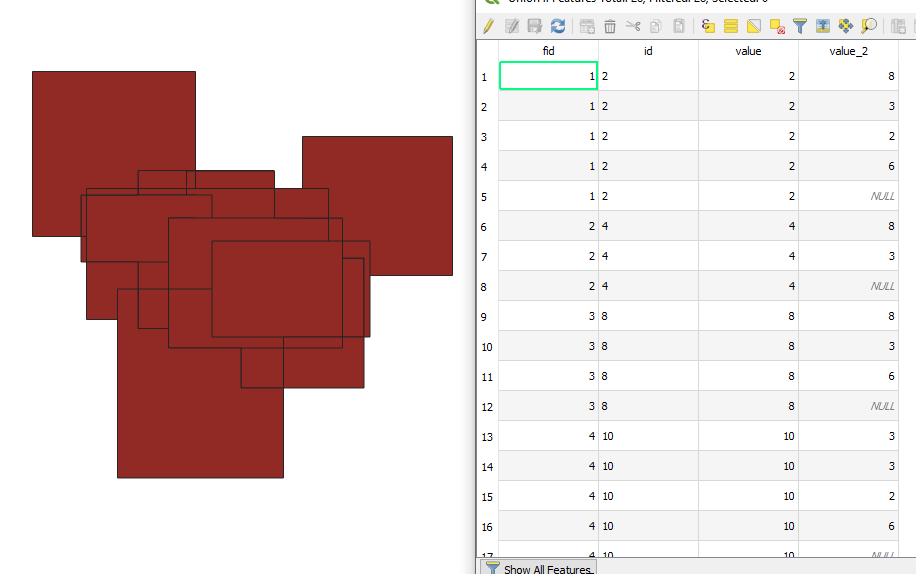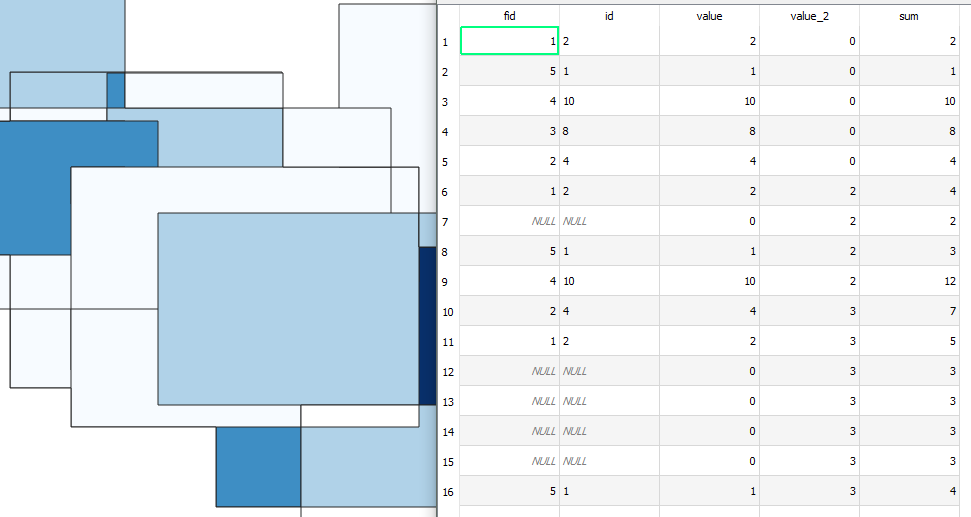I have several layers that are separated by categories (1-5 being 1 low importance and 5 high importance). Each layer only possesses 1 value.
I merged two layers simply using the Merge Vector function. Now I would like to create a new field which gives me the sum of categories. The final aim is to have an idea of which areas are more important (Those with the higher sum).
(Currently, the 0's in my merged layers are NULL values instead of 0's but I guess I can replace that with a simple xxx is NULL and then update selected features to 0)
**Desired Output**
| Layer A | Layer B | Output |
|:-----------|------------:|:------------:|
| 0 | 2 | 2 |
| 1 | 0 | 1 |
| 1 | 2 | 3 |
| 1 | 0 | 1 |
| 0 | 2 | 2 |
| 0 | 2 | 2 |
How can I make this happen? Should I use Field Calculator?