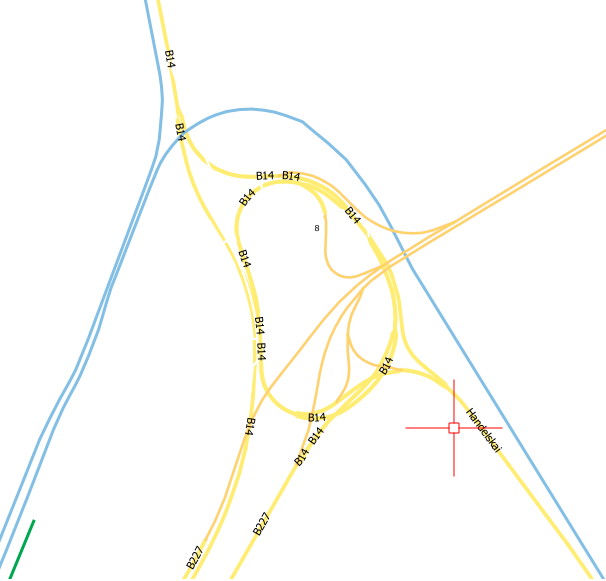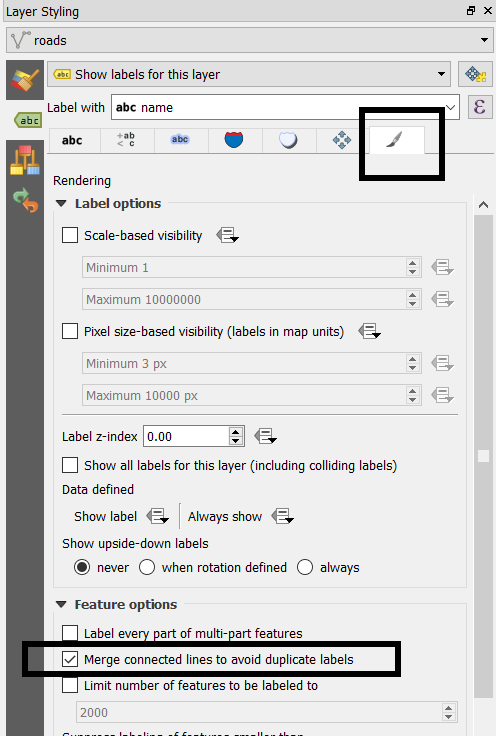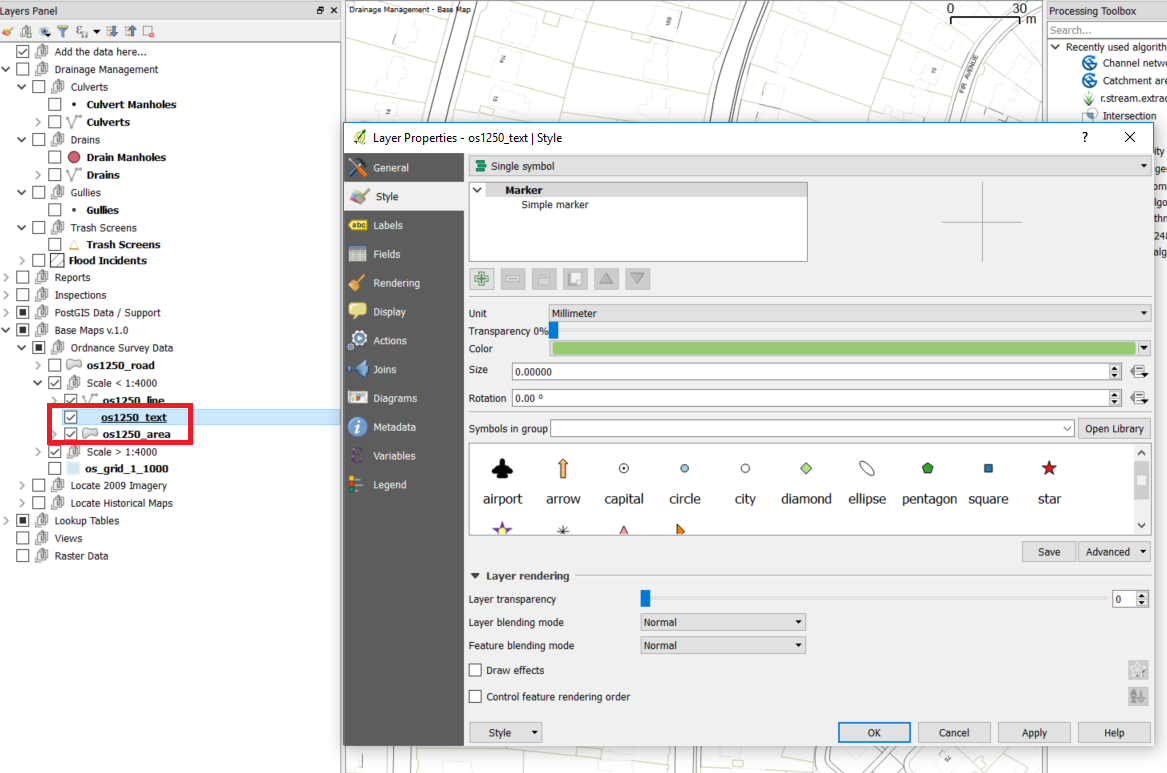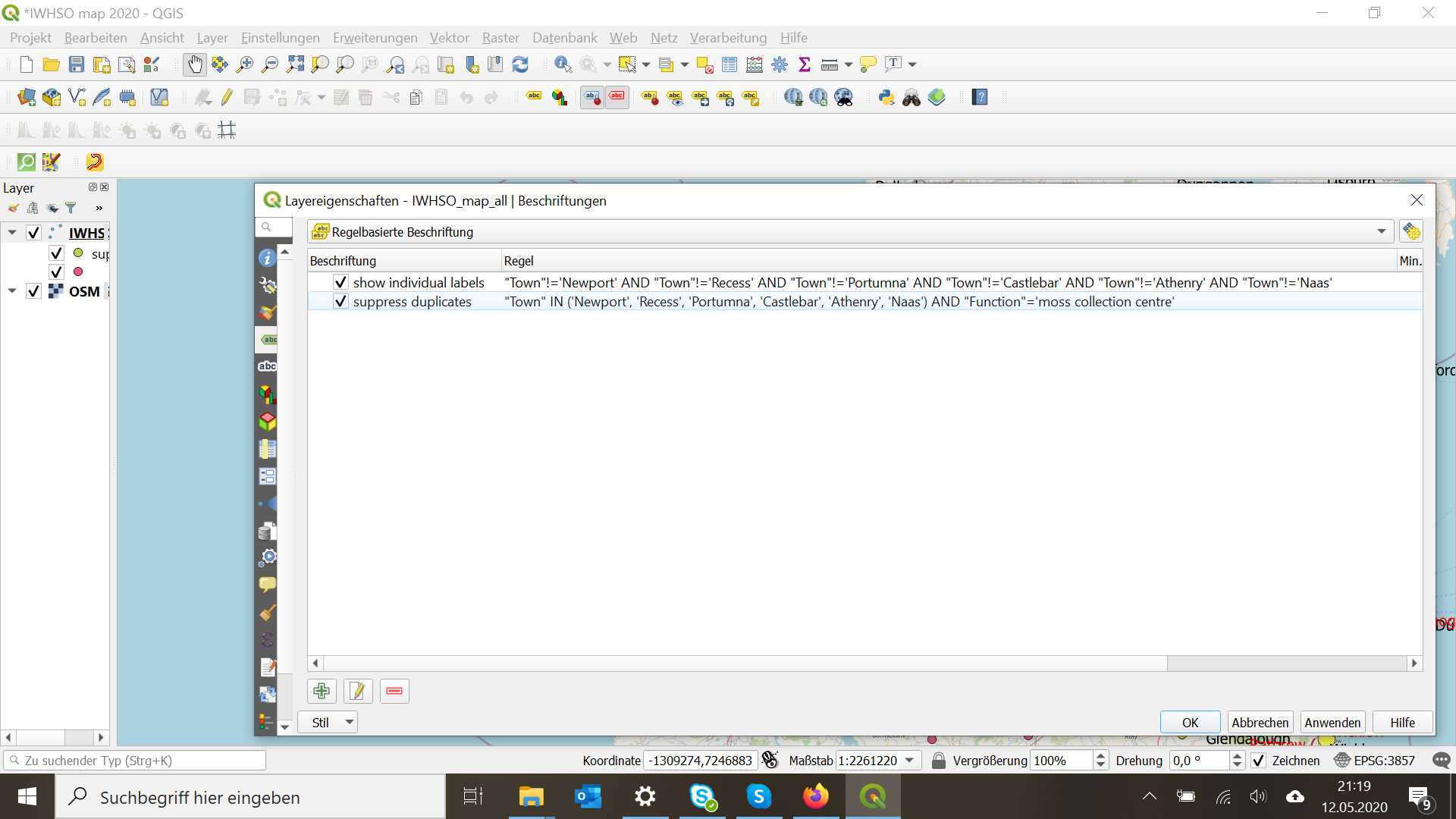Is there a way to suppress same labels from different features other than merging the features or manually deleting the labels?
As you can see in the image below, I have multiple lines with the same label. I tried to create a buffer around the labels in order to reduce the amount of labels, but this messes up the labels of other features.
For instance: Is it possible to create a buffer for a certain string? So, that there is only one "B14" allowed in a certain radius.