Prerequisite
For this solution to work, the point layer must have a field (in this example called buffer_id) that contains the id of the joined buffer polygon. The solution was implemented in QGIS 3.30.3.
Label values
The values for the labels are generated with this expression:
to_int( -- optional cast to integer
length(
make_line(
$geometry,
centroid(
geometry(
get_feature( -- get the centroid of the buffer that matches the buffer_id of the joined point.
layer:='buffers',
attribute:='id', -- 'id' in single quotes is the `id` field name in the buffers layer
value:="buffer_id" -- "buffer_id" in double quotes is the field value of the **current point** in the joined layer
)
)
)
)
)
)
The expression finds the feature in the buffers layer where the buffer_id matches the joined field in the points layer, makes a line from the buffer centroid to the current point and gets the length of that line.
The expression is entered by clicking the  button next to the Value text edit. The mode is changed to
button next to the Value text edit. The mode is changed to Offset from point and the lower center quadrant is selected.
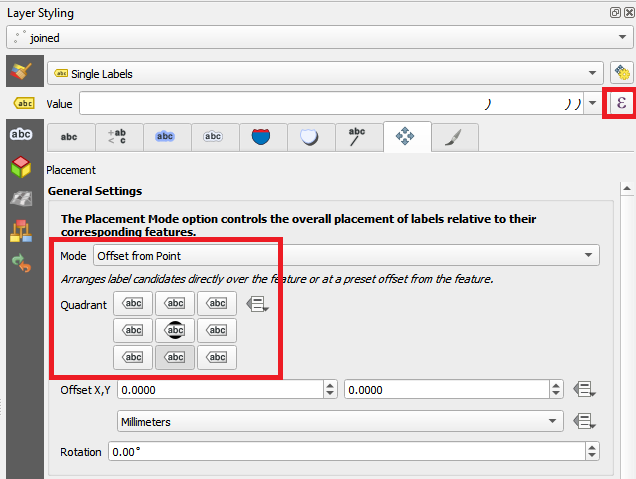
Label placement
The labels are placed at the midpoint of the connecting lines using this expression:
centroid( -- get the centroid (mid-point) of the line joining the point with the centroid of its associated buffer
make_line(
$geometry,
centroid(
geometry(
get_feature(
layer:='buffers',
attribute:='id', -- 'id' in single quotes is the `id` field name in the buffers layer
value:="buffer_id"
)
)
)
)
)
The expression is entered by checking Geometry Generator and clicking on the ... button next to the text edit area. Point / MultiPoint is chosen as the geometry type.
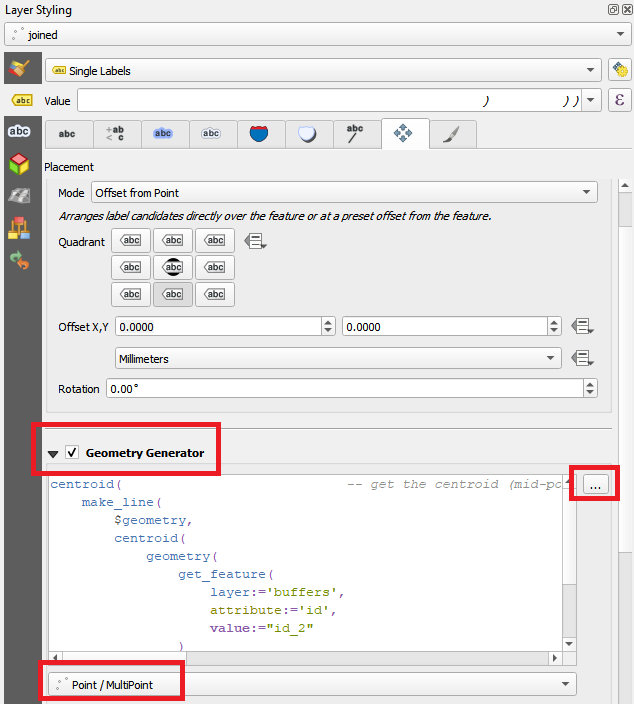
Label rotation
The labels are rotated parallel to the line using this expression:
main_angle( -- get the angle of the line joining the point with the centroid of its associated buffer
make_line(
$geometry,
centroid(
geometry(
get_feature(
layer:='buffers',
attribute:='id', -- 'id' in single quotes is the `id` field name in the buffers layer
value:="buffer_id"
)
)
)
)
) + 90 -- add 90 to make the label text parallel to the line
The expression is entered as a Data defined override by clicking the  button next to Rotation in the
button next to Rotation in the Data defined section
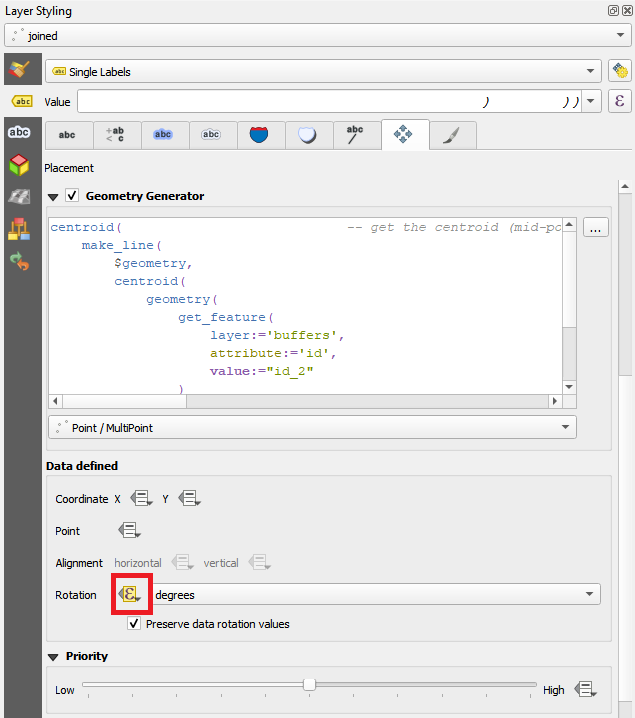

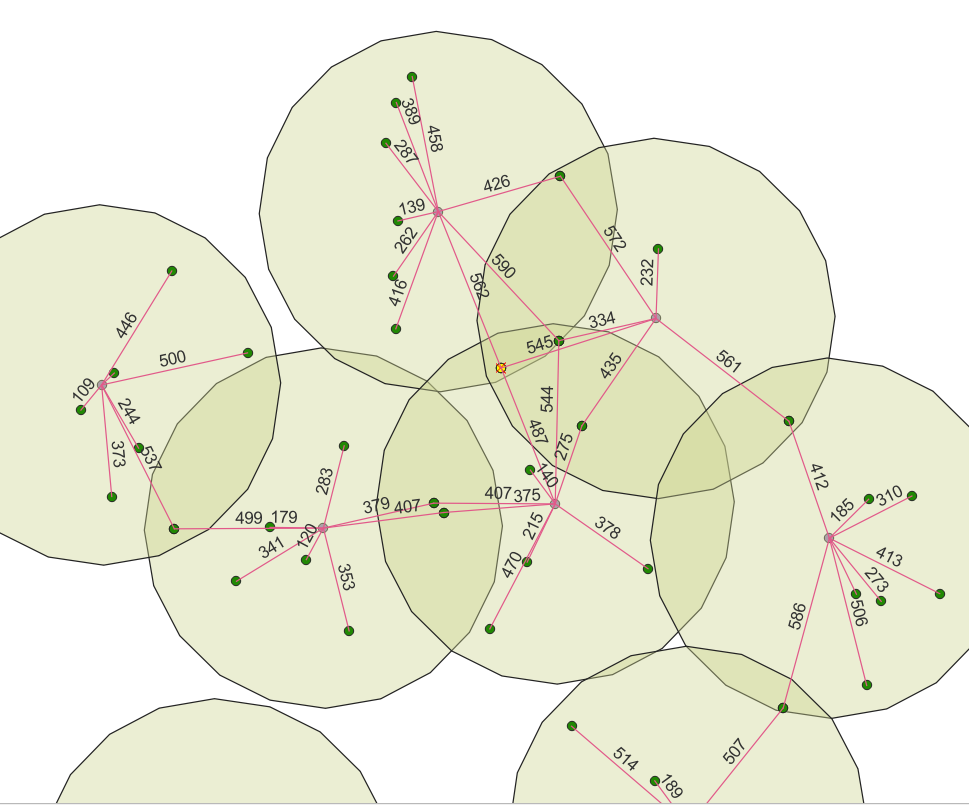

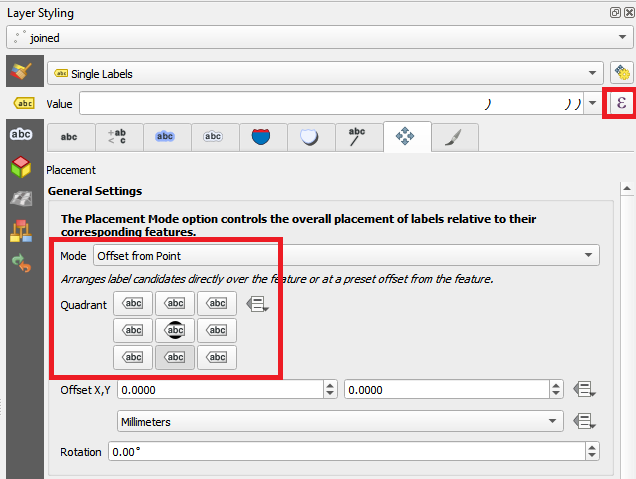
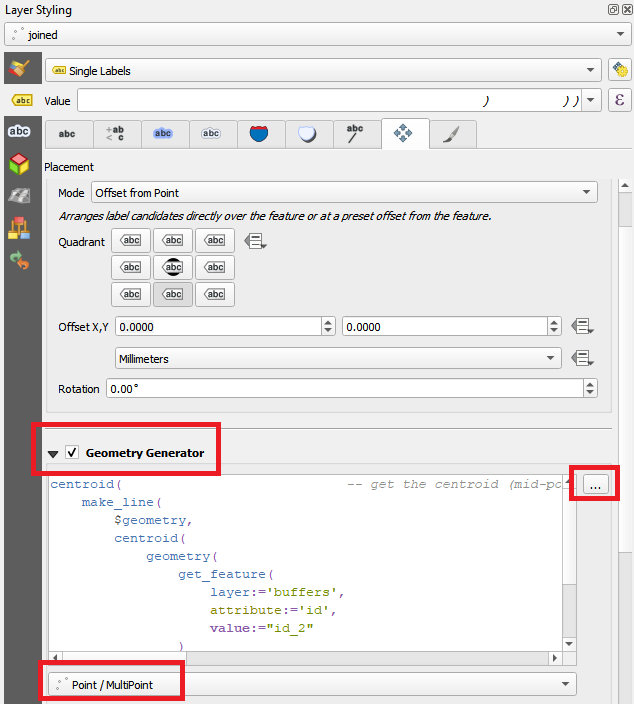

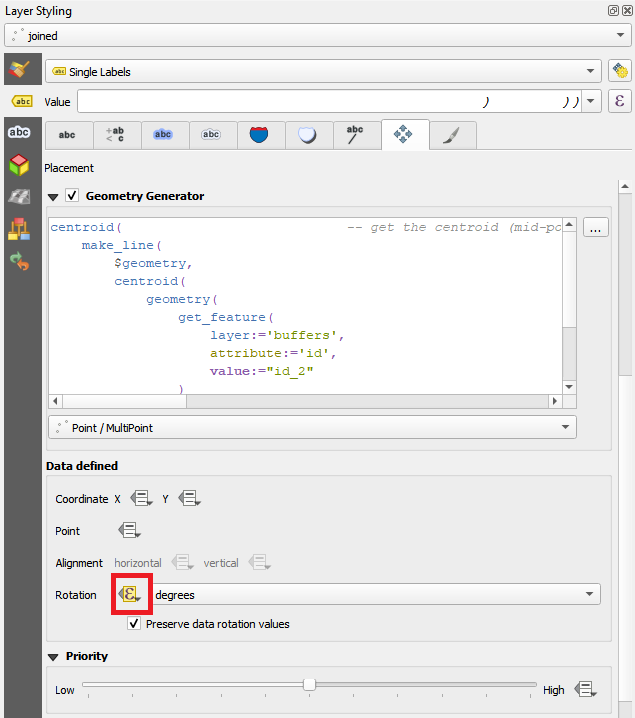
joinedlayer with a Simple Marker and a Geometry Generator LinesString/MultiLineString. I'm using QGIS 3.26.1.buffersthat thejoinedpoints are within? Also - depending on your version of QGIS you might also need to use$geometryinstead of@geometry(the@prefix for thegeometryvariable was implemented relatively recently).