I have reprojected a file of global ocean zoning to Winkel III shifting the central meridian to -180 to center it on the Pacific using ArcGIS 10.5. Doing so, a gap at the dateline appears:
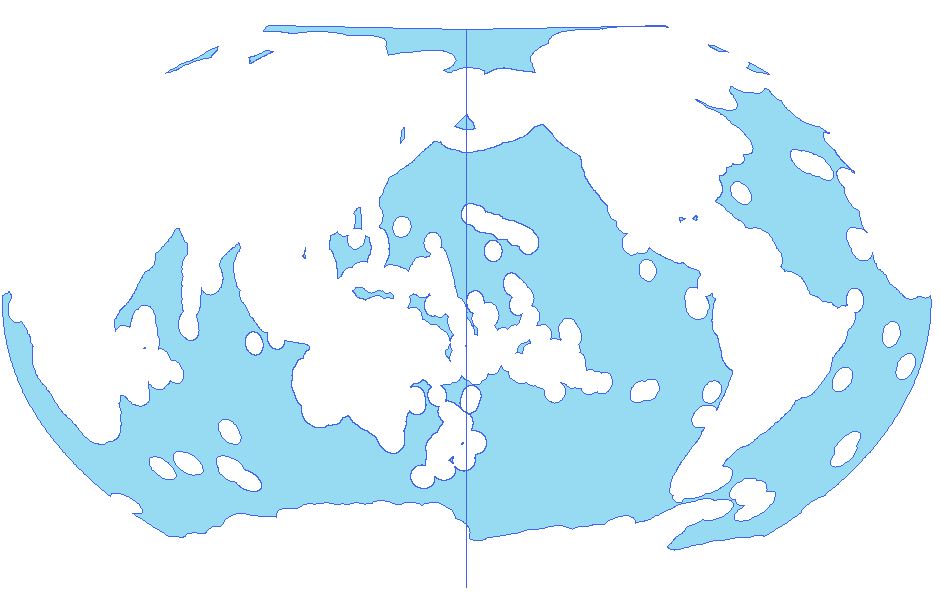
In a closeup, it's actually a line and a gap:
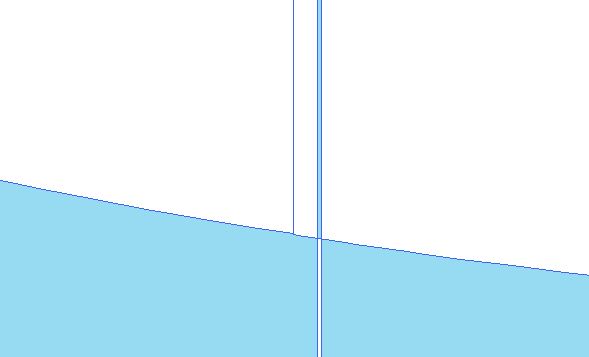
The whole file remains one polygon though. I've tried the Integrate tool but no success. I wonder which tool to use instead, if I am making a mistake regarding the reprojection or if there is any cosmetic fix to make the line disappear (but keep other outlines) in maps?
