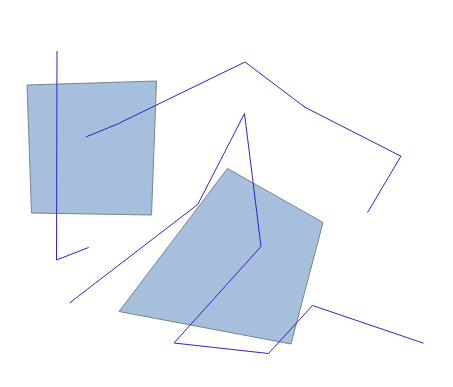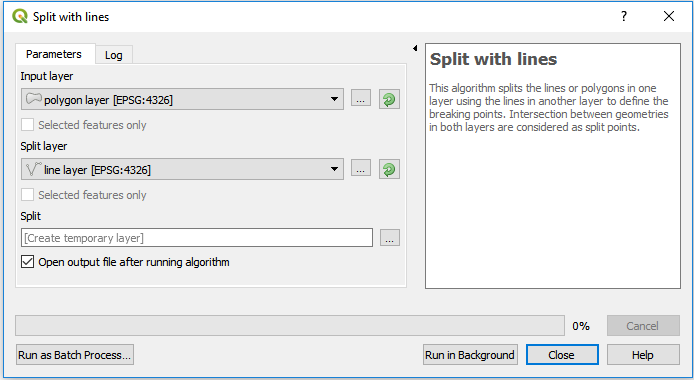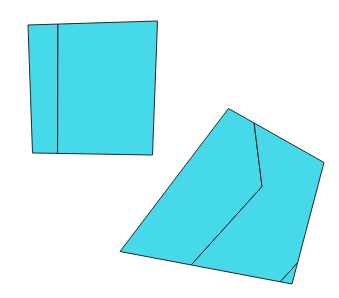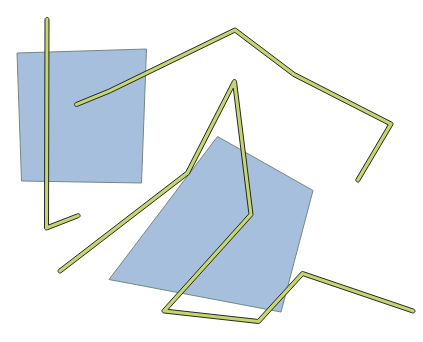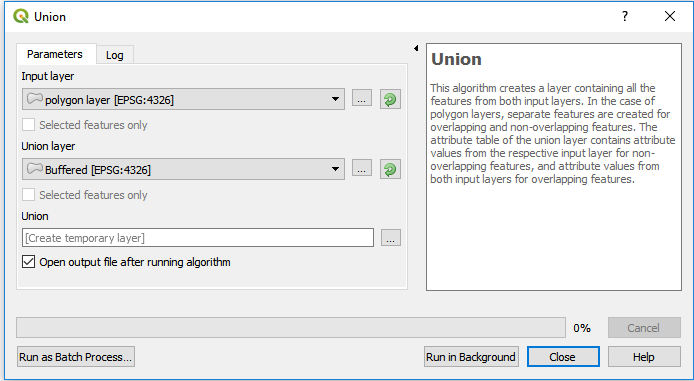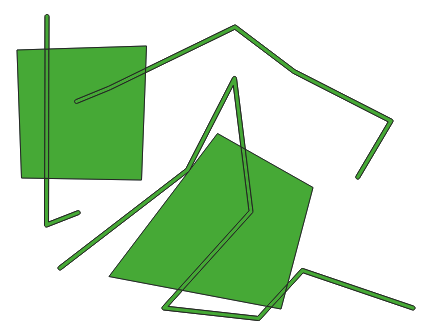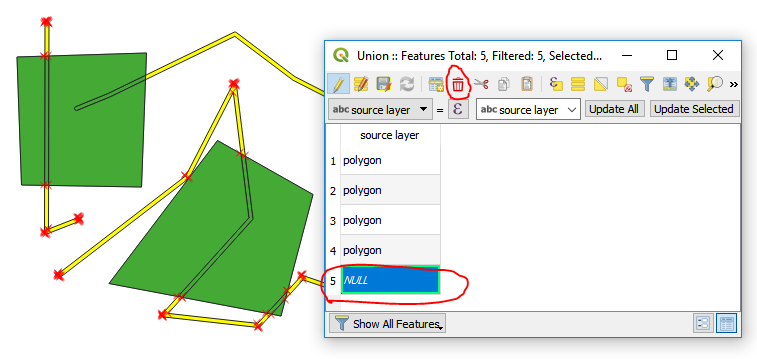I have a large polygon, of about a size of a municipality and i want to split it in about 12 - 13 pieces by using a related layer of either polylines or polygons (buffered polylines).
I tried using the Digitizing tools plugin but without success. I merge all the polylines or all the buffered polylines in order to have one feature that will be used to cut my municipality-polygon but it just does not work, without even have an error message. It just loads for a sec and then the municipality - polygon in still the same.
I also tried the erase function (difference) but i do now know if there is a way to split it after it is clipped.