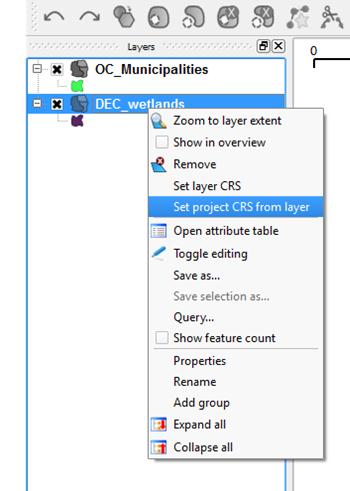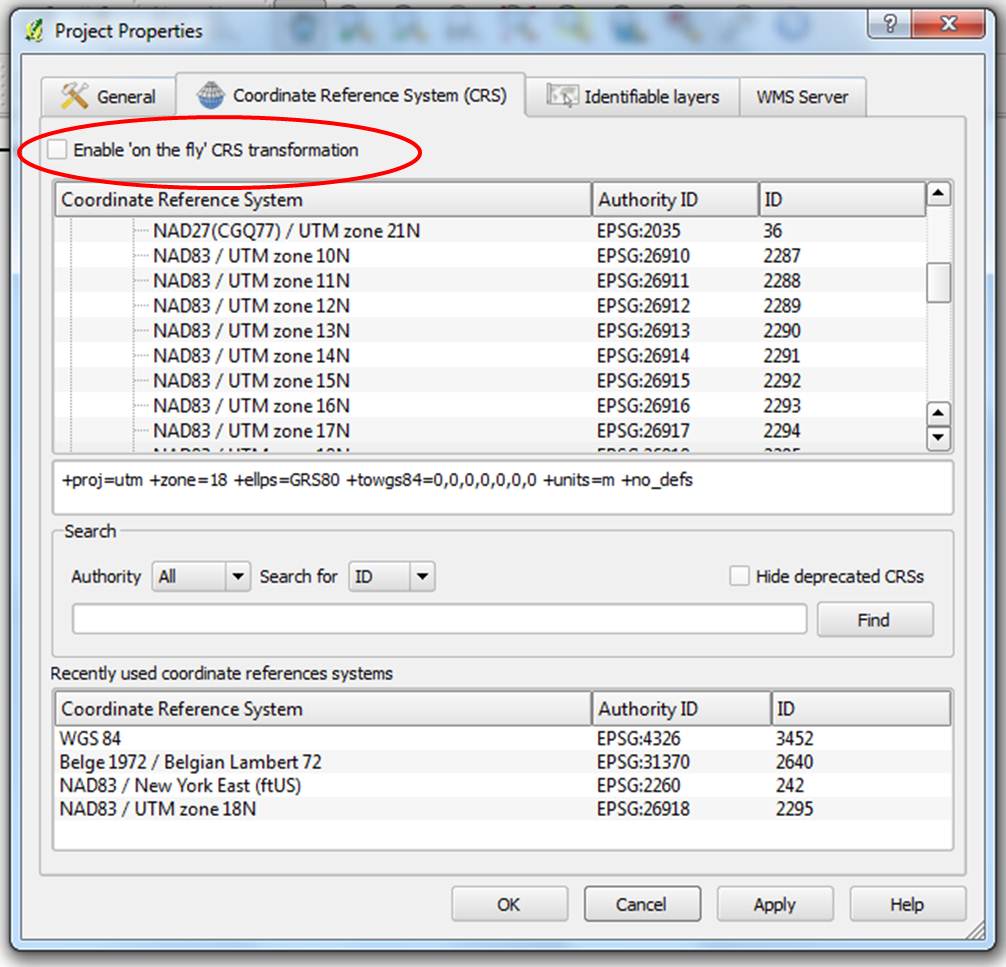I am new to the GIS world and have faired pretty well with ArcGIS 9.3, learned and still learning on the job. I would like to get a better handle on QGIS though. I linked the files from my dropbox. I tried the on the fly projection and changing the projection of the following file: http://db.tt/Nuc9Bni4
I need the aforementioned file to project and line up with the following boundry file: http://db.tt/Ij6MEyDz
Thanks in advacnce for any input.