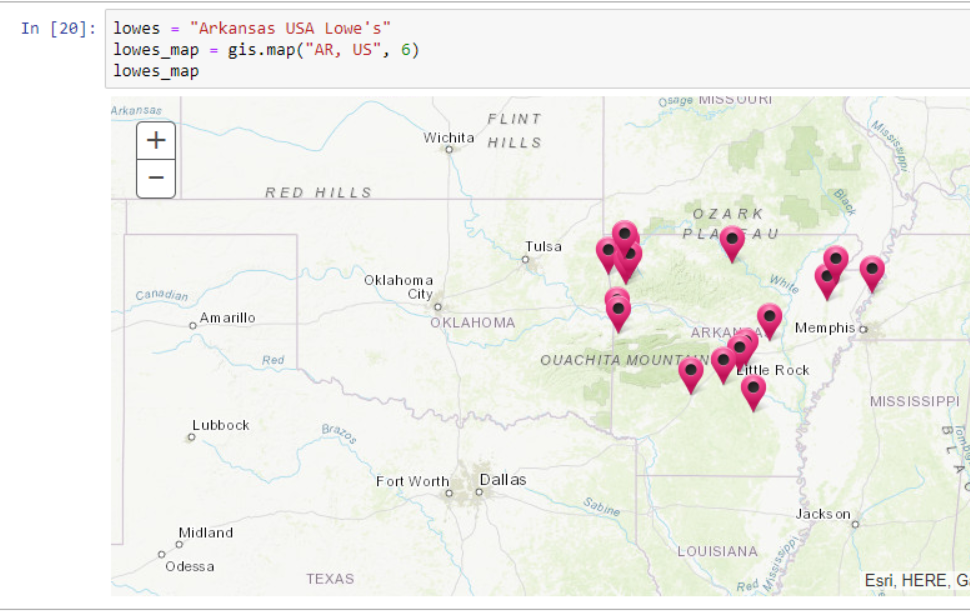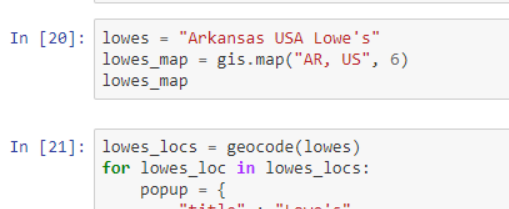I'm running the 1.4.2 version of the ArcGIS Python API. In a Jupyter Notebook, I create a map like:
lowes = "Arkansas USA Lowe's"
lowes_map = gis.map("AR, US", 6)
lowes_map
...and get my output. I then geocode some points and plot them:
All is great there, but when I export to HTML, my map isn't there (this particular notebook has maybe 8 maps and none of them get exported to HTML):
If I display Portal items in my notebook, they get included in the HTML export. Also, all the code samples on the Python API docs have maps in them (such as here), so I'm thinking I'm just missing something?
Anyone know how to get maps to render in HTML export?