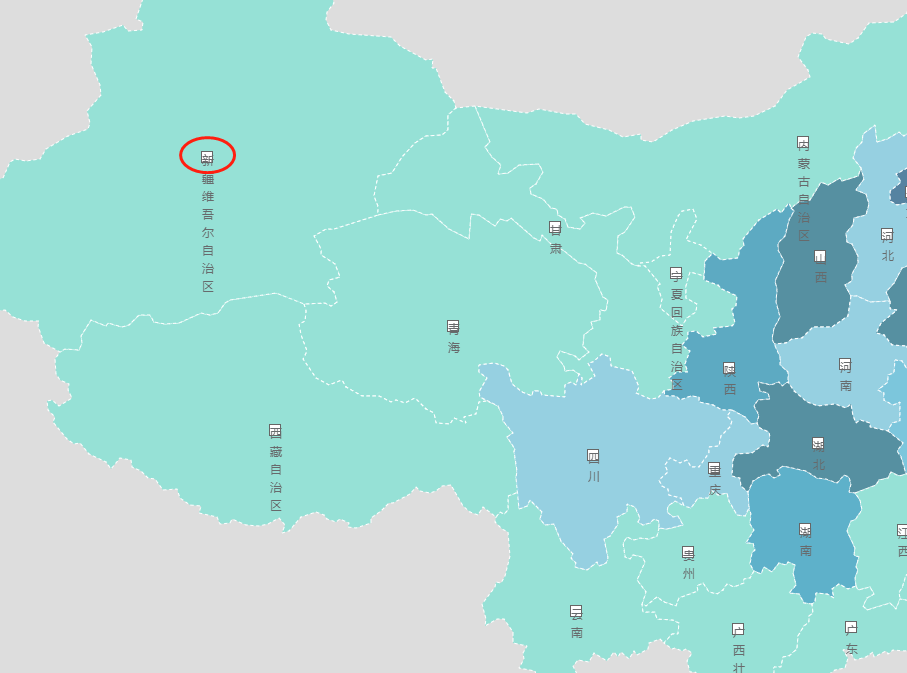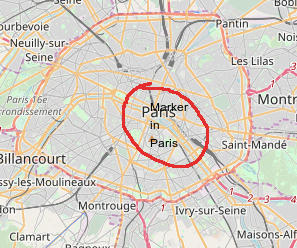For example, I write this:
L.marker([lat, long], {icon: L.divIcon({html:"China"})}).addTo(map);
I checked the documentation:
By default, it has a 'leaflet-div-icon' CSS class and is styled as a little white square with a shadow.
But how can I change the default style? I try to change the "className", but it doesn't work.