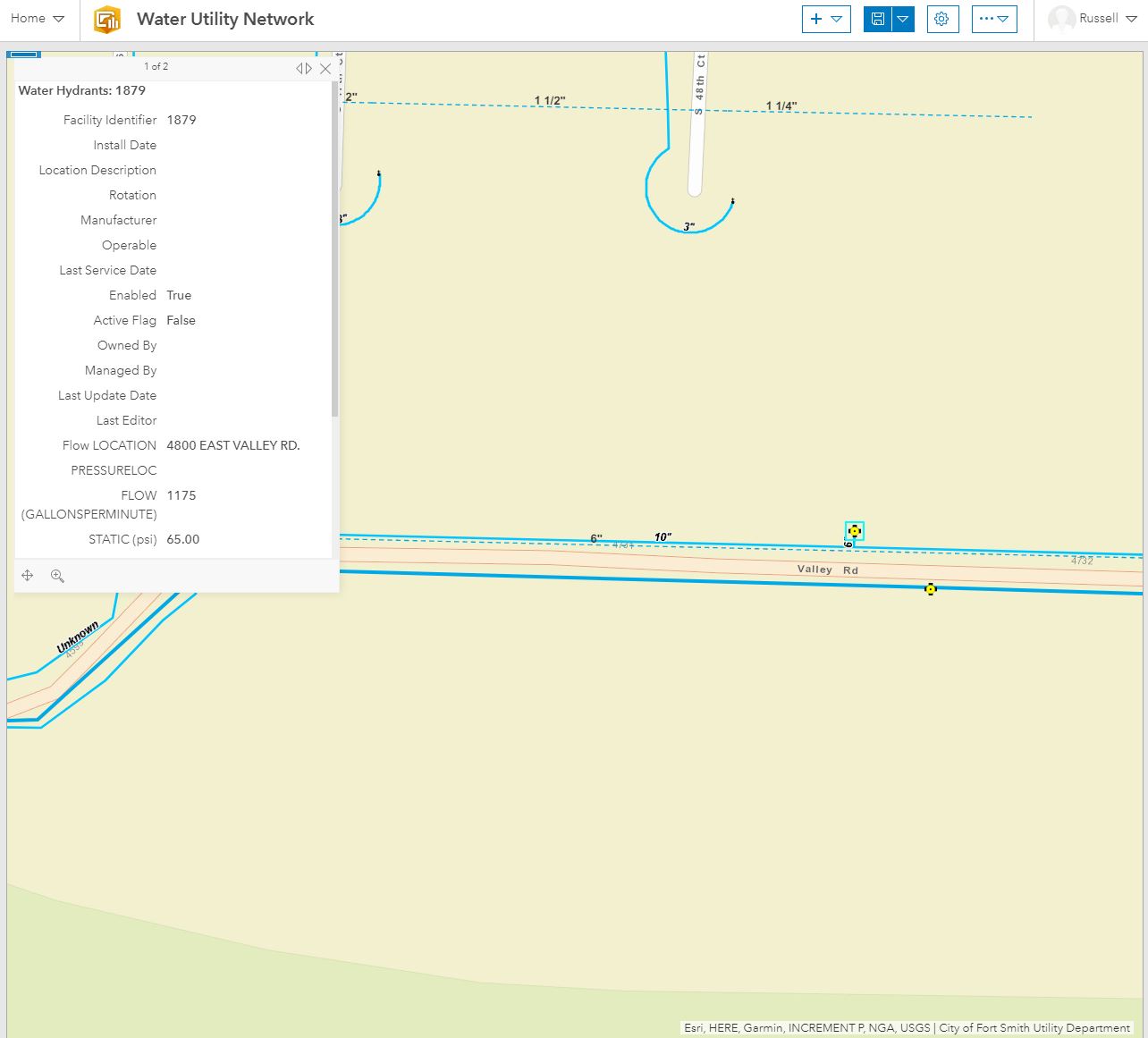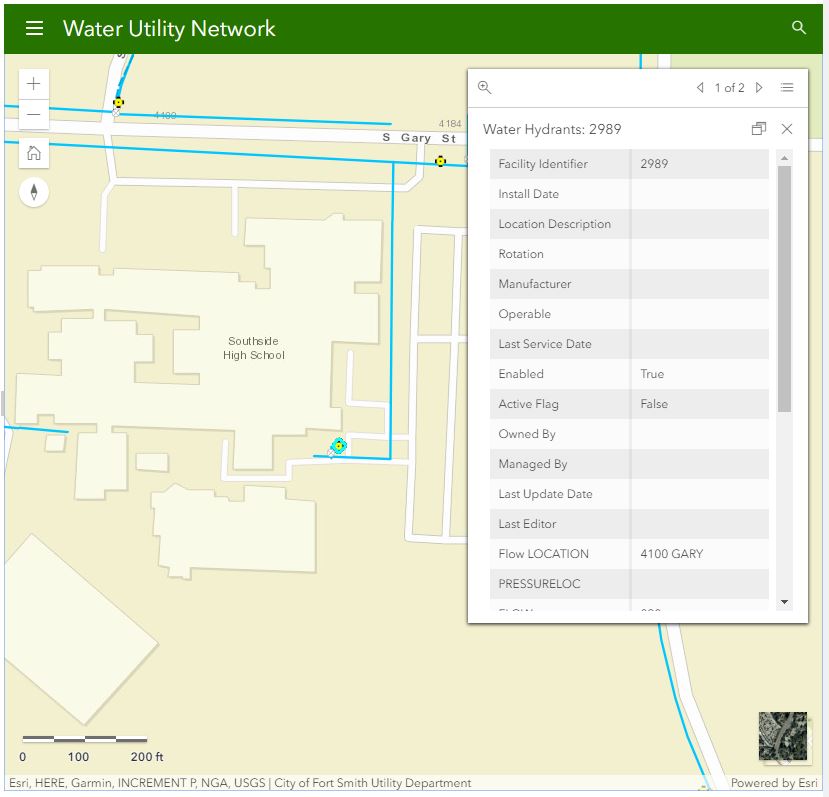I am working on a property parcel and have to show the pop-ups in ArcGIS Online. But when I click on the property the pop-ups partially cover the property. The goal is the take screenshot of property plus the pop-up.
How can I make the pop-ups offset from the property?