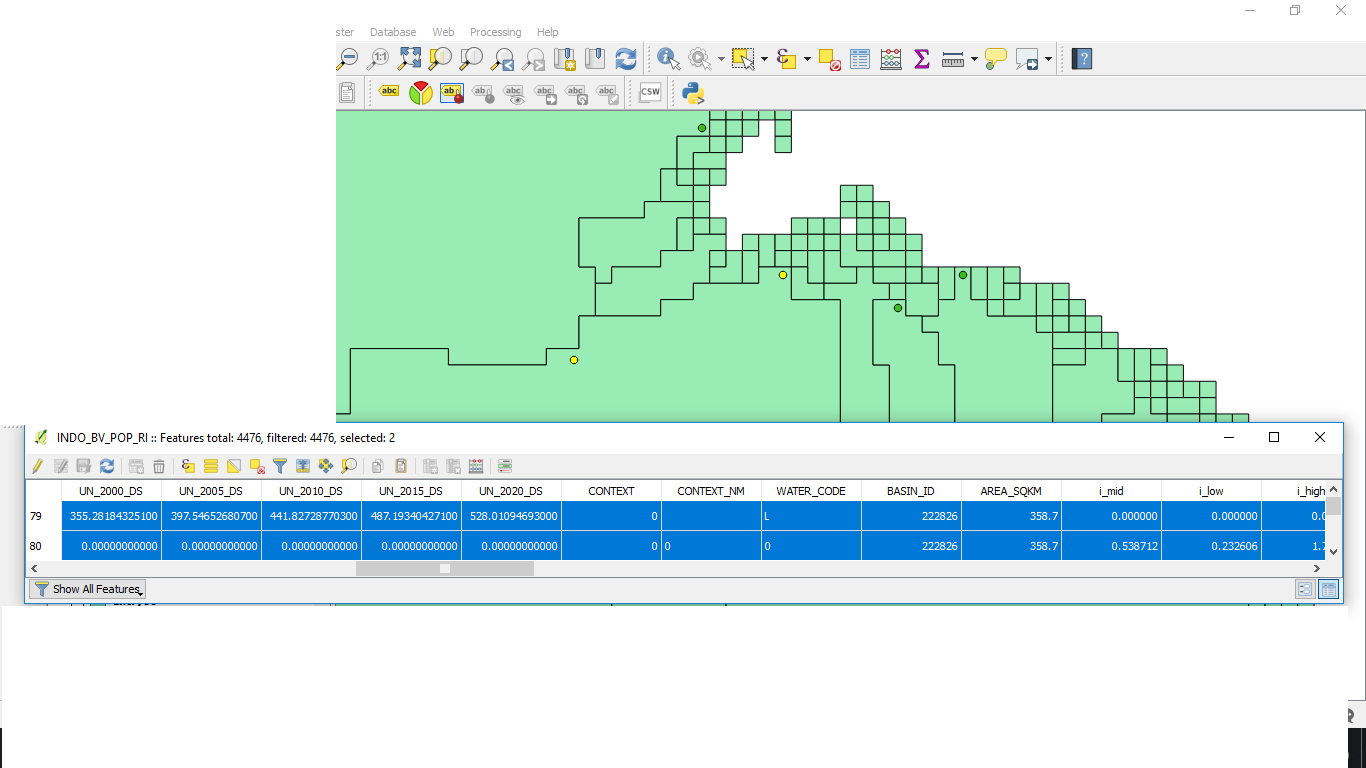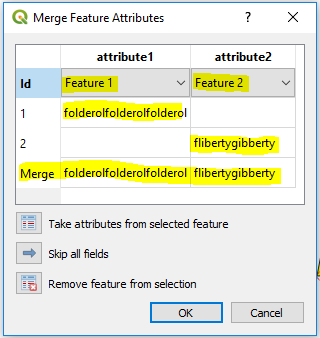The reason you have two rows in the attribute table is because you have two features. When you merged the data you effectively stacked one set of polygons on top of the other. A merger is a merger of geometry and not just the associated attributes.
What I suspect you really wanted to do was a spatial join. Alternatively, if the polygons have uniques ids that are shared between the two files, you could do a traditional table join using the attribute table from one dataset and join on the id field.
For a spatial join go: Vector->Data Management Tools->Join attributes by location
For a traditional join right-click on one of the layers abd go: Properties->Joins. Click the little green plus and define your join