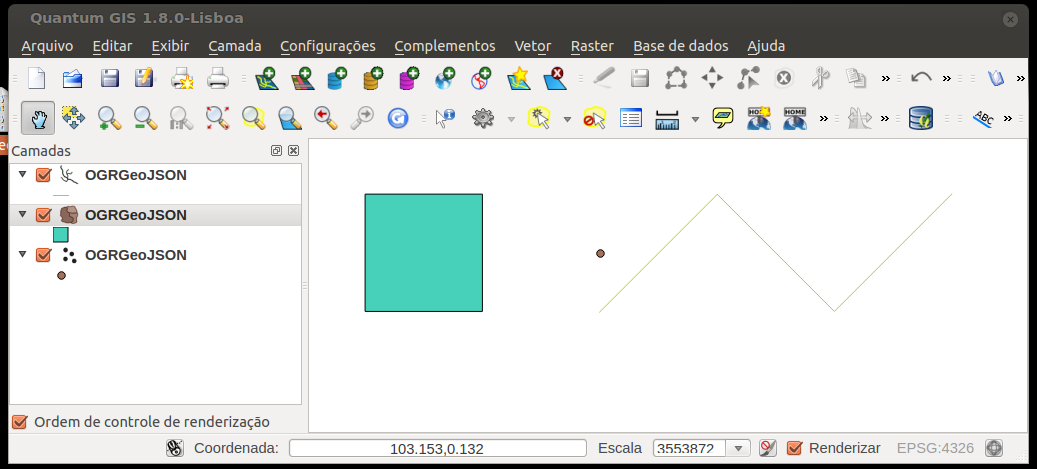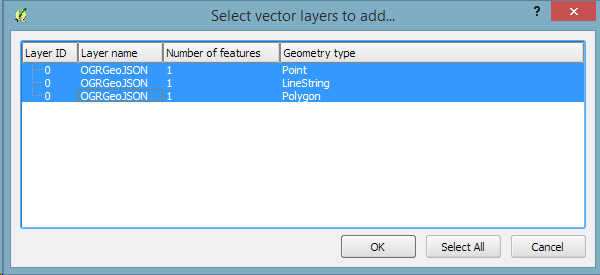If I have a GEOJson file, for example a file named test.js with inside the following:
{ "type": "FeatureCollection",
"features": [
{ "type": "Feature",
"geometry": {"type": "Point", "coordinates": [102.0, 0.5]},
"properties": {"prop0": "value0"}
},
{ "type": "Feature",
"geometry": {
"type": "LineString",
"coordinates": [
[102.0, 0.0], [103.0, 1.0], [104.0, 0.0], [105.0, 1.0]
]
},
"properties": {
"prop0": "value0",
"prop1": 0.0
}
},
{ "type": "Feature",
"geometry": {
"type": "Polygon",
"coordinates": [
[ [100.0, 0.0], [101.0, 0.0], [101.0, 1.0],
[100.0, 1.0], [100.0, 0.0] ]
]
},
"properties": {
"prop0": "value0",
"prop1": {"this": "that"}
}
}
]
}
how to open it with QGIS?
I open QGIS, press "add vector layer", choose "File" but I am not able to open it.
If I choose GEOJson format, my file is not showed in browser window.
If I do not specify input type, I get the error: "your file is not valid or recognized data source".
How have I to format this file?
It seems there is a lack of documentation about this topic.