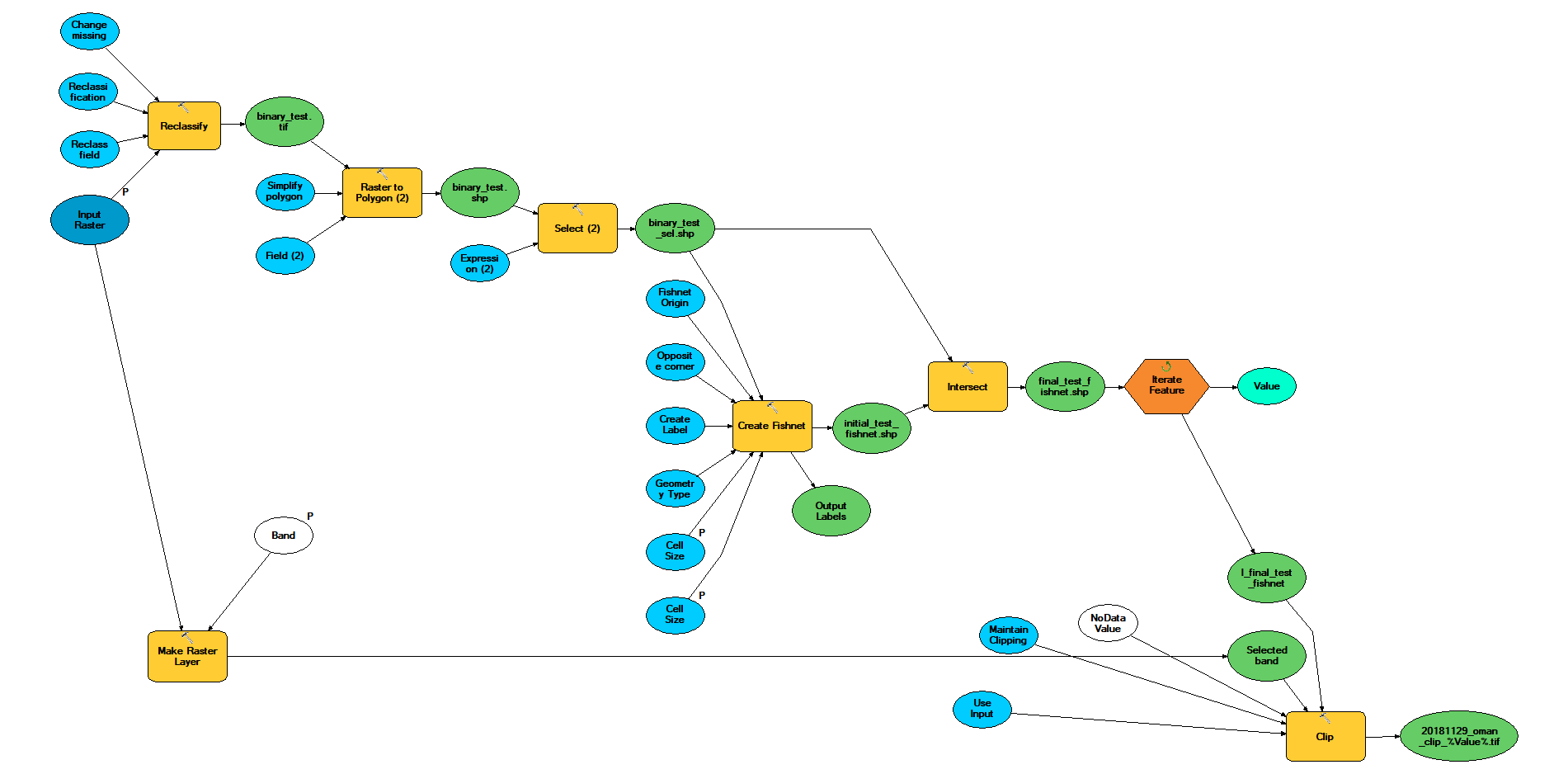I'm creating a fishnet on ModelBuilder, the extent of which is based on an Input raster.
The output of "Create Fishnet" is gone through an Intersect tool, and then is fed into an Iterate Feature Iterator. The output of the iterator is fed into a Clip tool, in order to make separate clipped images of the original image, based on the features of the Fishnet.
The problem is that after the first execution of Clip, the entire model is iterated from the beginning, instead of moving to clipping with the next feature. This does not happen if I use an Input feature class as feed to the Iterate Feature Selection (e.g., an existing shapefile and not with something that is created with the same model). I've also tried to use "Make Table View" between the Intersect and the Iterator, but the same thing happened.
Any idea as to the cause of this?