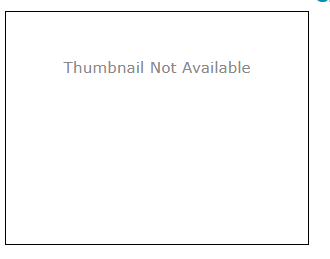I’m trying to export metadata as a pdf using ArcMap v10.6.1, but am unable to export it with the thumbnail. The output has "Thumbnail is not available." (see screenshot below). Would you know how to make it so the html output includes the thumbnail?
My workflow is as follows:
- Create metadata using the ISO 19139 Metadata Implementation Specification style.
- Run the XSLT Transformation tool using this metadata as the Source Metadata and the ISO19139.xslt file as the Input XLST. Save the Output as a .html file in a folder on my desktop.
Reference: Exporting ArcGIS Metadata as PDF using ArcPy?.