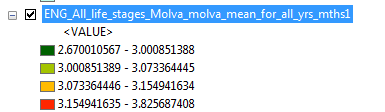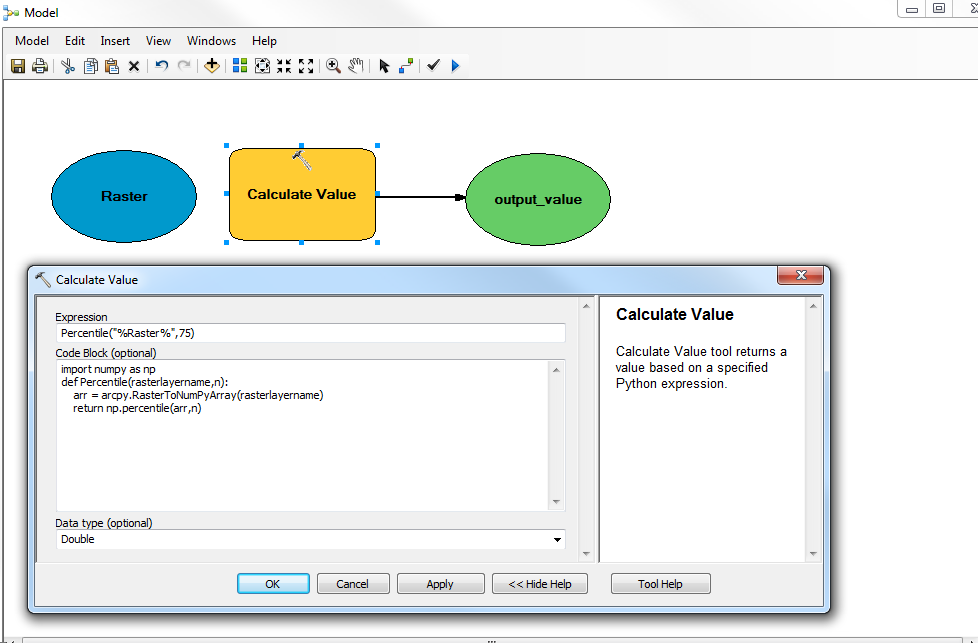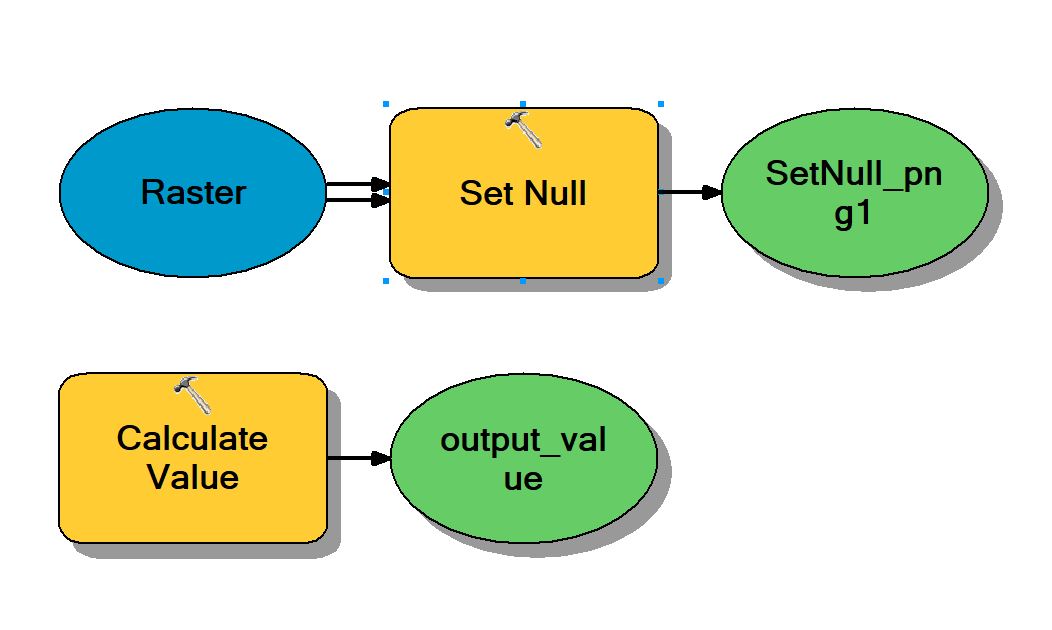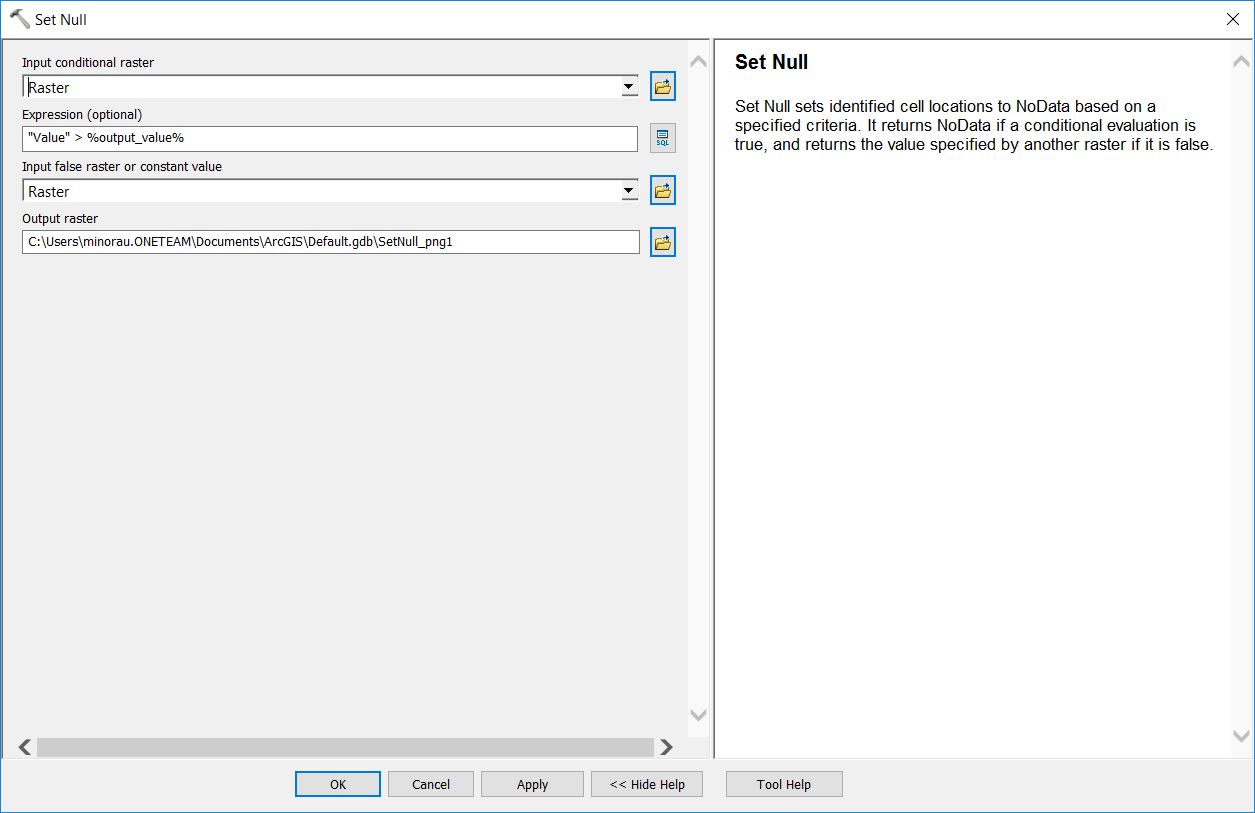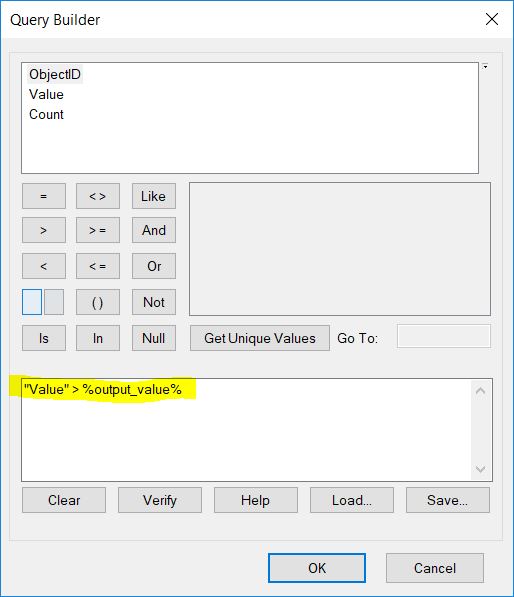For one raster, try to build your model builder like:
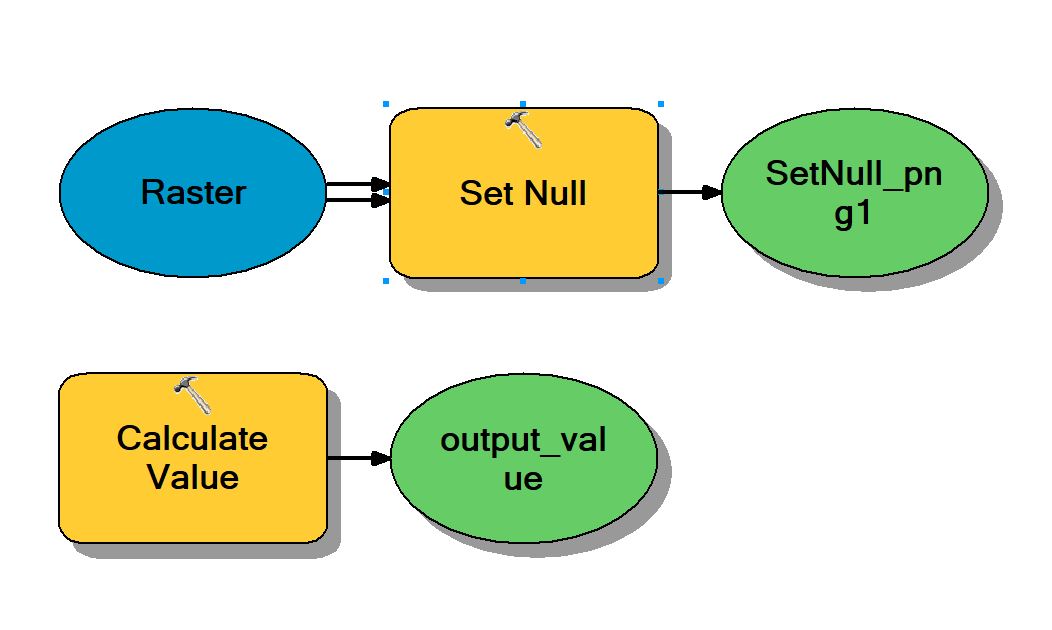
SetNull settings:
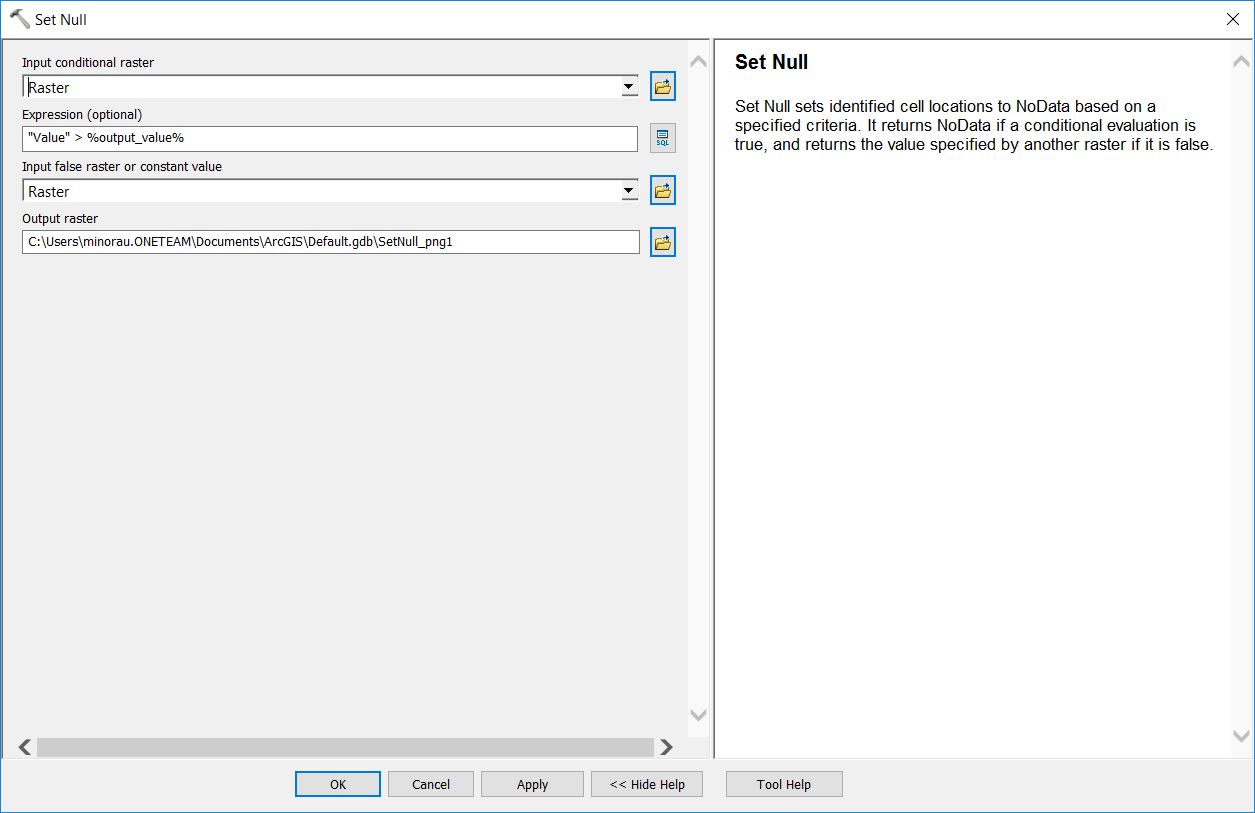
Expression for SetNull:
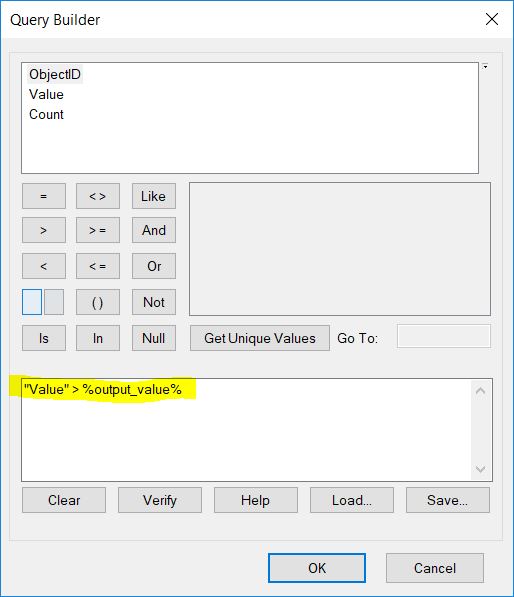
Beware that (reference):
Clicking the Verify button for an SQL query with an inline variable
substitution in Query Builder, for tools such as Make Feature Layer,
Select, and Select Layer By Attribute, will give you an invalid SQL
query error, as the verification does not substitute the value of the
inline variable when evaluating an expression. When the tool runs, the
value of the inline variable is substituted in the expression and the
results are created based on the substituted values.
Finally, as I said, you should use this model as a submodule used as an iterator to another model to run it against all your rasters (https://desktop.arcgis.com/en/arcmap/latest/analyze/modelbuilder/integrating-model-within-a-model.htm#ESRI_SECTION1_FC4FA1B8DC0D418098AD21B774804821).