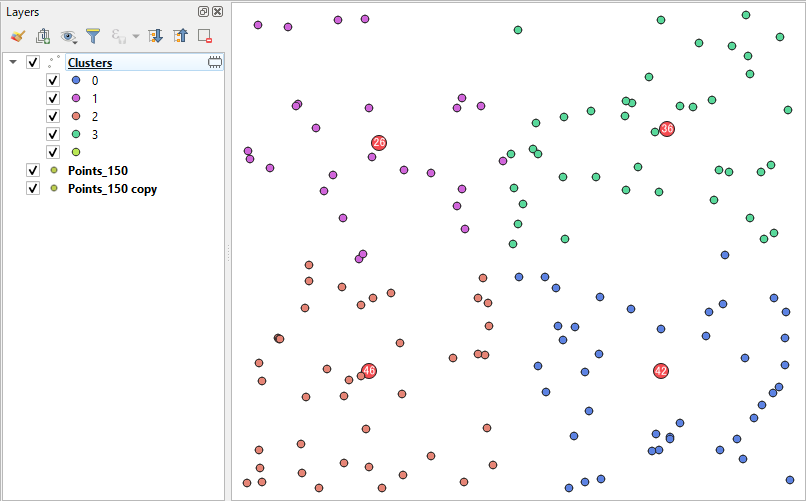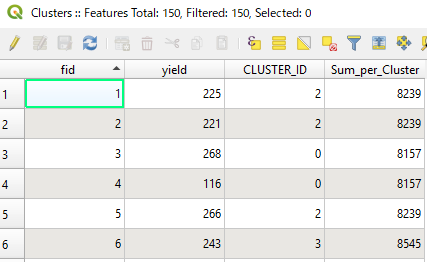We want to find out the ideal location for sheds and the required dimensions of each shed. As input, we have a point layer with locations (each representing one arable field) and the estimated yield per point (per arable field).
What we now try to do is first to create four clusters for these fields. This should serve as an approximation of the ideal location for a new shed. We've done this by simply using the "point cluster" option in the "symbology" section and adjusting the distance until only four cluster points remained. These cluster points were then saved as new point shapefile.
How do we determine what points are actually clustered in each of the cluster points?
With this information, we can then sum up the estimated yields for all the single points per cluster. This would allow us to calculate whether the shed has to be designed for 10 tons or 100 tons of grain.