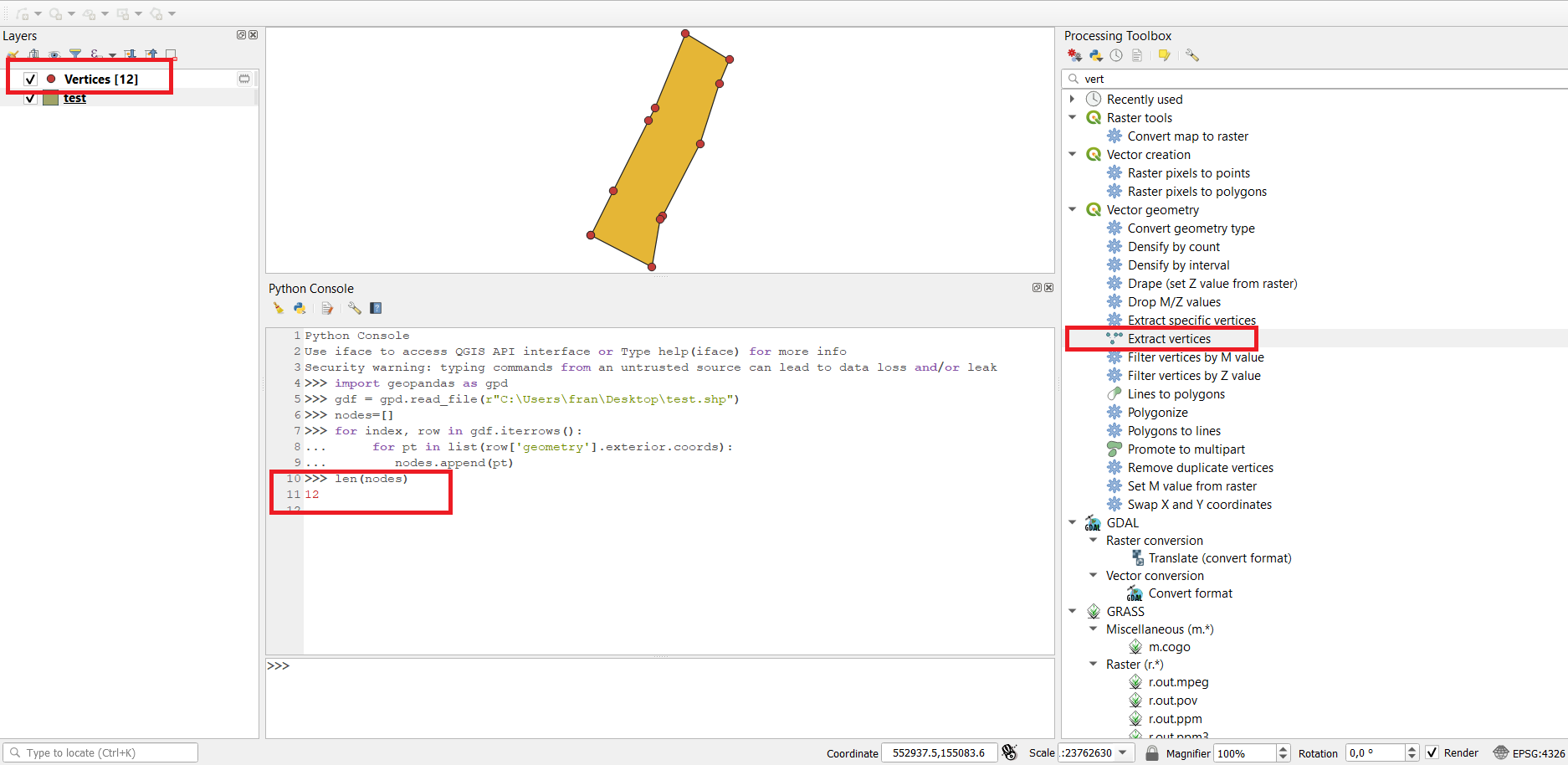Is there any method to count number of vertices of polygon (or multipolygon etc.) that is in 'geometry' column in datatable, but using GeoPandas?
Example:
Let's say I have polygon
POLYGON ((552971.4480249976 155085.9494381994, 552975.0980249938 155093.2494382081, 552980.7980249878 155104.5994382233, 552981.8480249867 155106.6494382256, 552986.8670249796 155118.8284382395, 552993.9820249865 155114.5394382458, 552992.3430249887 155110.6504382399, 552989.1980249948 155100.8494382298, 552983.1480250009 155089.1494382163, 552982.6980250012 155088.5494382135, 552981.3860250067 155080.7984382049, 552971.4480249976 155085.9494381994))
After loading shapefile and iterating over lines of data using iterrows() method, how to count that this polygons is made from e.g. 41 points, another on 30 etc. Maybe there is some function like .length or .area?